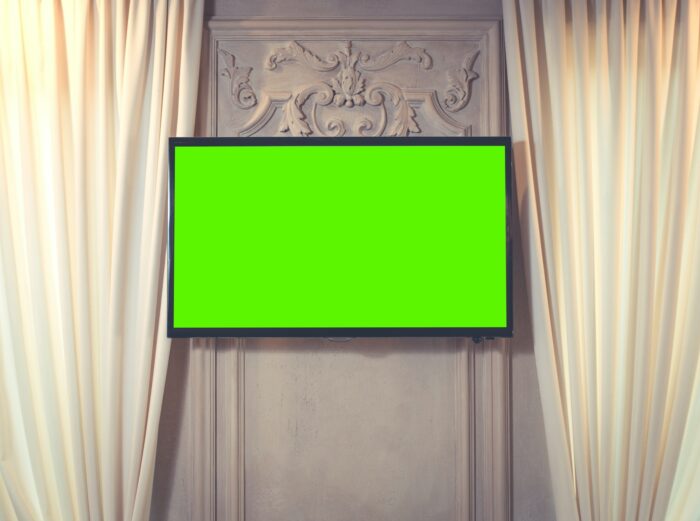Genshin Impact is an open-world action role-playing game that allows players to explore a vast fantasy world called Teyvat. With its anime-style graphics, engaging storyline, and intuitive combat system, Genshin Impact has become hugely popular among gamers since its release in 2020.
As with most video games these days, Genshin Impact comes with various settings that players can tweak to customize their gaming experience. Accessing the Settings menu allows you to change graphics options, adjust audio levels, remap controls, and more based on your preferences.
Here is a step-by-step guide on how to access the Settings menu in Genshin Impact on different platforms:
On PC
- Launch the Genshin Impact game on your computer.
- Once you’re in-game, press the Esc key on your keyboard to open the Paimon menu. This is the main in-game menu.
- In the vertical menu on the left side of the screen, look for and click the gear-shaped Settings icon.
PC Settings
- This will open the Settings window with various options you can customize.
On Mobile
- Open the Genshin Impact app on your Android or iOS device.
- Tap the Paimon icon in the top-left corner of the screen to open the Paimon menu.
- Tap the gear-shaped Settings icon on the menu.
Mobile Settings
- This will bring up the Settings screen where you can customize options.
On PlayStation:
- Launch Genshin Impact on your PS4/PS5 console.
- Press the Options button on your controller to open the Paimon menu.
- Select the Settings option to access the settings screen.
Once you have opened the Settings menu, you have various options to customize your Genshin Impact experience:
Graphics
- Change resolution
- Adjust graphics quality presets
- Enable/disable Vsync, motion blur etc.
Controls
- Remap keyboard/controller inputs
- Adjust sensitivity
- Invert camera axis
Audio
- Adjust master volume
- Change sound effects/music volume
- Enable/disable audio cues
Account
- Link email and password
- Log out
And more. Tweak these settings based on your personal preferences for the best gaming experience.
Pro Tip: If you’re playing on a lower-end device, reducing graphics settings can significantly improve performance and FPS.
So that’s how you can access the settings menu in Genshin Impact on PC, mobile devices and PlayStation consoles. Customizing these options to match your gaming setup and preferences goes a long way in enjoying Genshin Impact’s beautiful open world.