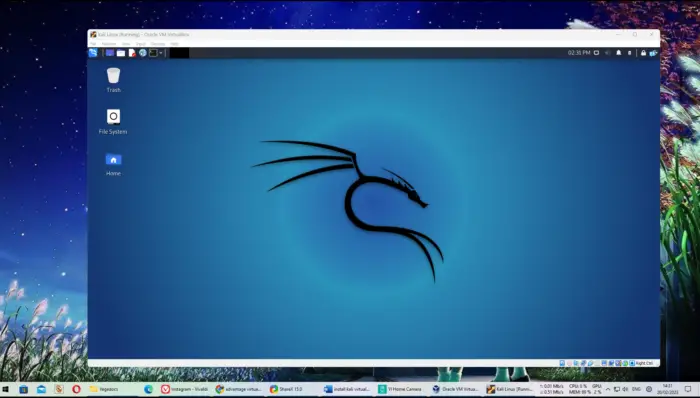Key takeaways:
- Only use music you have the rights to or permission from the copyright holder
- Twitch offers a native library of royalty-free music called Soundtrack
- Split your audio sources to avoid muted VODs and potential DMCA strikes
- Utilize trusted royalty-free music services for a diverse selection of tracks
As a Twitch streamer, incorporating music into your live broadcasts can greatly enhance the viewing experience for your audience. However, navigating the complex world of music licensing and copyright can be a daunting task. In this article, we’ll guide you through the process of adding approved music tracks to your Twitch live stream while staying compliant with the platform’s guidelines and avoiding potential copyright infringement issues.
Table of Contents
- Understanding Twitch’s Music Guidelines
- Twitch’s Native Solution: Soundtrack
- Splitting Audio Sources
- Royalty-Free Music Services
- Engaging with Your Audience Through Music
- FAQ
- Can I play music from Spotify or Apple Music on my Twitch stream?
- What happens if I use copyrighted music on my Twitch stream?
- How do I know if a song is safe to use on my Twitch stream?
- Can I play music from a CD I purchased on my Twitch stream?
- How can I avoid getting my VODs muted due to copyrighted music?
Understanding Twitch’s Music Guidelines
Twitch has specific rules regarding the use of music in live streams and recorded content. The platform’s music guidelines state that streamers should only include music in their broadcasts if they have the necessary rights or permission from the copyright holder. This means that playing popular songs from Spotify, Apple Music, or other streaming services without proper licensing is strictly prohibited and can result in muted VODs, DMCA takedown notices, or even account termination.
Twitch’s Native Solution: Soundtrack
To help streamers incorporate music into their broadcasts safely, Twitch introduced Soundtrack, a native library of royalty-free music curated specifically for live streaming. Soundtrack offers a diverse selection of tracks from various genres, all cleared for worldwide listening during your live streams.
One of the key features of Soundtrack is its ability to separate the music into its own audio channel, ensuring that your archived broadcasts (VODs) and clips remain free of potential copyright claims. This is achieved through integration with popular streaming software such as OBS Studio and Streamlabs OBS.
To start using Soundtrack:
- Download and install the Soundtrack app
- Connect your Twitch account to Soundtrack
- Configure your streaming software to use Soundtrack as a separate audio source
- Browse the Soundtrack library and create playlists tailored to your stream’s vibe
Splitting Audio Sources
Even if you choose not to use Twitch’s Soundtrack feature, it’s crucial to split your audio sources to avoid muted VODs and potential DMCA strikes. By separating your music into a dedicated audio channel, you can ensure that only the music-free portions of your stream are archived and available for later viewing.
Most popular streaming software, such as OBS Studio and XSplit, offer the ability to create multiple audio tracks. Here’s a general overview of how to set up audio splitting:
- Create a new audio track in your streaming software for your music
- Assign your music player or source to this dedicated audio track
- Configure your streaming software to output the music-free audio to your main track
- Ensure that your streaming software is set to archive only the main audio track
By following these steps, you can play music during your live broadcast without worrying about your VODs being muted or receiving copyright strikes.
Royalty-Free Music Services
In addition to Twitch’s Soundtrack, there are numerous royalty-free music services available that offer a wide selection of tracks suitable for live streaming. These services provide music that is cleared for use on Twitch and other platforms, often with simple licensing terms and affordable subscription plans.
Some popular royalty-free music services include:
- Epidemic Sound
- Pretzel Rocks
- Monstercat Gold
- Streambeats by Harris Heller
- NCS (NoCopyrightSounds)
When using these services, be sure to read and understand the licensing terms thoroughly. Some may require attribution or have specific usage restrictions, so it’s essential to familiarize yourself with the guidelines to ensure compliance.
Engaging with Your Audience Through Music
Incorporating music into your Twitch live stream not only enhances the overall atmosphere but also provides an opportunity to engage with your audience. Consider the following ideas to make music an interactive element of your broadcast:
- Take song requests from your viewers and create a community-driven playlist
- Host music-themed events, such as a virtual karaoke night or a lip-sync battle
- Discuss your favorite artists, albums, or genres with your audience during breaks
- Collaborate with music creators or feature emerging artists on your stream
By making music a central part of your live stream, you can foster a sense of community and create memorable experiences for your viewers.
FAQ
Can I play music from Spotify or Apple Music on my Twitch stream?
No, playing music from Spotify, Apple Music, or other streaming services without proper licensing is against Twitch’s music guidelines and can result in copyright infringement issues.
What happens if I use copyrighted music on my Twitch stream?
If you use copyrighted music without permission, your VODs may be muted, and you could receive DMCA takedown notices or even face account termination in severe cases.
How do I know if a song is safe to use on my Twitch stream?
To ensure a song is safe to use, only play music that you have the rights to or have obtained permission from the copyright holder. Utilize Twitch’s Soundtrack feature or trusted royalty-free music services for a selection of cleared tracks.
Can I play music from a CD I purchased on my Twitch stream?
No, purchasing a CD or digital album does not grant you the rights to use the music in your live stream. You still need to obtain proper licensing or permission from the copyright holder.
How can I avoid getting my VODs muted due to copyrighted music?
To avoid muted VODs, split your audio sources and ensure that your music is played on a separate audio track that is not included in your archived broadcasts. This way, only the music-free portions of your stream will be available for later viewing.
By following the guidelines outlined in this article and utilizing the resources available, you can confidently add approved music tracks to your Twitch live stream, enhancing the viewing experience for your audience while staying compliant with the platform’s rules and regulations.