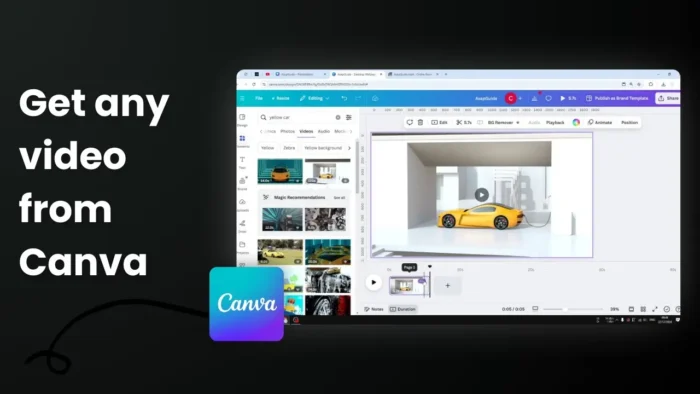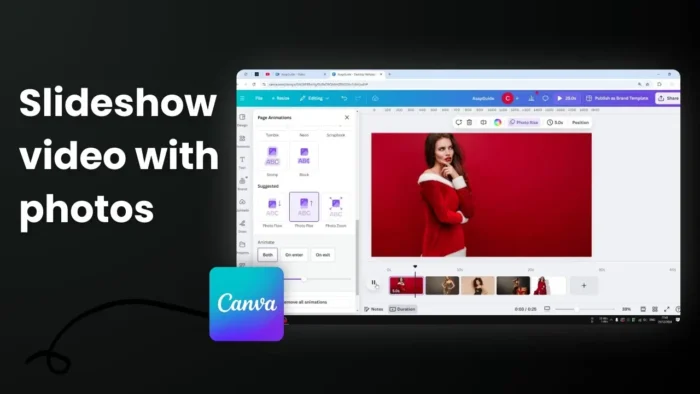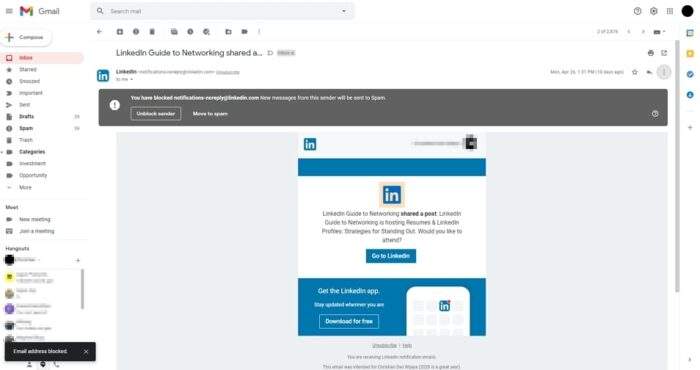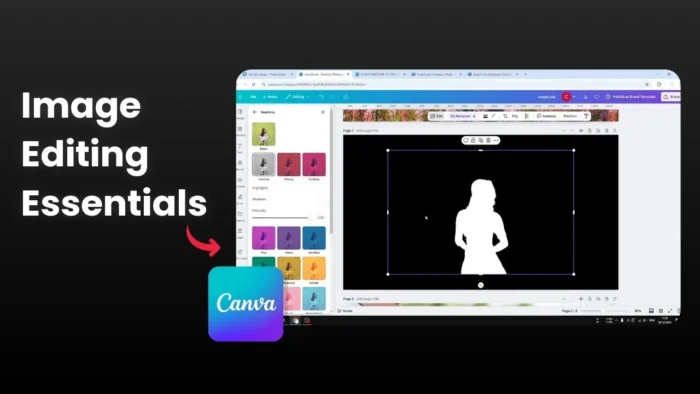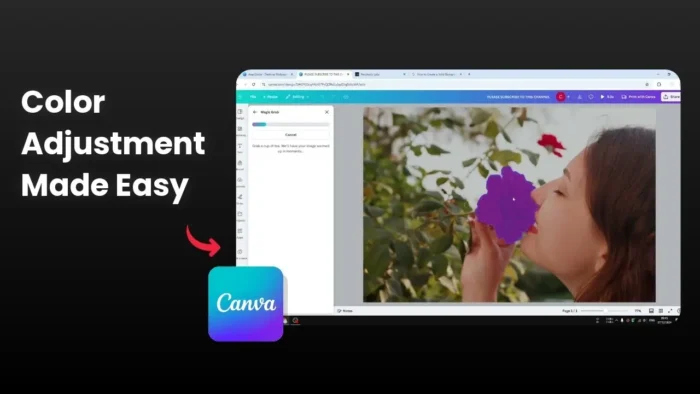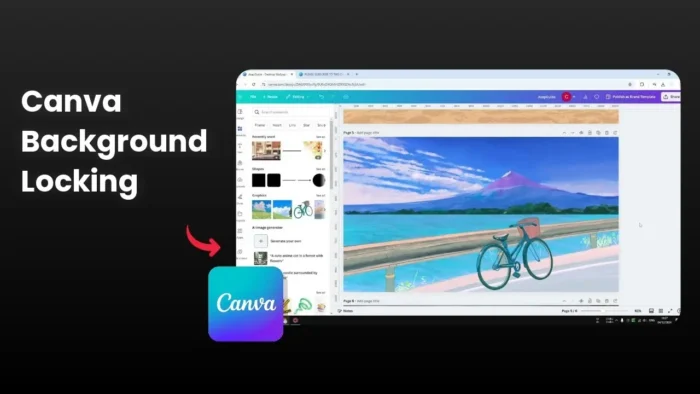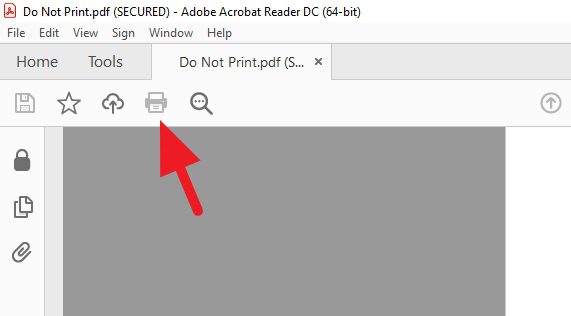Key takeaways:
- Download personal videos directly from your Canva library with a right-click 🎥
- Get stock videos by adding them to a design first, then downloading 📥
- Use transparent shapes to bypass premium video restrictions 💡
Getting videos from Canva shouldn’t be complicated. Whether you need clips from your personal library or Canva’s stock collection, I’ll show you the quickest ways to download them.
Table of Contents
The Quick Way to Download Your Personal Videos 🎬
Found in your Canva library? Just right-click on the video thumbnail. Click download, and it’s ready to use.
No More Extra Steps
Skip the old way of creating a new design just to download a video. The right-click method saves time.
Getting Stock Videos from Canva 📚
Stock videos need a different approach:
- Search for your video
- Add it to your design
- Adjust the duration if needed
- Click Share > Download
- Pick your format and quality
Pro Tip for Premium Content 🔑
If you hit a premium restriction, here’s a workaround:
- Add a transparent shape to your design
- The video becomes downloadable
- You get the same quality without the watermark
Quick Guide to Video Quality Settings
Choose your export settings wisely:
- MP4 format works best
- 720p for regular use
- 1080p for higher quality
- Lower resolution for smaller file sizes
FAQs
Why can’t I right-click download stock videos?
Stock videos need rendering first, so they must be added to a design before downloading.
What’s the best video format to choose?
MP4 is the standard format that works everywhere.
Will the video quality decrease after downloading?
No, as long as you select the highest quality in download settings.
Can I download multiple videos at once?
Currently, you’ll need to download videos one at a time.
Does the transparent shape trick always work?
It works most of the time, but some premium content might still be restricted.
Credit: https://www.youtube.com/watch?v=wCFWKKk-rc8