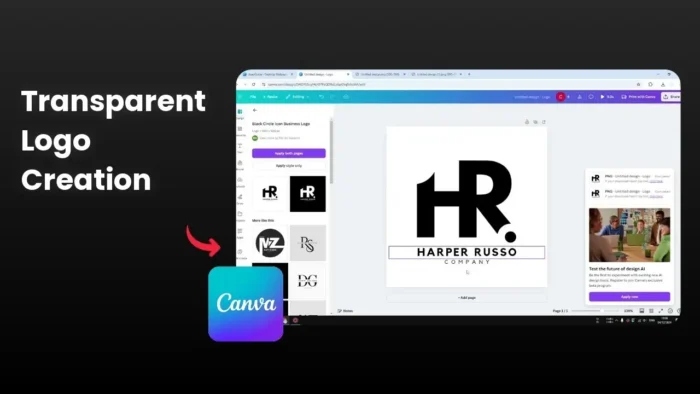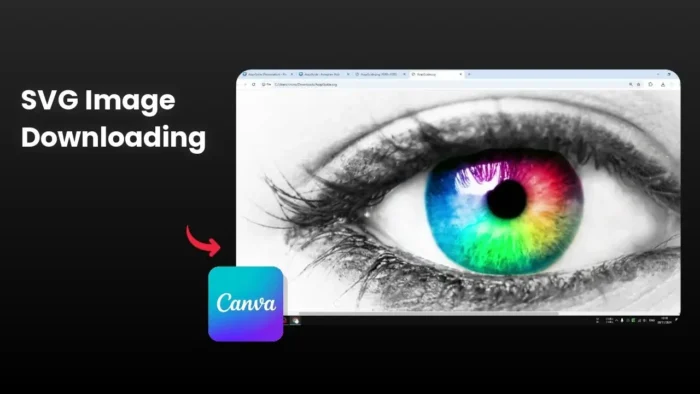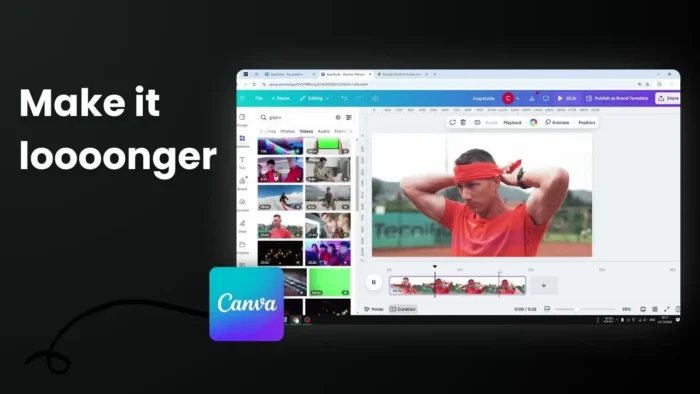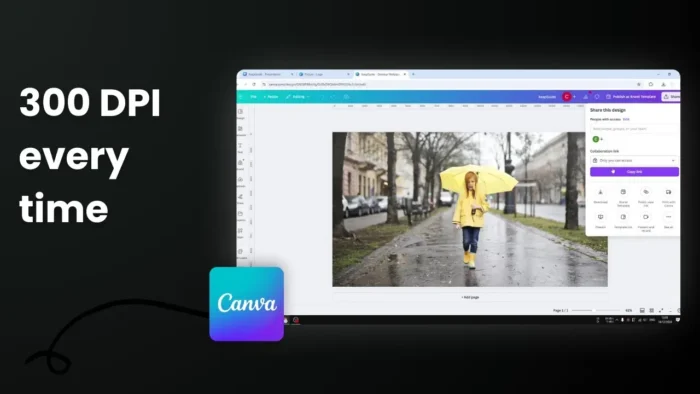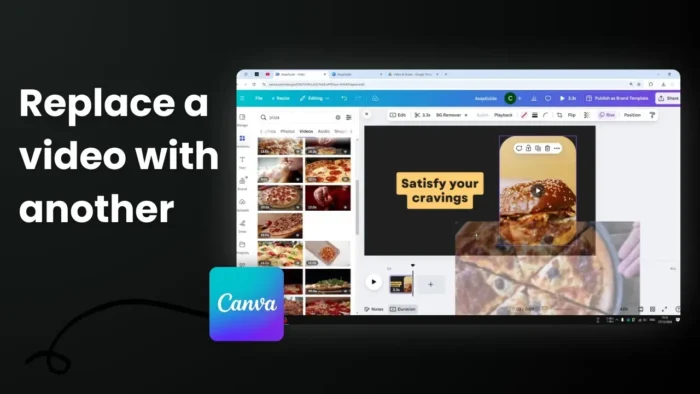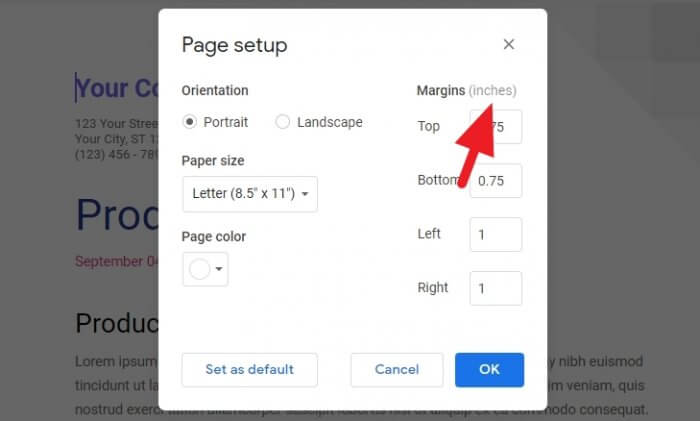Key takeaways:
- PNG format allows logos with transparent backgrounds
- Standard logo size is 500×500 pixels but dimensions are flexible
- Enabling transparent background setting is crucial when downloading
Ever wanted a logo that blends seamlessly with any background? 🎯 A transparent PNG logo is your answer.
I’ve been creating logos in Canva, and I’ll show you exactly how to make one that looks professional on any surface.
Table of Contents
Getting Started with Your Logo Design
Setting Up Your Canvas 🎨
Canva makes logo creation free and easy. Here’s how to begin:
- Open Canva and select the logo template
- Choose 500×500 pixels (standard size) or your preferred dimensions
- Pick a template that matches your style
Choosing the Right Template ✨
Browse through Canva’s gallery to find a logo template you want to customize. Start with something simple if you’re new to this.
Making Your Logo Transparent
The Secret Sauce 🔍
To make your logo transparent:
- Click “Download” in the top right
- Select PNG as the file format
- Check the “Transparent Background” box
Testing Your Design 🎯
With a transparent background, your logo becomes super versatile:
- Use it as a watermark
- Place it on pictures
- Create Instagram posts without white backgrounds
Tips for Better Results
Quality Check ⚡
- Test your logo on different colored backgrounds
- Make sure all elements are visible
- Keep the design clean and simple
FAQs
What’s the ideal size for a logo?
Your logo should be versatile enough to use everywhere – social media, websites, promo materials, and print.
Can I make a logo transparent for free?
You’ll need a Canva Pro account to access the transparent background feature. Check their pricing plans to find one that fits your needs.
Which file format supports transparency?
PNG is the only format that supports transparent backgrounds.
Can I edit my logo after making it transparent?
Yes, Canva allows you to change the transparency of objects in your picture, including logos. You can select specific elements to make changes.
How do I know if my logo is actually transparent?
Test it by placing it on different colored backgrounds – if it blends seamlessly, it’s transparent.