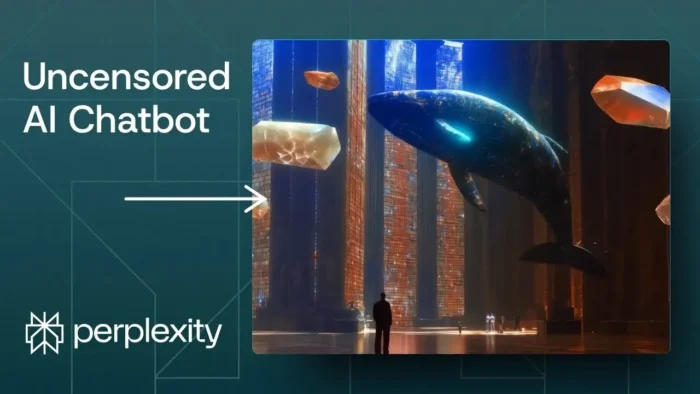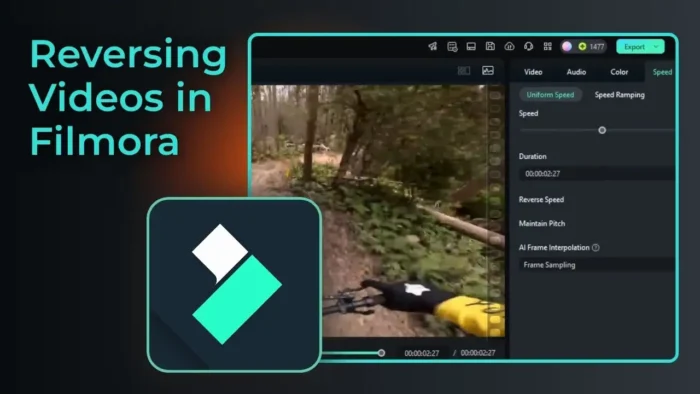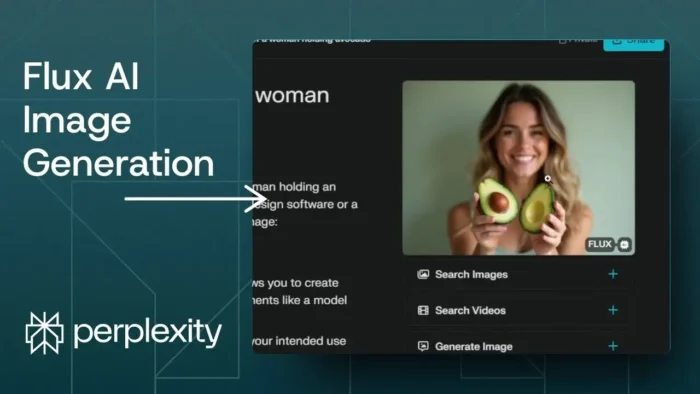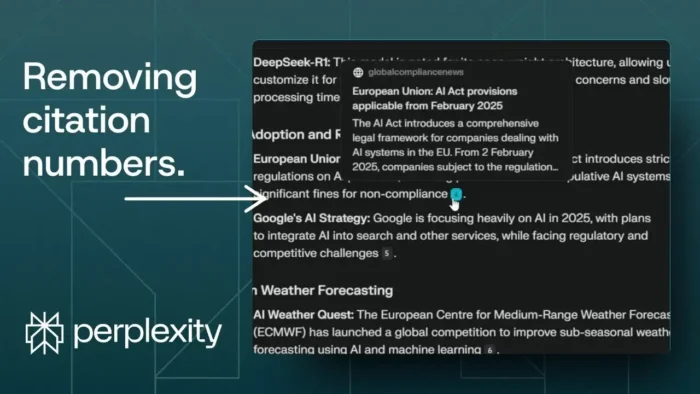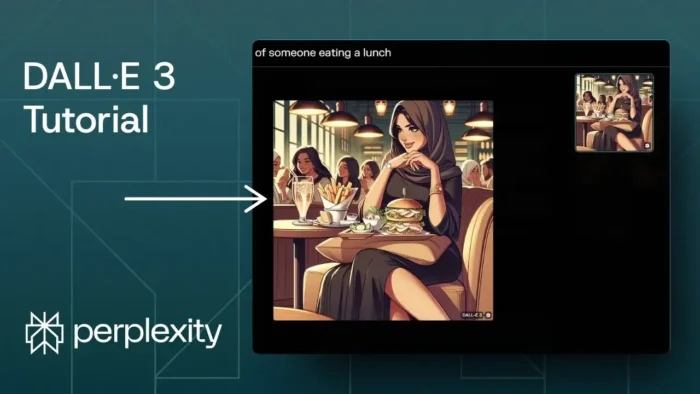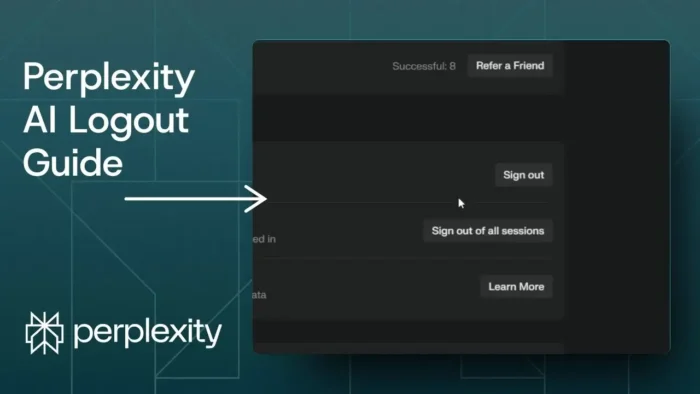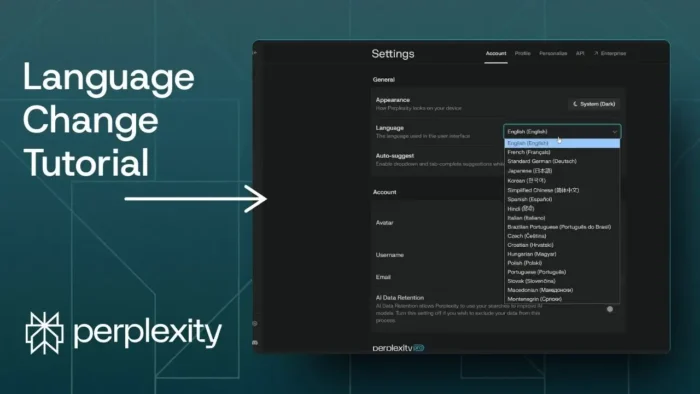Key takeaways:
- R1-1776 is an uncensored version of the DPSE R1 model, now open-sourced by Perplexity.
- You can build a simple chatbot with it, even if you’re not a developer.
- The model runs offline, so it won’t answer real-time or internet-based questions.
Building a chatbot that doesn’t dodge questions or push a certain agenda? Yeah, that’s possible now thanks to Perplexity’s R1-1776 model. If you’ve been annoyed by censorship in open-source AI models, especially those coming from China, this clean version is a breath of fresh air.
This post breaks down how to use the Perplexity API to create your own chatbot, even if you have zero coding experience. I’ll walk you through the process, from getting the model to running your bot, and show you how to tweak things for your needs.
Table of Contents
- R1-1776: What Makes This Model Different and Why It Matters
- Getting Started: Using R1-1776 Without Technical Headaches
- Step-by-Step: Building Your Chatbot With Perplexity API
- How R1-1776 Compares to Other AI Chatbot Models
- Making Your Chatbot Smarter and More Useful
- Security Tips: Don’t Share Your API Key
- R1-1776: The Pros and Cons
- FAQs
- What is R1-1776 and why is it special?
- Can I use R1-1776 for real-time news or web searches?
- Do I need to be a programmer to build a chatbot with R1-1776?
- How do I keep my API key safe?
- Can I add more features or change the chatbot’s look?
R1-1776: What Makes This Model Different and Why It Matters
So, the DPSE R1 model from China was open-source, but it came packed with censorship, especially if you asked about the Chinese Communist Party. Ask anything sensitive, and you’d get filtered, biased answers. That’s where R1-1776 comes in—it’s the same base, but Perplexity stripped out the censorship. You can get it straight from Hugging Face, run it on your server, or use it right in the Perplexity web app.
The best part? You can ask anything, even stuff that would get you silence or propaganda before. No more walking on eggshells with your own AI chatbot.
Getting Started: Using R1-1776 Without Technical Headaches
If you’re not a developer, don’t stress. You don’t have to set up servers or deal with complicated installs. The easiest way is to use the Perplexity web interface. Just pick R1-1776 from the model dropdown and you’re good to go. This version is totally offline, though, so don’t expect it to fetch the latest news or browse the web.
If you want to build a chatbot app, you’ll need to use the Perplexity API. The docs are pretty clear, and you’ll find R1-1776 listed right alongside other models like Sonar Reasoning Pro. Pricing is simple: $2 per million input tokens, $8 per million output tokens—same as Sonar Reasoning Pro.
Step-by-Step: Building Your Chatbot With Perplexity API
1. Get Your Perplexity API Key
First, you’ll need an API key. Head to the Perplexity settings, find the API section, and generate your key. Copy it somewhere safe—you’ll need it for your chatbot code.
2. Generate the Chatbot Code
You don’t have to be a coder for this. Just use the Perplexity web interface to generate the code for you. Here’s how:
- Use a prompt like: “Write me a simple web-based chatbot using the Perplexity API and the R1-1776 model.”
- Pick a model for code generation. Sonar is fast, but if you want better quality, try Claude 3.5 Sonnet or GPT-4o.
- Copy the code once it’s generated.
If you want to see how the code will look, you can paste it into an online HTML editor. This is just for preview—don’t put your API key in there yet.
3. Save and Run Your Chatbot
- Save the generated code in a text file named
chatbot.html. - Make sure file extensions are visible on your system so you can change it from
.txtto.html. - Open the file in your browser.
- Paste your API key in the chatbot interface (never share this key publicly).
Now, you have a basic chatbot running in your browser, powered by R1-1776. You can ask it anything—no censorship.
4. Troubleshooting and Customization
If the chatbot doesn’t work right away, it’s probably a formatting or code issue. Just ask Perplexity for help, describe the problem, and it’ll spit out a new version of the code. You can also ask for new features or a different look.
Want to add more features? Just keep prompting Perplexity for changes or improvements. You can build out the chatbot step by step, even if you’re not a developer.
5. What R1-1776 Can and Can’t Do
R1-1776 doesn’t access the internet. If you ask about recent events or real-time info, it’ll come up blank. The model’s knowledge is frozen as of May 2024. This is perfect for private, uncensored conversations, but not for live news or web searches.
If you’re looking for a chatbot that can fetch real-time info, check out models that support internet access, or see how to utilize the ChatGPT conversational AI API for a different approach.
How R1-1776 Compares to Other AI Chatbot Models
Here’s a quick table to show where R1-1776 stands:
| Model | Censorship | Internet Access | Pricing (per 1M tokens) | Use Case |
|---|---|---|---|---|
| R1-1776 | No | No | $2 input, $8 output | Unfiltered, offline chat |
| Sonar Reasoning Pro | No | Yes | $2 input, $8 output | Reasoning, web-connected |
| DPSE R1 (original) | Yes | No | Free (open source) | Censored, offline chat |
Making Your Chatbot Smarter and More Useful
Want to make your chatbot smarter? You can tweak the system prompt, add context, or even connect it to other tools. If you’re just starting out, keep it simple—get the basics working, then build from there.
Need to work with files or connect your chatbot to other platforms? Check out how to attach files in emails or how to transfer files without USB for ideas on integrating file handling into your app.
Your API key is like the keys to your house. Never share it in public code or online demos. If someone else gets it, they can rack up charges on your account or mess with your data.
R1-1776: The Pros and Cons
Pros:
- No censorship, even on sensitive topics.
- Easy to use with Perplexity API.
- Great for private, offline conversations.
Cons:
- No internet access, so it can’t answer real-time questions.
- You need to manage your API key carefully.
FAQs
What is R1-1776 and why is it special?
R1-1776 is a clean, uncensored version of the DPSE R1 model, open-sourced by Perplexity. You can ask it anything without censorship.
Can I use R1-1776 for real-time news or web searches?
No, it’s an offline model. It won’t answer questions about recent events or fetch info from the web.
Do I need to be a programmer to build a chatbot with R1-1776?
Not at all. You can use Perplexity’s web interface to generate code for you and just follow the steps.
How do I keep my API key safe?
Can I add more features or change the chatbot’s look?
Yes, just ask Perplexity to generate new code or make changes as you want. You can keep tweaking until it fits your needs.
Ready to try it out? Building your own chatbot with R1-1776 is easier than ever, and you’re finally free from annoying filters or censorship. If you want to dig deeper into AI chatbots or APIs, check out how to utilize the ChatGPT conversational AI API for more ideas. 🚀