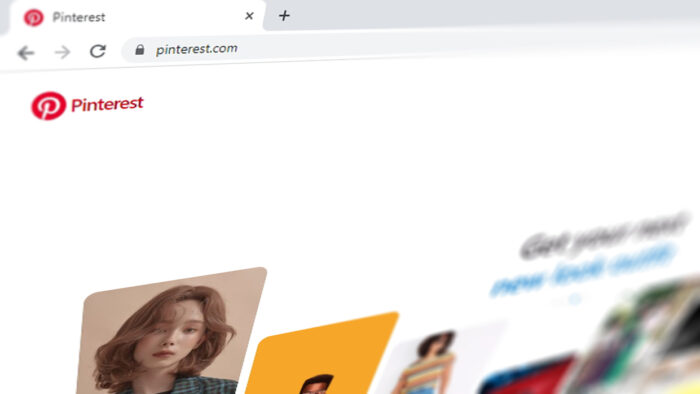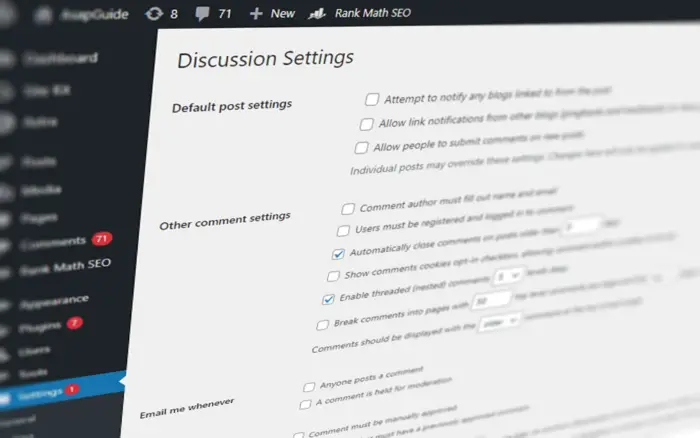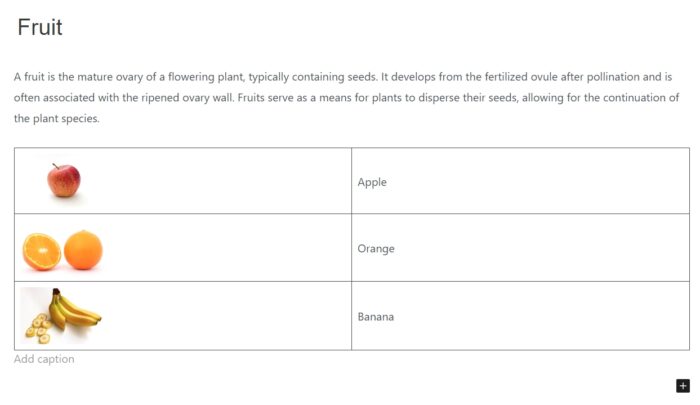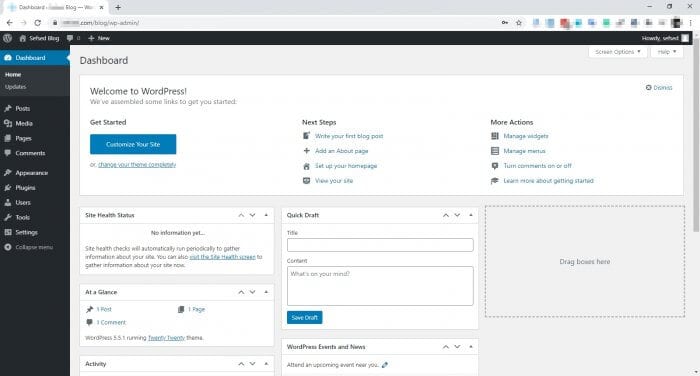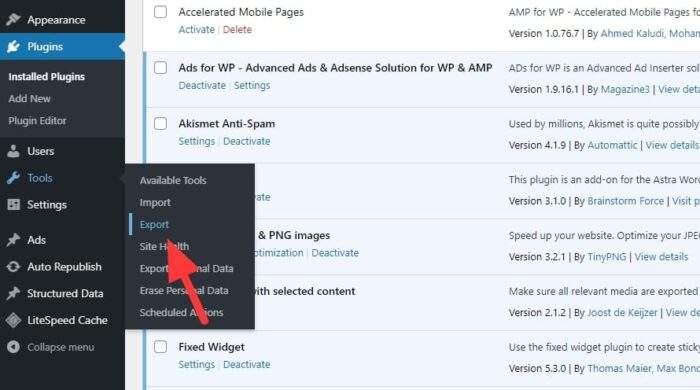Key takeaways:
- WordPress offers built-in features and plugins to automate content publishing, including scheduling posts and social media integration.
- Custom scripts and APIs provide developers with more control over automation, allowing tasks like fetching content and managing user interactions.
- Security and reliability are crucial for automated workflows. Use reputable plugins, keep software updated, and implement secure practices.
Automation is key to streamlining processes and saving time. For WordPress developers, automating content publishing can be a game-changer, allowing them to focus on more critical tasks while ensuring a steady flow of fresh content on their websites. This guide explores how developers can automate content publishing on WordPress, from scheduling posts to integrating with external tools.
Table of Contents
Using Built-in WordPress Features
WordPress has a range of built-in features allowing developers to automate content publishing. One of the most basic but effective methods is scheduling posts. Developers can set a future date and time for a post to be published, ensuring that content goes live even when they’re not actively managing the site.
Additionally, developers can use the “Publish” box in the post editor to set the desired date and time for publication, making it easy to schedule posts in advance and maintain a consistent posting schedule.
Leveraging Plugins for Advanced Automation
Plugins are a developer’s best friend when it comes to automating content publishing on WordPress. Several plugins can help with various aspects of automation, such as content scheduling, social media integration, and SEO optimization. Plugins like WP Scheduled Posts, Buffer, and Yoast SEO can significantly streamline the content publishing process.
These plugins frequently provide advanced functionalities, including the capacity to schedule posts on various social media platforms, optimize content for search engines, and monitor the performance of published posts.
Using Custom Scripts and APIs
For developers looking for more control over the automation process, custom scripts and APIs can be incredibly powerful tools. By leveraging WordPress’s RESTful API, developers can create custom scripts to automate tasks such as fetching content from external sources, updating posts, and even managing user interactions on the site.
Additionally, developers can use the WP-Cron system to schedule recurring tasks, such as fetching and publishing content at regular intervals. By combining custom scripts with the WordPress REST API, developers can create highly customized automation workflows that meet their specific needs.
Integrating with External Tools
Many developers use external tools and services to streamline their workflows. By integrating these tools with WordPress, developers can further automate content publishing tasks.
As an illustration, developers have the option to utilize tools like Zapier to establish automated workflows that initiate actions in WordPress in response to external events, such as the publication of new content on a blog or social media platform.
Additionally, developers can use plugins like Google Analytics for WordPress to track the performance of their content and make data-driven decisions about their publishing strategy.
Ensuring Security and Reliability
While automation can greatly improve efficiency, it’s essential to ensure that security and reliability are not compromised. Developers should always use reputable plugins and tools, keep WordPress and its plugins up to date, and regularly test their automation scripts to ensure they are functioning correctly.
Moreover, developers should employ secure techniques for storing and transmitting sensitive information, such as API keys and authentication tokens, to avoid unauthorized access to their WordPress site.
Adhering to these best practices enables developers to guarantee the security, reliability, and effectiveness of their automated content publishing workflows.
Adding a Personal Touch to Automation
Why not take it further?
Once you’ve mastered the basics of automating content publishing, consider experimenting with AI-powered tools to enhance your workflow. Tools like the WordPress Automatic Plugin can fetch content from various sources, auto-post to your site, and even integrate affiliate links for monetization. It’s a practical way to keep your site fresh without constant manual input.
For those managing multiple platforms, plugins like Zapier for WordPress or Uncanny Automator can connect WordPress with external apps like Google Sheets, Slack, or social media platforms. This seamless integration ensures that every piece of content gets the attention it deserves.
A quick tip for security-conscious developers: Automating your updates and backups using tools like Pantheon’s Autopilot or Solid Security can save time while keeping your site safe from vulnerabilities.
FAQ
What are some reliable plugins for automating WordPress content publishing?
Plugins like WP Scheduled Posts, CoSchedule, and PublishPress are excellent options for scheduling and managing content. For more advanced automation, tools like Uncanny Automator or AutomatorWP offer extensive integration capabilities.
How do I ensure my automated workflows are secure?
Always use reputable plugins, keep them updated, and enable features like two-factor authentication (2FA). Regularly review user permissions and conduct vulnerability scans to minimize risks.
Can I automate social media sharing from WordPress?
Yes, plugins like WP2Social Auto Publish allow you to share posts automatically on platforms like Facebook. You can customize the format and even filter posts based on categories or tags.
Is there a way to automate backups for my WordPress site?
Absolutely! Plugins like UpdraftPlus or services like Pantheon’s Autopilot can schedule automatic backups, ensuring your data is always protected.
By combining these strategies with thoughtful planning, you can create a streamlined, efficient WordPress site that practically runs itself.