Tablet has a very limited storage capacity, the manufacturer always giving an optional microSD slot for additional storage, but it’s often not enough. Transferring files to USB flash a drive can be an alternative to store your data.
But, how to transfer files from tablet to USB stick since tablets have no USB-A port that fit with the USB drive?
That’s why USB OTG (On The Go) cable comes to play. It designed to link your Android tablet to the USB flash drive directly. You can transfer files between devices seamlessly.
Check out the guide below!
How to transfer files from tablet to USB flash drive
1. Prepare the USB OTG cable or OTG adapter. It’s the way to connect a conventional USB flash drive to a tablet.
2. Make sure the USB flash drive type is FAT32, otherwise, it won’t be detected by Android. Most of them using that type. But in case it isn’t, check out how to convert to FAT32.
3. Connect the OTG adapter to the USB flash drive and then attach it to your tablet.
4. You will get a notification that the USB drive can be used “for transferring photos and media”.
5. Now, go to File Manager. If your tablet has no file manager app, I prefer you to use ES File Manager.
6. Choose the file(s) you want to copy. Tap and hold to select multiple items.
7. Then paste the copied files to the USB flash drive directory.
8. Once you finished, go to Notification Bar and hit Eject before removing the flash drive.
How to transfer files from tablets to USB flash drive for an older tablet?
While most modern tablets support USB connection, older tablets are not. Older tablets may need to root the device which could void the warranty. Even that does not guarantee to be successful. But if you want to try this risky way, there’s an app called USB OTG Helper that could help you.
For older tablets owners, consider transferring your files wirelessly as it’s the most probable option rather than a wired connection. WiFi, Bluetooth, and the internet are the only ways to go.


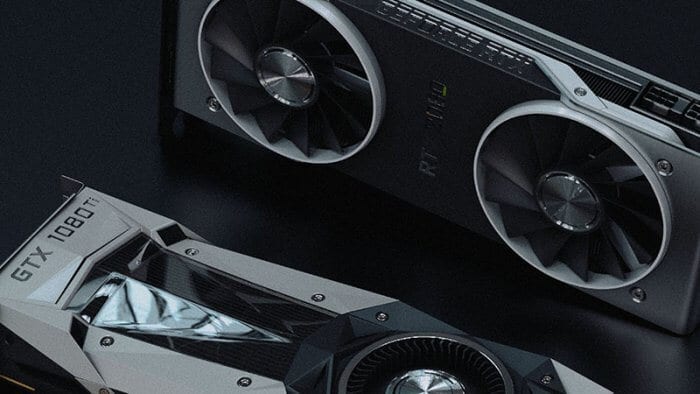
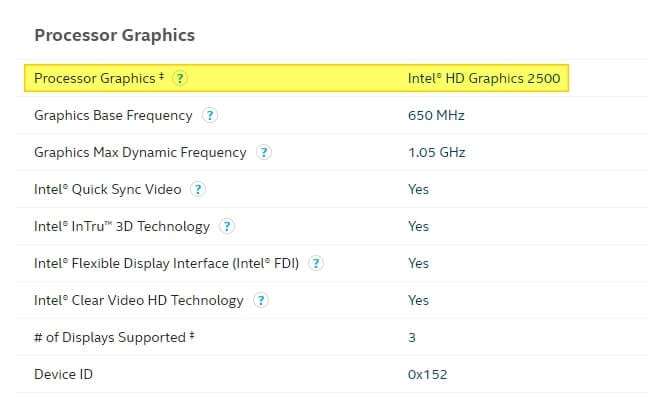

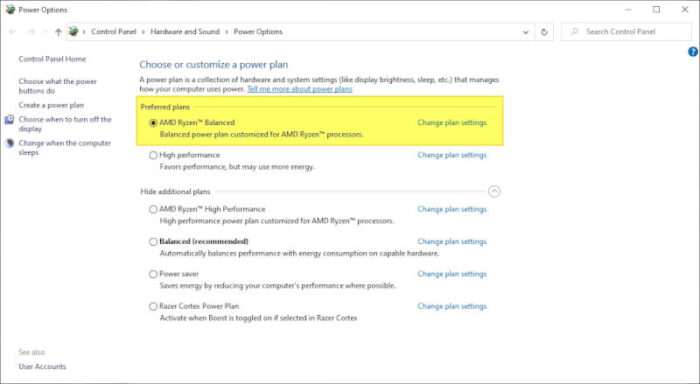


Comments are closed.