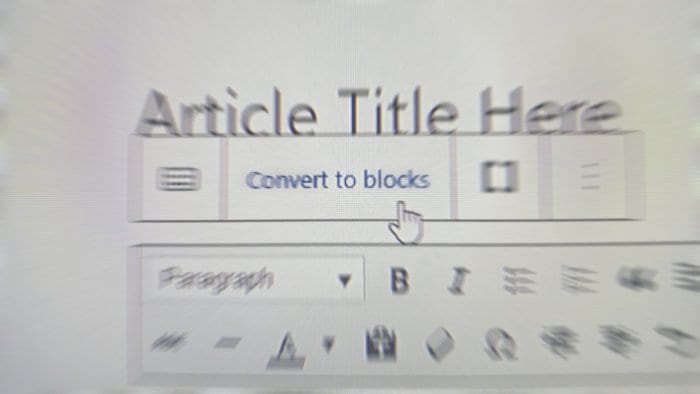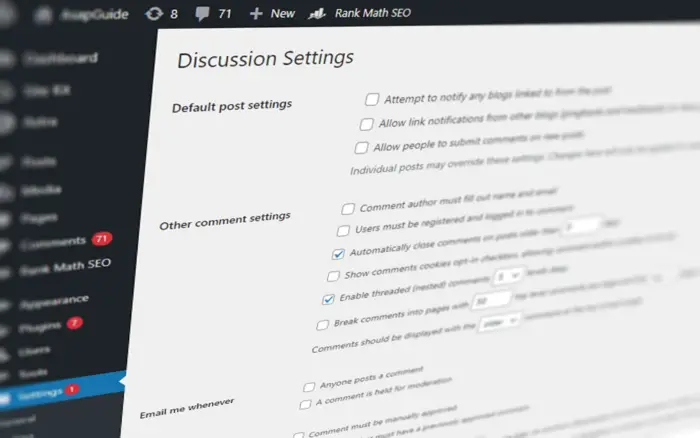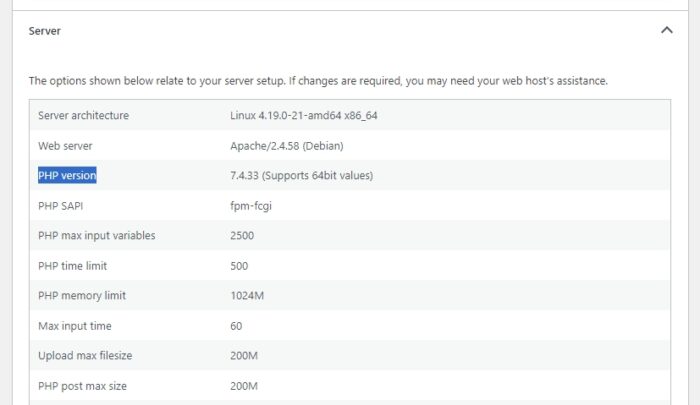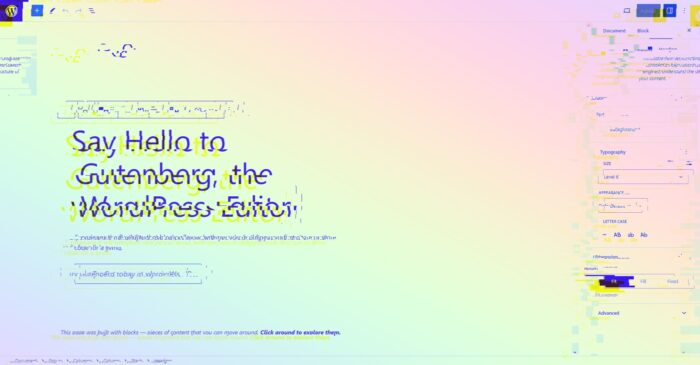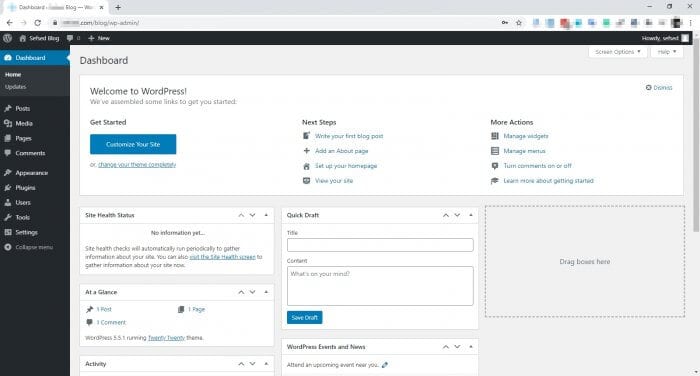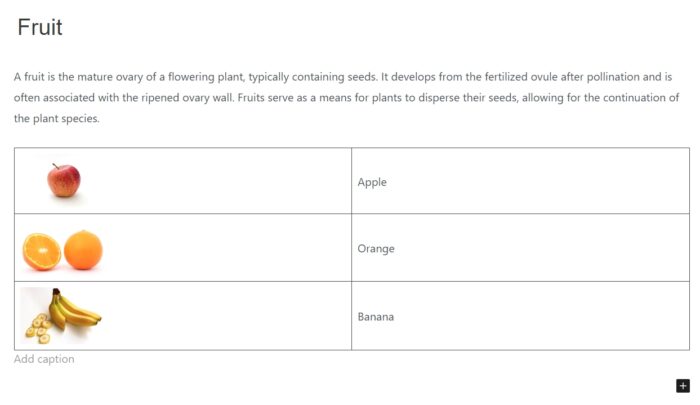The Gutenberg Editor is coming and the Classic Editor’s days are numbered. But the transition between these generations of editors won’t be smooth. There are plenty of technical hurdles and perhaps, converting the old format to the so-called ‘blocks’ is more frustrating than you might expect.
WordPress has added a ‘Convert to blocks’ button that in theory ensures the migration would run smoothly. But sometimes this button isn’t working — it did nothing. So, why did this happen, and how to fix it?
After some trials, I found the answer for that question. If you have the same problem, follow the guide below!
1. Go to the article you want to convert to Gutenberg, then click Options.
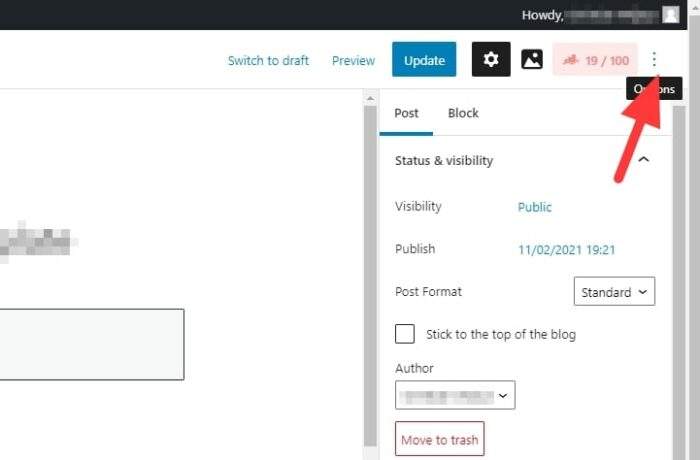
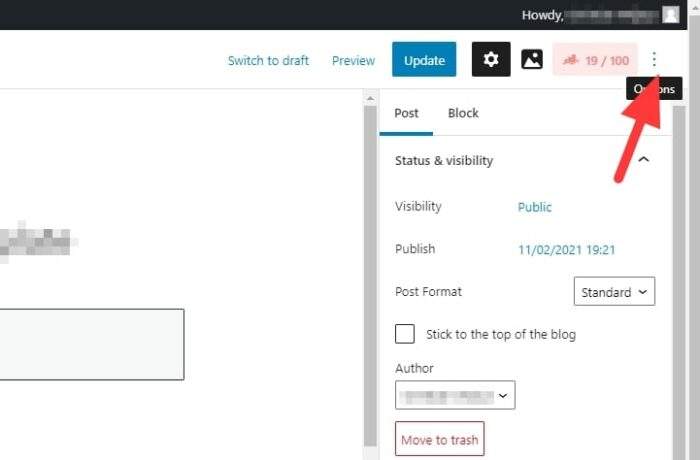
2. Select Block Manager.
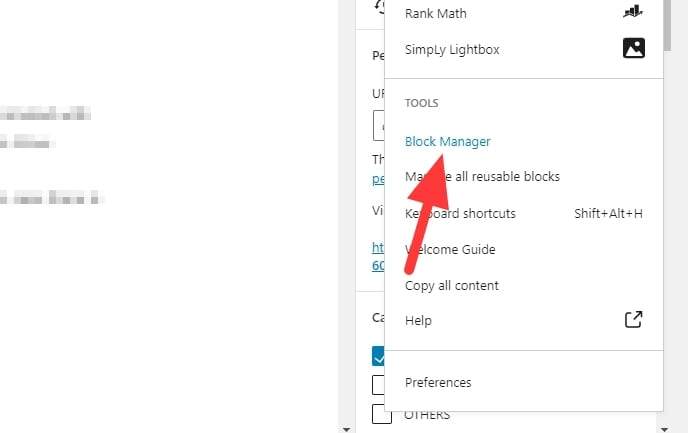
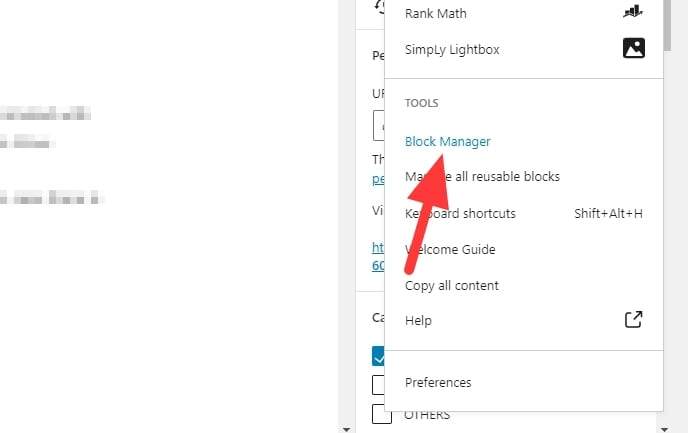
3. Enable all blocks then hit the close icon.
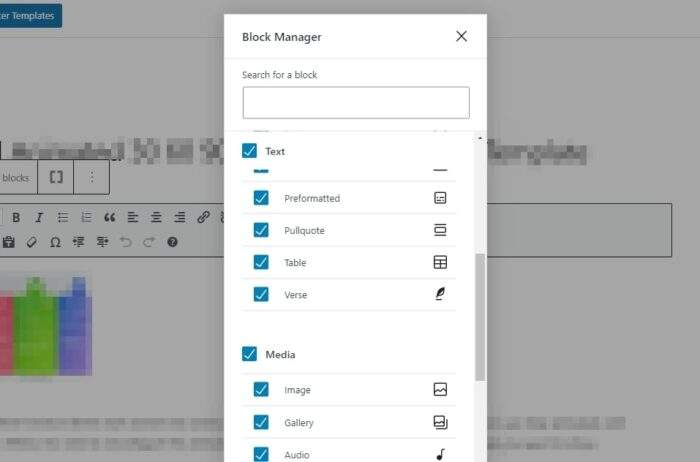
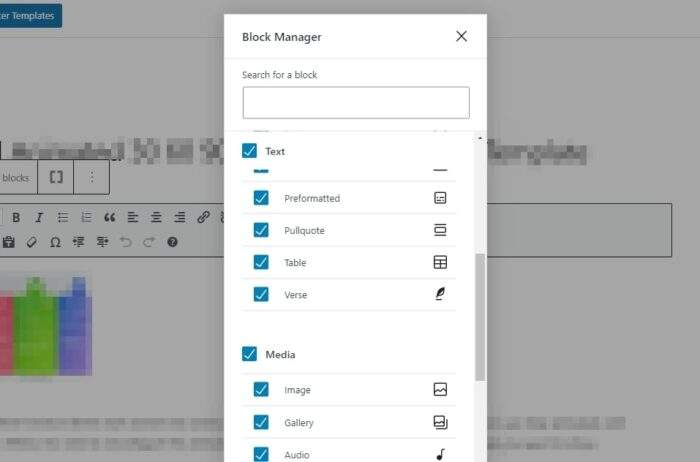
4. Now, try to hit the Convert to blocks button.
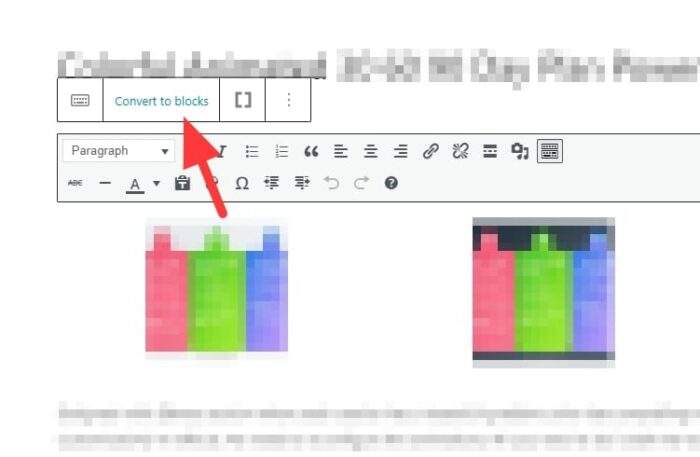
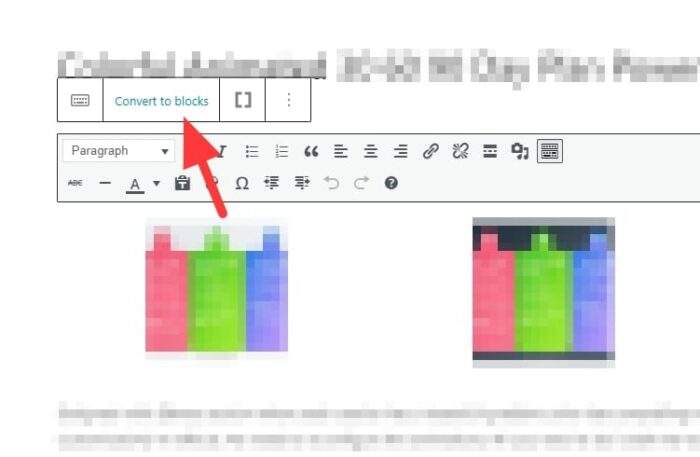
The reason why it didn’t work previously is the fact that some blocks are not enabled before. Therefore, when converting to blocks, the Gutenberg Editor presumably ‘confused’ as certain blocks needed are missing. By enabling all blocks again, the conversion can run smoothly.
You may disable unused blocks when done. Editing the article on an incognito window can also fix the issue as it will automatically activate all blocks. I hope you found this article helpful!