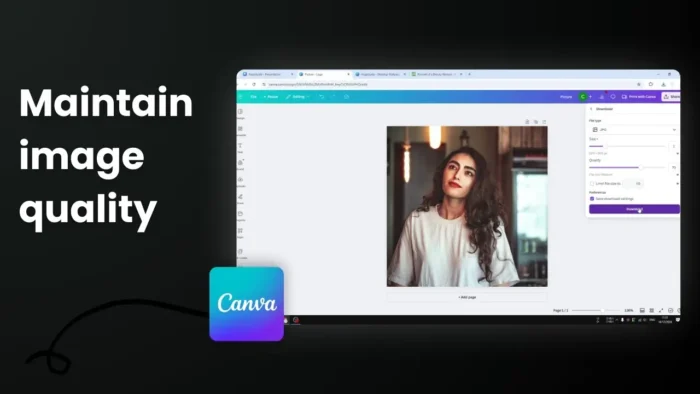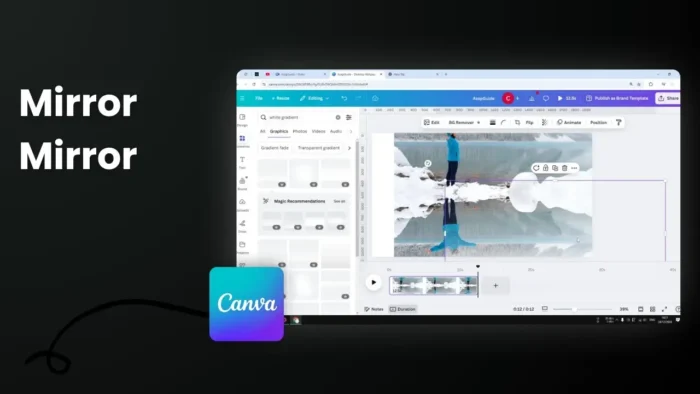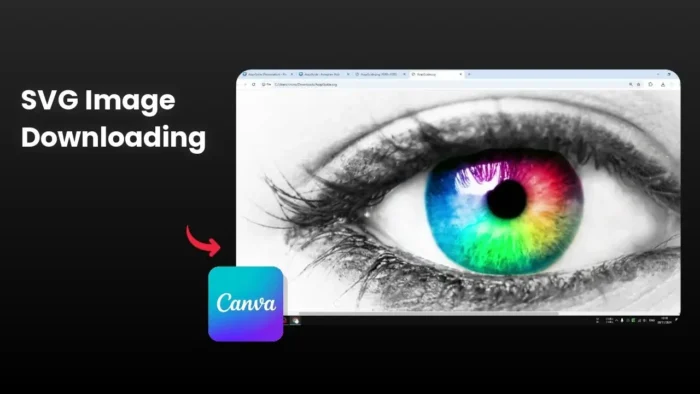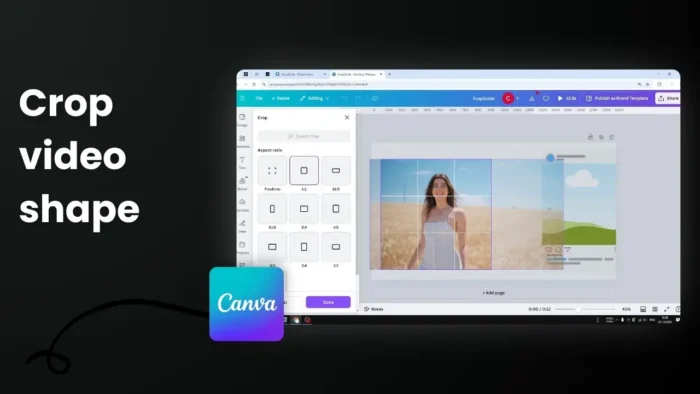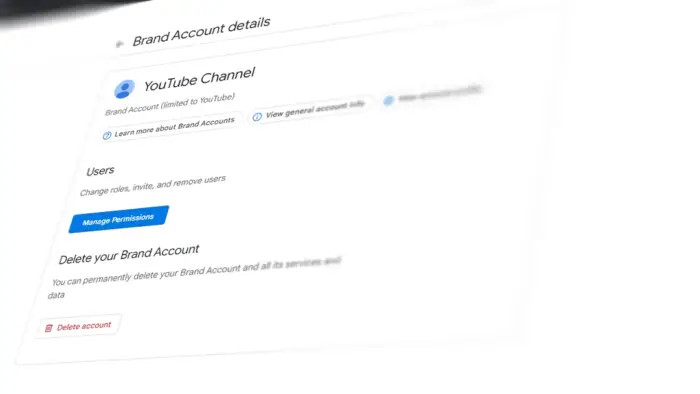The AutoCAD by Autodesk is software to help users craft 3D objects with their computers. The actual price of a single AutoCAD license is $1,575 per year.
But you can get the software free and legal.
Introducing AutoCAD student version.
Autodesk (the company behind AutoCAD) tries to engage students to learn about 3D. In fact, the student version of AutoCAD has no differences compared to the professional version, in terms of features and functionality.
If you are interested to get AutoCAD for free, check out the following guide below!
How to Get AutoCAD Software License for Free!
Short guide:
- Go to this link https://www.autodesk.com/education/free-software/autocad
- Register your account and your educational status
- Verify your email and log in to the Autodesk account
- Click the download button at the AutoCAD section
- Read the agreement, click Install to download the software
Complete guide:
1. On your desktop PC, go to this link https://www.autodesk.com/education/free-software/autocad and click Create Account.

2. Now, select your educational status and click Next.

3. Type your name, email, and password as the requirements to create an account. Then, click Create Account. Don’t forget to check the agreement.

4. Go to the email account that you used for registering an account, click Verify Email in the Autodesk inbox.

5. After the account verified, click Done.

6. Next, the important part. Enter your educational institution, whether it’s a school or university. If your institution was not listed, it will offer to add new institution by yourself.
After all the requirements are filled, click Next.

7. The Autodesk page may ask you to re-login. After logged in, click Continue.

8. The AutoCAD software will be available to download. Click the Download Now button.

9. Choose the software version, Windows version, and primary language. Then, click Install Now.

10. Check the agreement of AutoCAD. After finished, select I Accept then press Install.

The program will immediately be downloaded. You can install AutoCAD and run it on your machine.
What are the differences between AutoCAD Student and AutoCAD Professional?

In terms of features and capabilities, both Professional and Student version are basically the same. But the Student version is supposed for learning and training utility. Using it for a professional or commercial (profit) purpose is prohibited.
As long you not selling something your 3D model or courses about 3D modeling, you are good to go. Also, keep in mind that this license only lasts for three years, and after that, the software would not be used anymore.
Three years should be long enough to master your skill in AutoCAD.