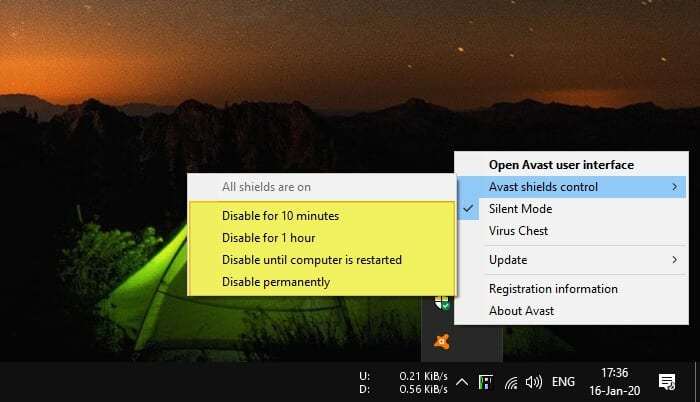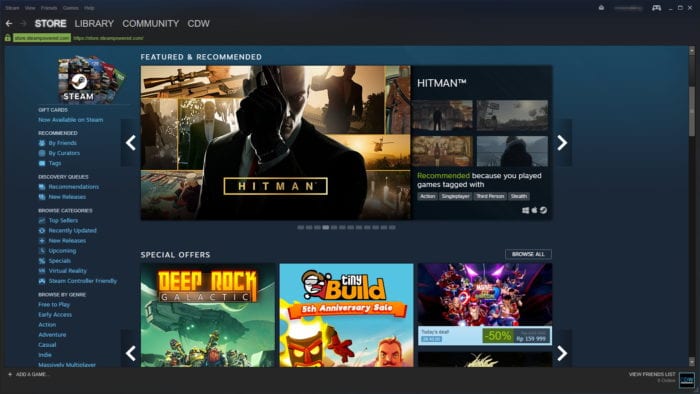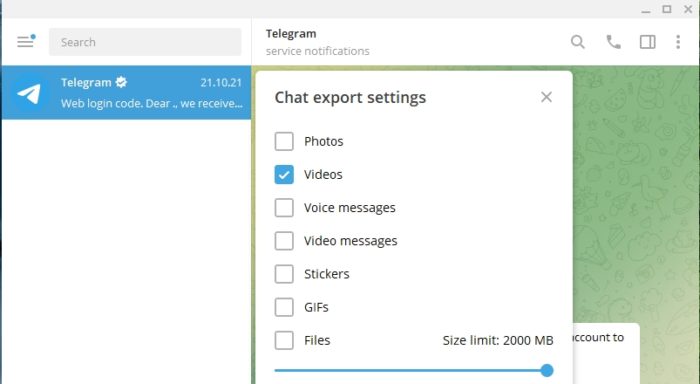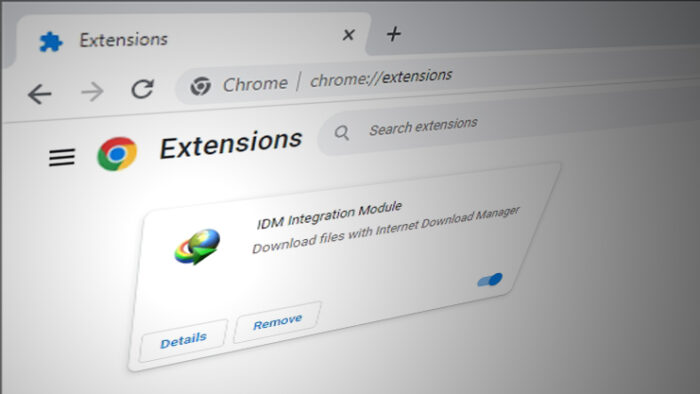Extracting specific pages from a PDF file is easy to do using Google Chrome. Whether you just need a few select pages or want to split a large PDF into smaller files, Chrome provides a simple way to extract and save PDF pages. In this tutorial, I’ll walk you through the step-by-step process.
Table of Contents
Why Extract Pages from a PDF?
There are a few common reasons you may want to extract pages from a PDF:
- Reduce file size – Extracting only the pages you need can significantly reduce the size of large PDF files for easier sharing and storage.
- Organize information – You can split chapters, sections or other logical portions of a PDF into separate files to make the information more organized and manageable.
- Share select content – Extracting only relevant pages allows you to share a condensed version of the content with others.
- Print certain pages – If you only need physical copies of a few pages, you can save ink and paper by extracting just those pages to print.
Extract PDF Pages Using Google Chrome
Extracting pages in Chrome is very straightforward:
1. Launch the PDF document on a browser like Chrome. You can do that by right-clicking on the file > Open with > Google Chrome.
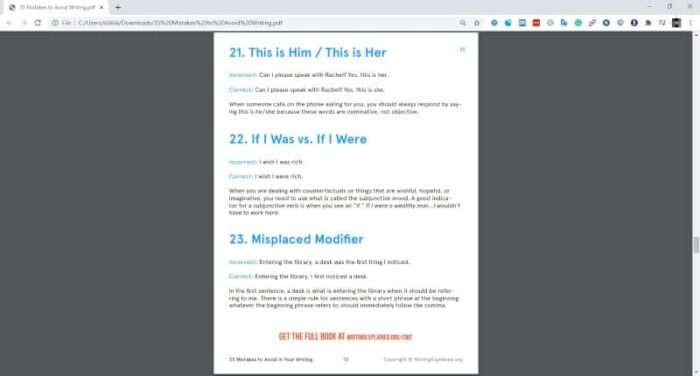
2. Click the Print button or press CTRL+P.
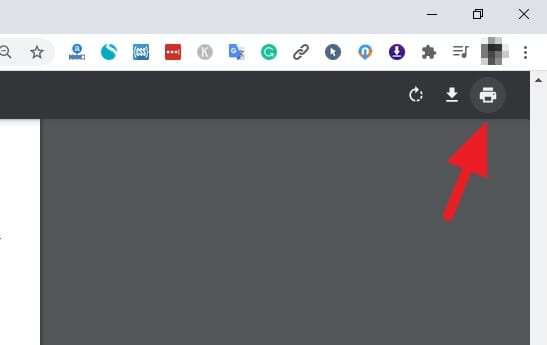
3. On the Destination, select Save as PDF.
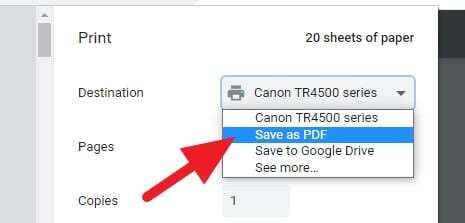
4. On the Pages, select Custom.
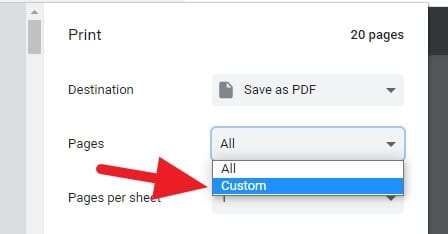
5. Select the pages you want to extract.
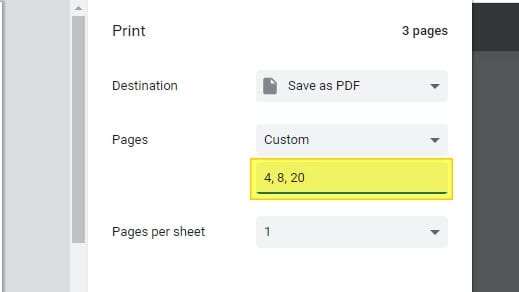
6. Click Save.
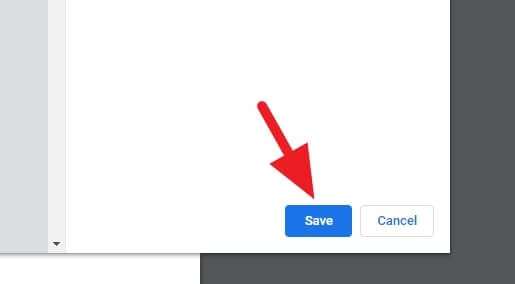
7. Give it a name and hit Save.
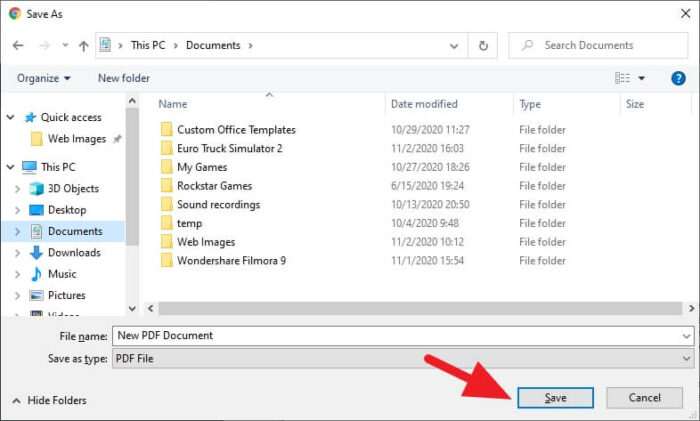
Now, a new PDF file has been extracted, containing just the pages you select before.
Tips for Extracting PDF Pages
Here are some helpful tips for smoothly extracting pages from PDFs using Chrome:
- Check page counts – Verify the total number of pages in the original PDF before extracting so you select valid page numbers to extract.
- Preview first – Open the full PDF in Chrome first and scroll through to preview and confirm the pages you want before extracting.
- Extract in order – When specifying multiple page ranges, list them in numerical order to keep the pages sequenced properly.
- Simplify ranges – Instead of extracting 1-5, 7-9, 12 as separate ranges, simplify to 1-9, 12 for cleaner page selection.
- Name files descriptively – Give your new extracted PDFs descriptive names indicating what content pages they contain rather than just using default names like “Extracted Pages.pdf”.
By following these steps, you can easily manage your PDF documents directly within Google Chrome, without the need for additional software or online services. It’s a quick, secure, and free way to work with PDFs, and it’s all possible thanks to the versatile tools built into your web browser.
FAQs
How do I extract pages from a PDF in Chrome?
Open the PDF in Chrome, click Print, change destination to Save as PDF, select Custom pages, enter page numbers, and Save.
How do I separate pages in a PDF in Google Chrome?
Open the PDF in Chrome, click Print, change destination to Save as PDF, choose Selected pages in sidebar, enter page numbers, and Save.
How can I extract specific pages from a PDF?
In Chrome, open the PDF, click Print, change destination to Save as PDF, select Custom pages, enter page numbers, and Save.
How do I save individual pages of a PDF in Chrome?
Open the PDF in Chrome, click Print, change destination to Save as PDF, pick Custom pages, type in the page number, and Save.