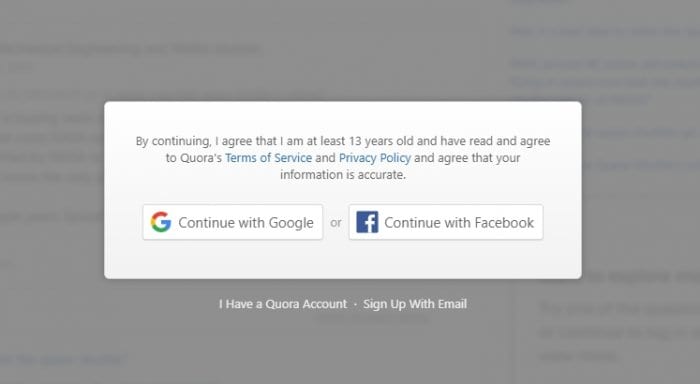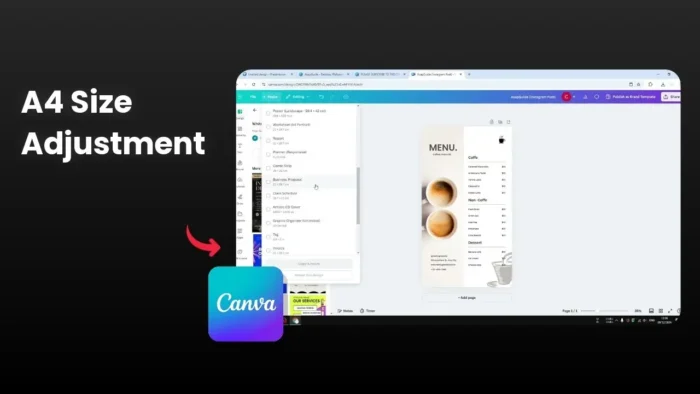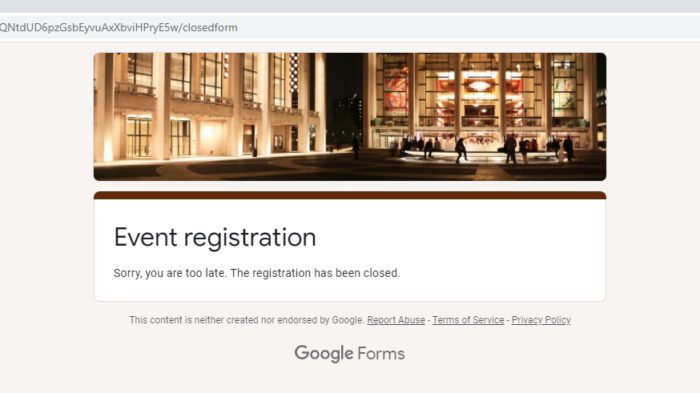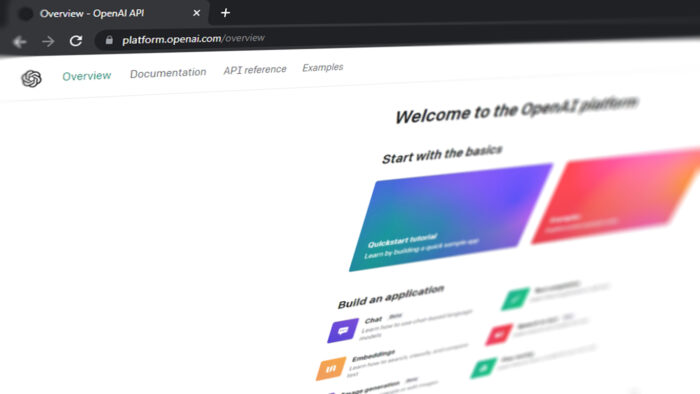The worst part about gaming is the lag. You don’t want to be in the middle of a heavy crossfire situation when suddenly, your character doesn’t move anymore and you have lost contact with your gaming mates now. On the other side, your gaming mates can see that your character has stopped moving amidst heavy gun firing and is suddenly killed.
All of us are majorly familiar with this and all of us have been there. The key to battling such an issue is signing up for a reliable internet connection, which is what we will be exploring in this article.
Table of Contents
Best Internet for Gaming
Following are some of the best internet service providers that we believe will be suitable for gamers – less pings guaranteed;
Xfinity – The Best Option
Xfinity is undoubtedly the best internet service provider for an exceptional gaming experience in terms of speeds, latency, and availability. You will find that Xfinity internet plans cover all three aspects.
Xfinity Internet is the highest-rated cable internet provider, despite still providing cable technology. Also, Xfinity’s service coverage is the largest in the US, which means that you will very likely find Xfinity in your area.
AT&T – Offering the Best Fiber
This is the best option for a fiber internet connection, with unlimited data caps. This means that your gaming experience will be better than most, and there will be fewer to no lag times. Its average latency was recorded to be 24.0 ms, which is not bad for a good gaming experience.
However, there is one downside to AT&T; it is limited to bigger cities in the US only at the moment.
Spectrum – A Cheaper Option
As the name suggests, you should go for Spectrum Internet if keeping to the budget is your main concern. It has decent internet speeds and is widely available in the US.
Unlike other ISPs, Spectrum doesn’t have any contract when you sign up for the service, which gives you the option to change your internet service whenever.
What to Look for in Internet Plans?

No matter what internet option you go for, do consider that they include the following features as well:
At Least 75 Mbps Download Speeds
The Federal Communications Commission has advised 3-5 Mbps for gaming. However, to maximize the gaming experience you should have at least 75 Mbps download speeds.
You should have enough internet speed to cater to your Elden Ring or Fortnight gaming sessions when there are other devices connected to the internet as well.
Upload Speeds of at least 10 Mbps
If you live-stream your game, then you need upload speeds of at least 10 Mbps.
Twitch recommends at least 3-6 Mbps upload speed if you are a live streamer, but just like the download speeds, it would be a good idea if there were more upload speeds.
Faster upload speeds allow you to upload your streaming videos faster.
Lower Latency
The latency rate refers to how long it takes for data to be sent from your computer to the game server.
If there is a higher latency rate, there might be some lag between the time you execute a move in the game to when it actually moves on the screen.
If you have a satellite internet connection, you might experience a latency rate of 600-620 ms, 11-40 ms in DSL, 15-30 ms in cable, and 10-17 ms in fiber internet connection.
1 TB data for Downloads
We have all received warnings from our ISP about our internet connection reaching data caps.
When you are gaming, 1 TB of data is decent enough for playing your favorite games. Always double-check the data caps being offered by ISPs before you sign up for one.
The more gamers there are in a household, the more data you will need to keep up with all their needs. In such a case, it is better to go for the unlimited data option.
Optimized Setup
If your internet equipment isn’t optimized, then there is no point in these internet speeds and data. Make sure you always use the Ethernet cable for internet connection since it will give the best speeds and lower latency.
Keep updating your router and modem’s firmware since it can alleviate performance issues with the equipment itself. Always play on the local server during the game and it will significantly decrease the ping rate.
Final Thoughts
There are a lot of factors to consider when looking for internet speeds for your gaming and they have been highlighted in this article. When switching to a better internet connection, consider the above-mentioned list for future reference! It’ll help you to narrow down the right internet for your online gaming.
Optimizing Your Gaming Setup for a Lag-Free Experience
What’s next after choosing the right ISP?
While selecting the best internet provider is crucial, your gaming setup can make or break your experience. Here are additional steps to ensure you’re fully equipped for seamless gameplay:
Invest in a Gaming Router
A high-performance gaming router can significantly reduce latency and prioritize gaming traffic. Look for routers with Quality of Service (QoS) features that allow you to allocate bandwidth specifically for gaming. Consider options like gaming routers on Amazon for tailored solutions.
Use Ethernet Over WiFi
For the most stable connection, opt for an Ethernet cable instead of relying on WiFi. Wired connections eliminate interference and provide consistent speeds, which is essential for competitive gaming.
Optimize Your Router Placement
Place your router in a central, elevated location, free from obstructions like walls or electronic devices. This ensures better signal strength and coverage throughout your home.
Monitor Background Usage
Close unnecessary applications or devices that may be consuming bandwidth. Streaming services, downloads, or even smart home devices can create lag during crucial gaming moments.
Consider MoCA Adapters
If running Ethernet cables isn’t feasible, MoCA adapters can transform your existing coaxial wiring into a high-speed network connection. This is an excellent alternative for gamers who need a reliable wired connection without rewiring their home.
Ready to level up your setup? With these tips, you’ll be prepared to dominate every match without interruptions.