Google Maps isn’t really accurate. Not only they may provide you with a wrong route, but sometimes the road or building names can be not correct as well.
While object names mostly rely on government data. There will be always room for error and you as a resident can ask for the correction.
In this guide, I will show you how I was able to change a road name in Google Maps and get approved.
1. First, open the Google Maps app or go to the Google Maps page.
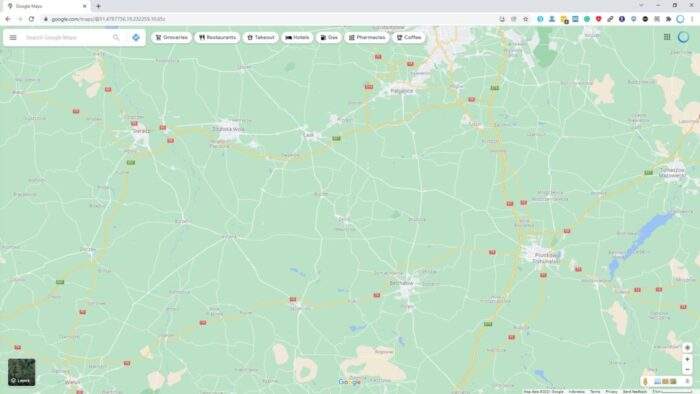
2. Click the Send feedback link at the bottom right corner of the screen.

3. Choose the Wrong information option. However, you can add a missing place or missing road as well.

4. Select the road that you intend to rename, enter the actual road name and the reason why you wanted to change the name. Then, click Submit.

5. Your feedback has been sent, Google will review the report and give you an update if the change has been made.

This is an example of a report that was reviewed by the Google Maps team, and they approved my submission. They corrected the road name as I requested.

Some tricks you can follow to get approved:
- Tell them that you lived not far from the road
- Submit an actual street sign photo if available
- Some proof like government document would likely to get accepted
Suggestion: Ask your neighbor to do the same thing. This could accelerate the process as Google Maps will notice a frequent report.
The process of reviewing your submission can be vary depending on how many people have reported the same error. But for most of the time, you will receive the report within a week.



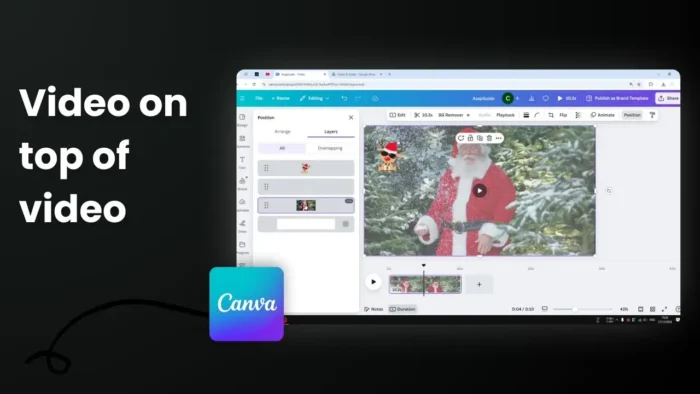
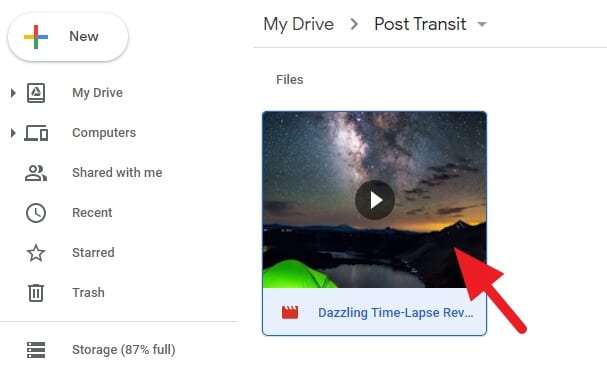
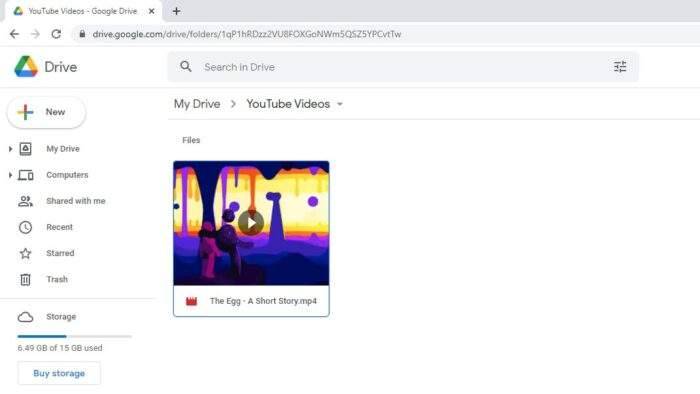
Thank you, this was helpful