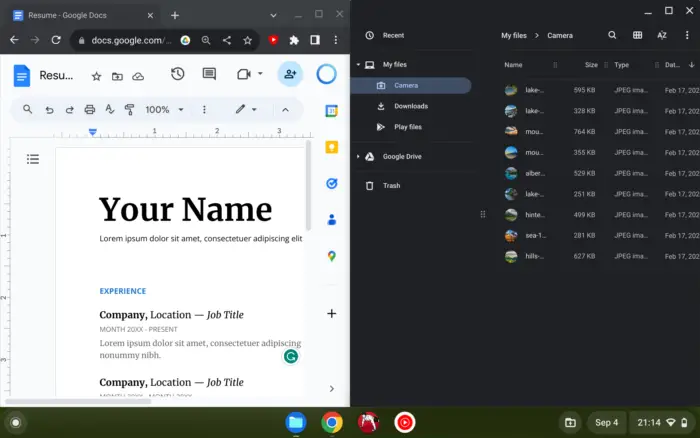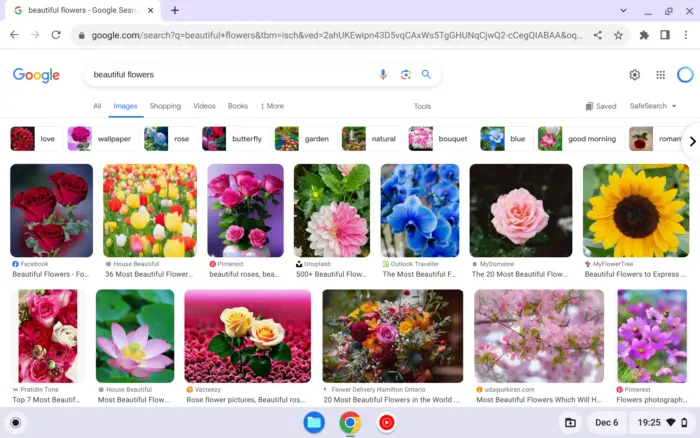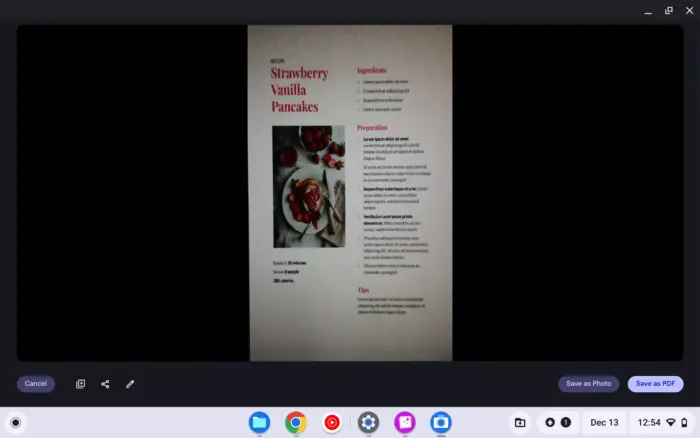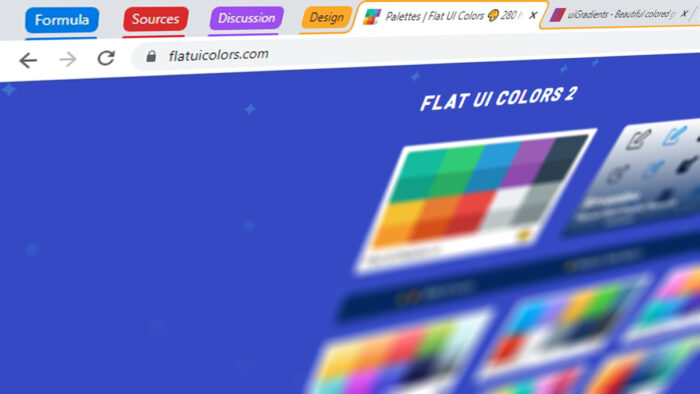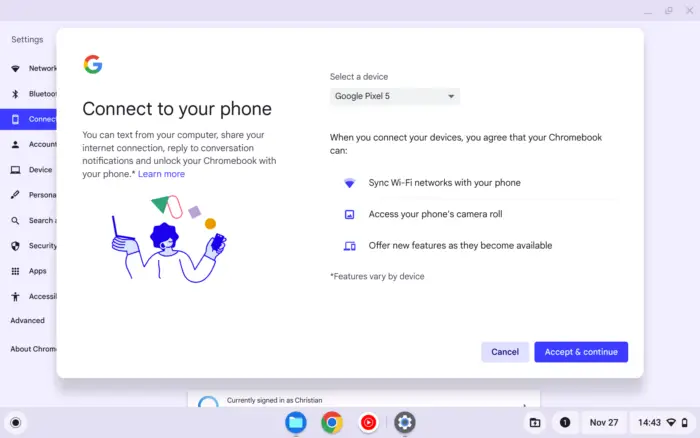The location of a microphone on a Chromebook tablet or laptop plays an important role in how clear your voice can be. If the microphone is too far from your mouth, it can’t capture the full detail and the final recording could sound a little too weak. While being too close may produce unnecessary noise, especially your breath.
As a user, you need to know where is the microphone located on the device. Therefore, you can estimate how far and loud you should talk in front of your Chromebook to ensure higher quality and better clarity.
In this article, I’ll show you how to spot a microphone on your Chromebook tablet/laptop.
Find for the tiny holes around the edges
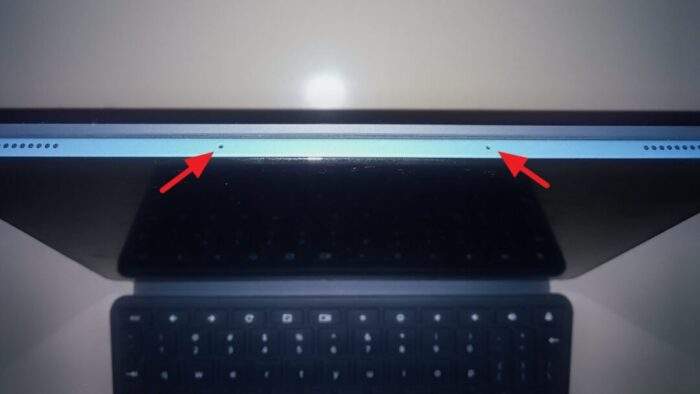
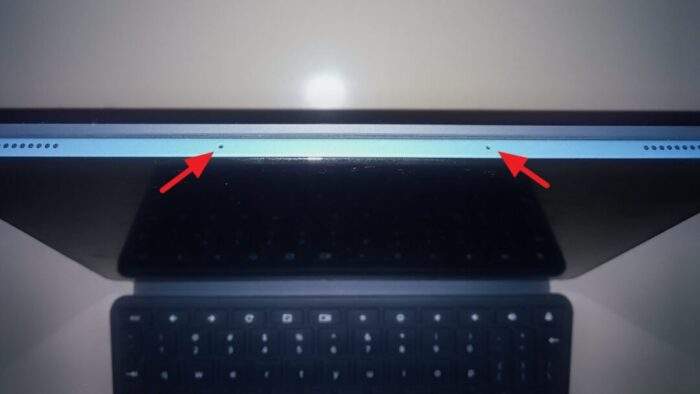
Most Chromebook tablets are often placed their microphone holes on the side of the device. There are normally two holes separated a far apart. Don’t get confused with the speaker holes as they are usually much cramped and consist of dozens of holes in close proximity.
On the other hand, Chromebook laptops placed their microphone holes at the front, next to the front camera. It’s arguably a much better position since it directly aligns with the sound source.
Check the device user manual
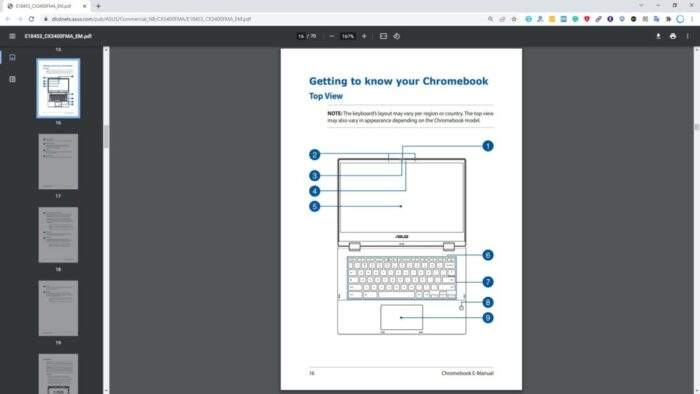
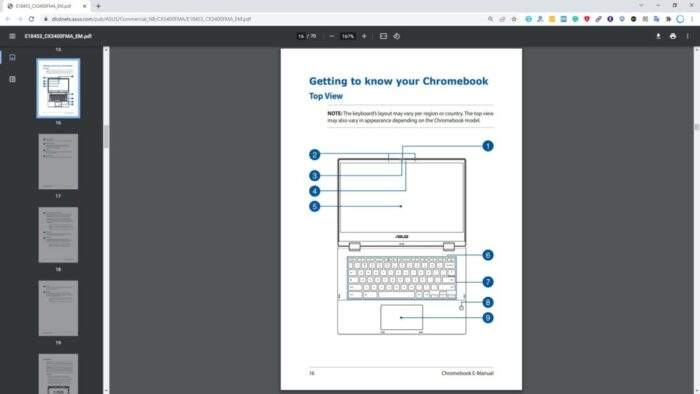
If you are unsure or if there are many unknown holes on your Chromebook device, just check out the user manual to find a reliable answer. This document is shipped together with the product.
But in case you already dump it (like I do), you can find the brand name along with its model/type at the back of the device. With the information gathered, you can search online for its user manual.
Typical built-in microphones are only suitable for online meetings and voice calls. Even in the best circumstance, you won’t get your voice recorded to its full potential.
Anyone who is looking to get a satisfying result, consider utilizing a dedicated USB microphone. The one that I recommend the most is Fifine K678 which delivers fantastic recording quality at a reasonably low price.