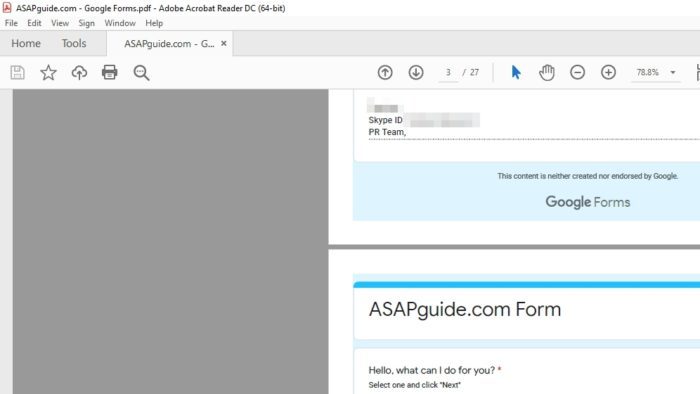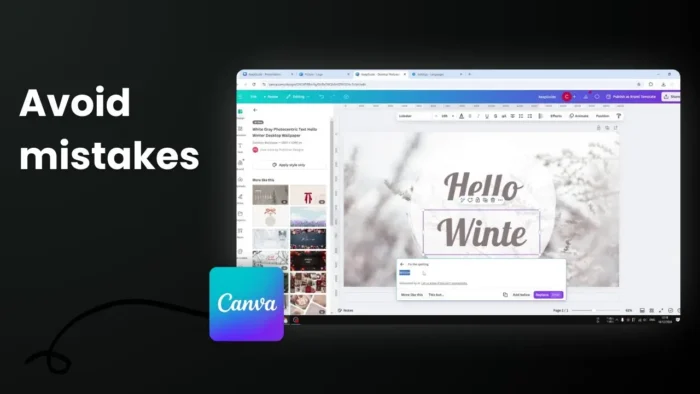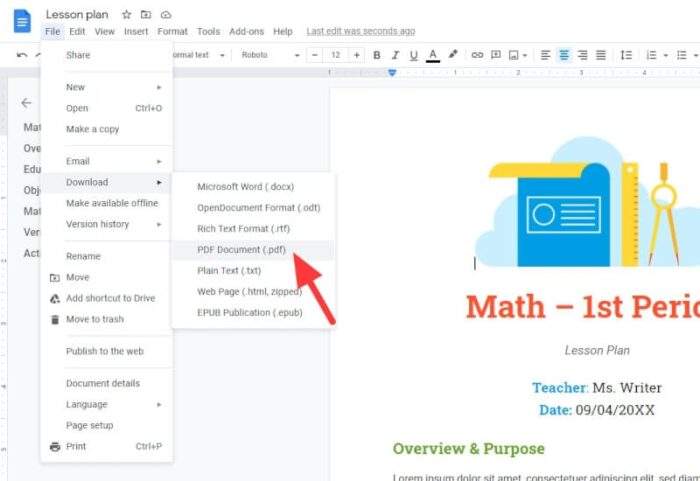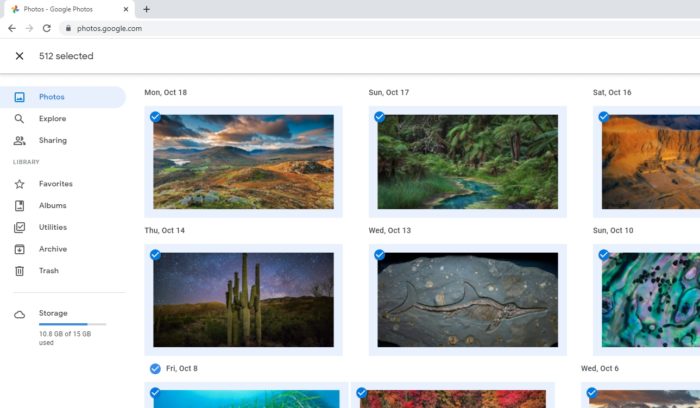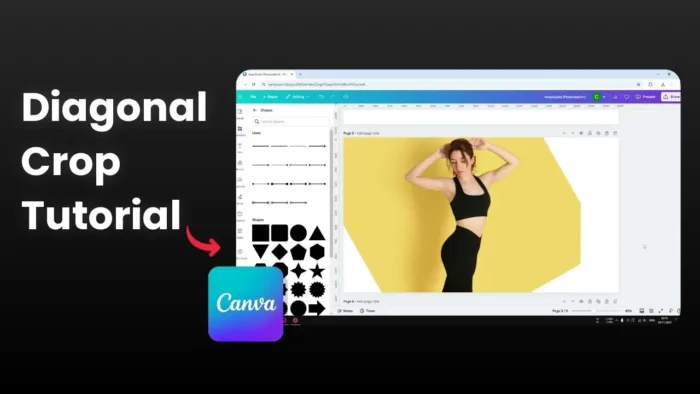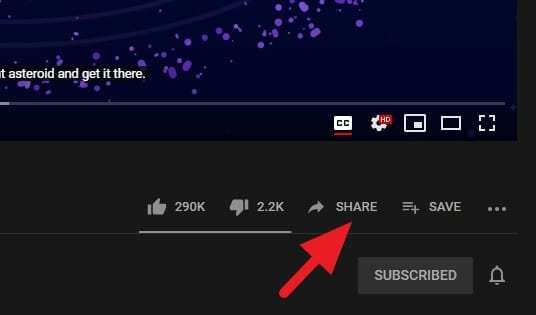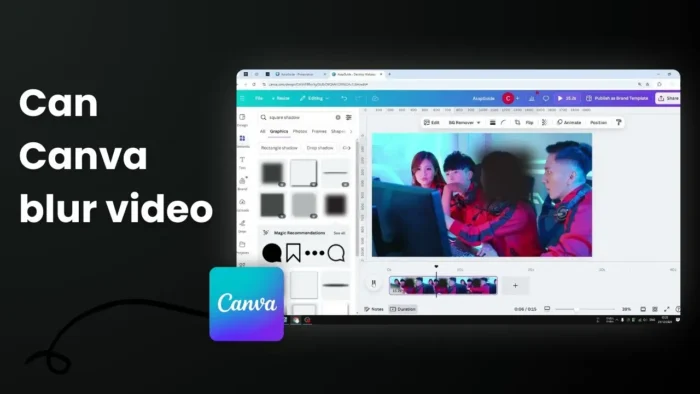We have talked about PDF a lot as being versatile and widely supported on many modern platforms. For example, we can convert a web page, like Wikipedia, to a PDF document that you can read offline. But can it handle a rather complex web page like Google Forms?
Well, Google Forms can fit into a PDF document, although any fillable forms in it will get flattened. It’s possible to convert Google Forms to a digitally fillable PDF with some manual work. But it’s beyond the scope of this article.
In this article, we are going to focus on converting Google Forms to PDF. We also will try to save recorded responses to PDF.
Let’s check it out!
Table of Contents
Convert Google Forms to a printable PDF document
1. First, open the form page.
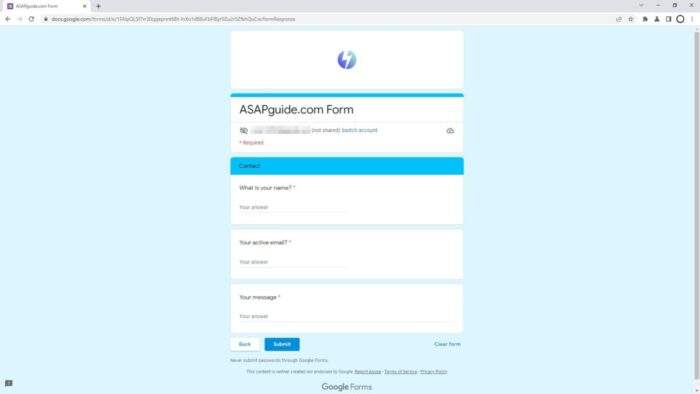
2. Then go to Chrome’s menu, and click Print or press Ctrl+P (most modern browsers have this feature).
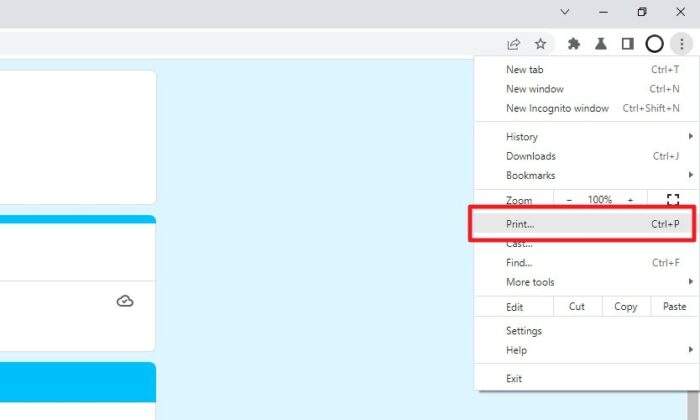
3. Select Save as PDF as the Destination.
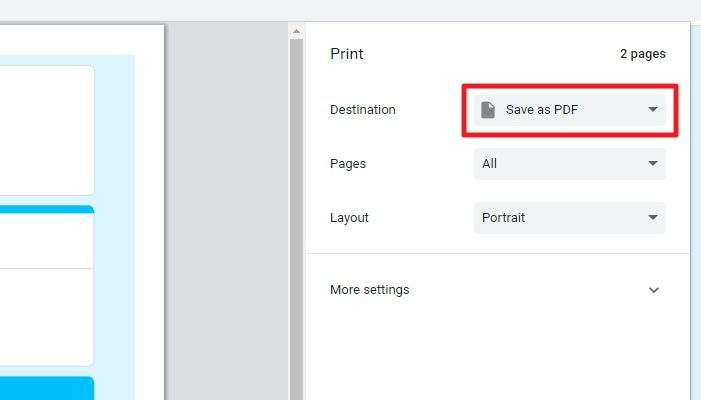
4. Expand More settings, then untick Background graphics. This is a good practice to save ink especially it will be printed.
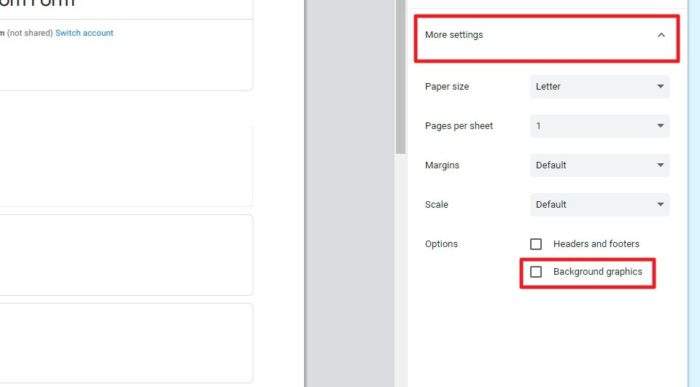
5. If everything looks right, click Save.
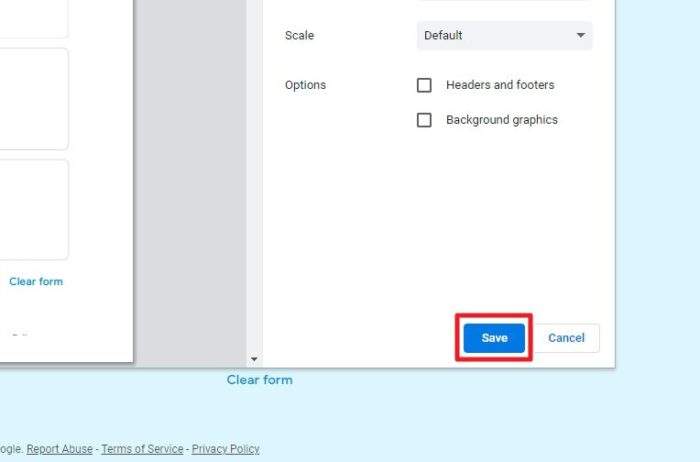
6. Now the form has been converted to PDF. Use Adobe Acrobat Reader or even just a browser to view it.
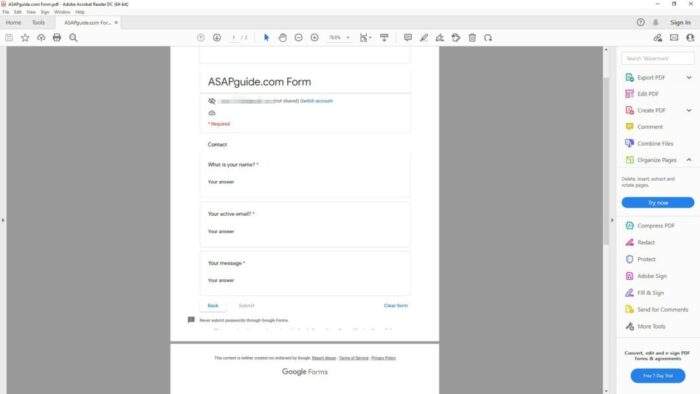
Save Google Forms responses to PDF
The following guide is for saving Google Forms along with the responses in PDF.
1. Go to the form editor. Navigate to Responses and click the menu icon.
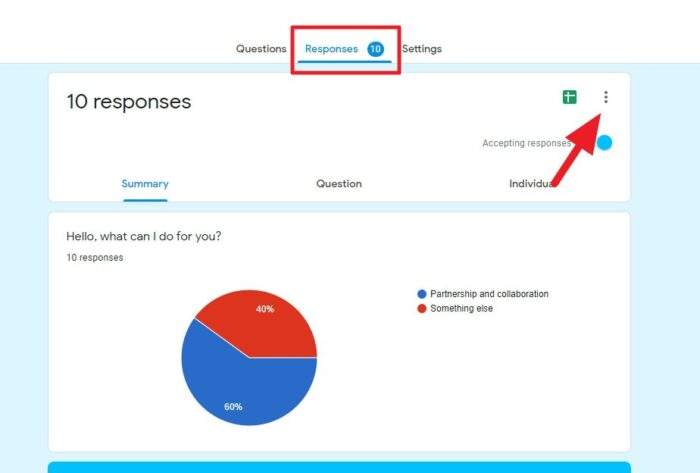
2. Select Print all responses.
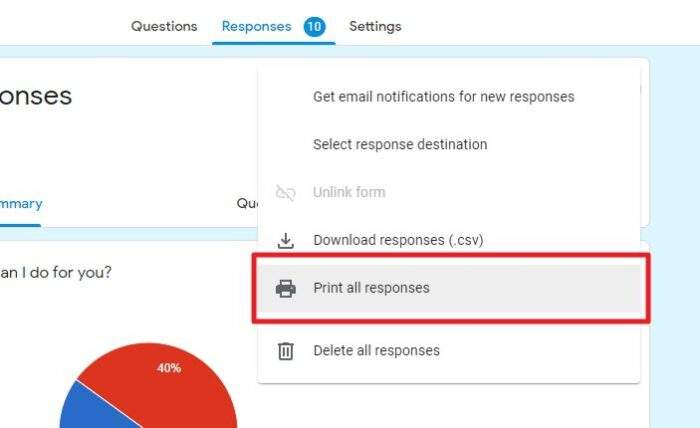
3. Make sure to choose Save as PDF as the Destination. Check out other settings for the document before saving it.
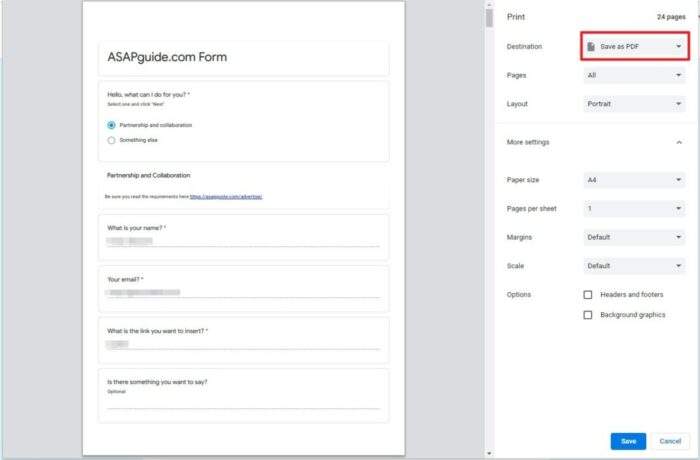
4. Finally, click Save.
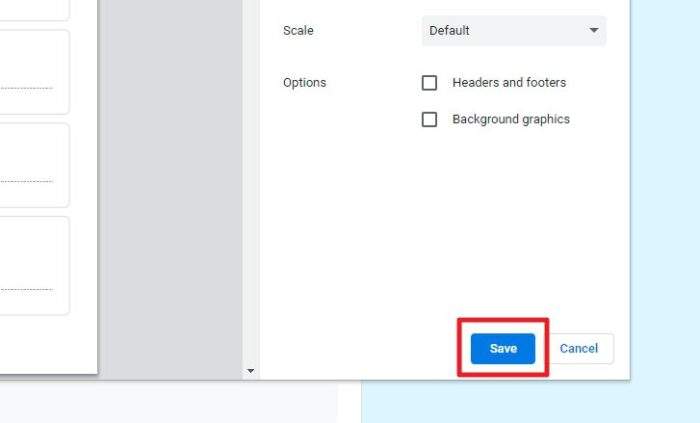
5. The form and its responses are now packed in a PDF document.

Conclusion
I want to point out that this is probably not the most elegant way to convert Google Forms to PDF. After all, these two lives in different environment and cannot be easily transferred from one to another.
Some elements may retain their visual appearance, but a lot can go missing or not recognized by PDF. Therefore, a visually complex form may be better to rebuild from the ground up for PDF (or printing). It would take a significant effort, but the result should be more desirable.