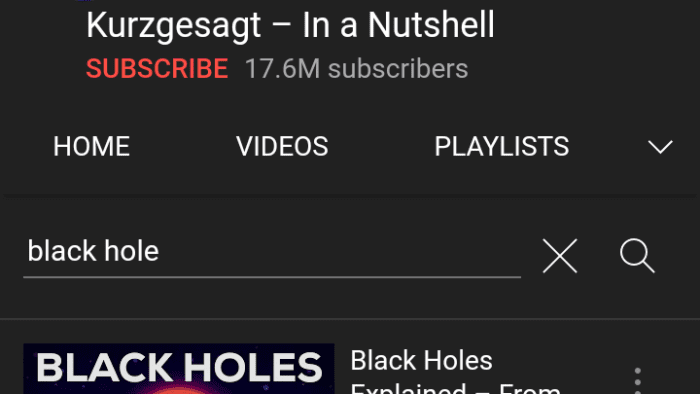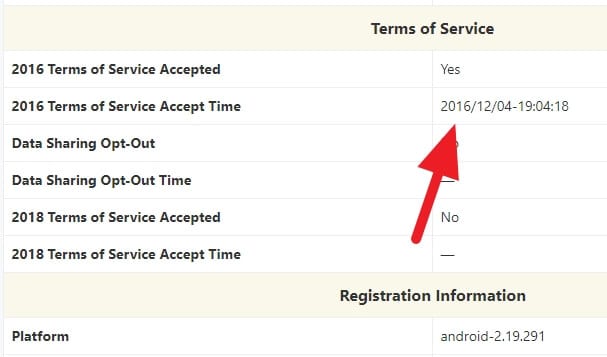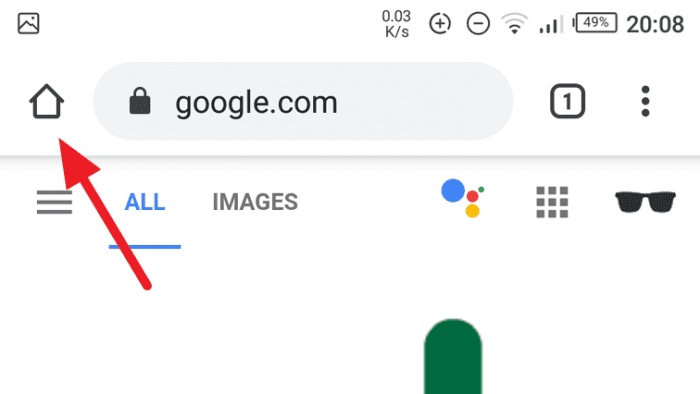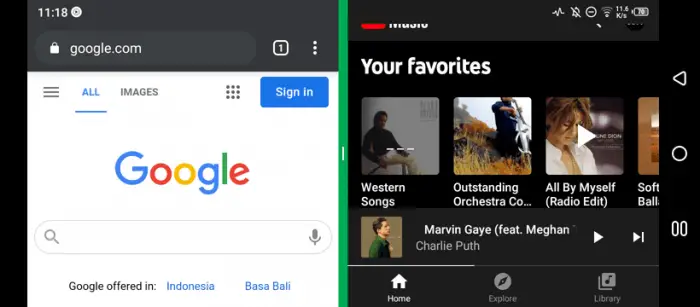There are millions of videos on YouTube and one popular channel alone could have thousands of videos uploaded over the years. Finding a specific video might sound like finding a needle in a haystack. Thankfully, YouTube has added a search feature where users can quickly get a video from a specific channel instead of the entire platform.
The problem is that this feature only exists on the desktop version of YouTube. Its mobile apps, on the other hand, have no such functionality.
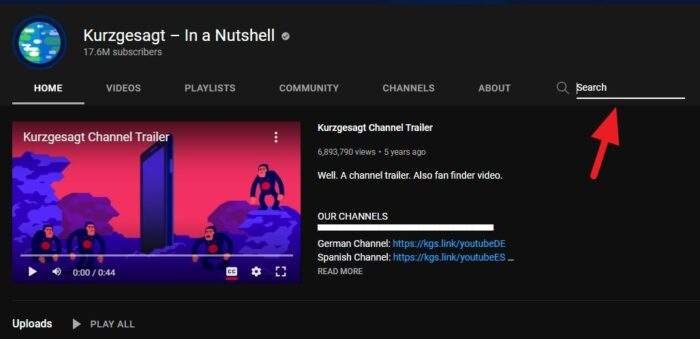
If you would like to find “black hole” videos from Kurzgesagt via YouTube mobile apps, then you are out of luck. The search-within-channel isn’t yet implemented in mobile apps which is surprising considering a significant portion of views coming from portable devices.
There are a few solutions to this issue which I’m going to explain below.
#1 Add the channel name on YouTube search
The easiest way for mobile uses to search for a video from a particular channel is by adding the channel name on the search query.
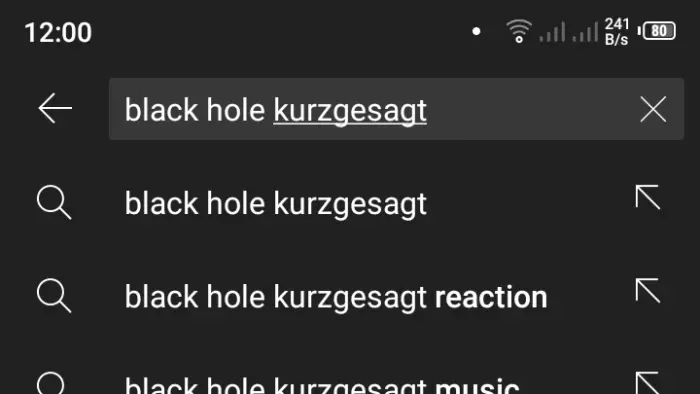
For example, if I want to watch black hole videos by Kurzgesagt, then my keyword would look like “black hole kurzgesagt”. Naturally, YouTube will return the most relevant results from the named channel.
#2 Using the web version of YouTube mobile
YouTube is still accessible on mobile even without its primary app. The web version also features the search function just like the desktop counterpart. This is generally useful if the channel name is just too long, using unusual characters, or using a generic name.
Here’s how to use the channel search on YouTube mobile web.
1. Go to https://m.youtube.com/ via a mobile browser.
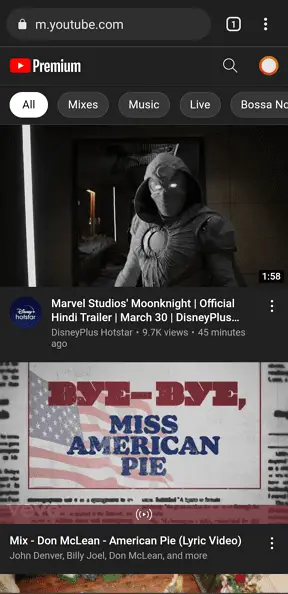
2. Open the channel you want to search. Then click its dropdown menu.

3. Then tap Search.
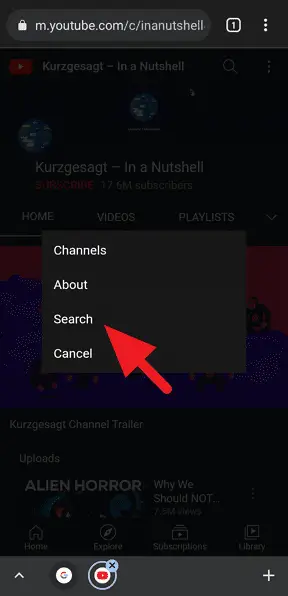
4. Type the video query you want to search.
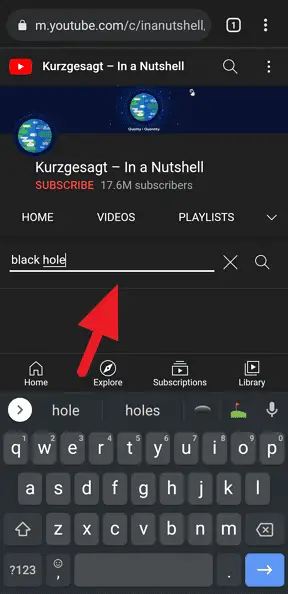
5. The result will appear.
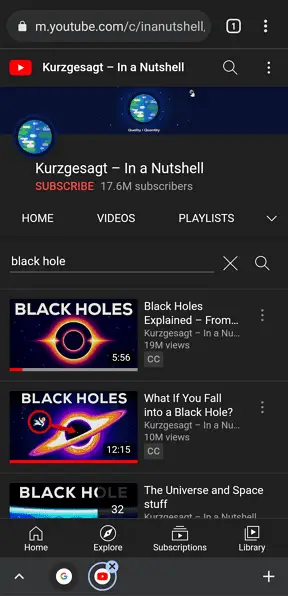
And that’s how to search videos from a specific channel on YouTube using your mobile devices.
Granted, these two are not the most elegant solutions, but they do solve the problem at least until YouTube decided it’s time for the app version to get this small, yet significant feature.