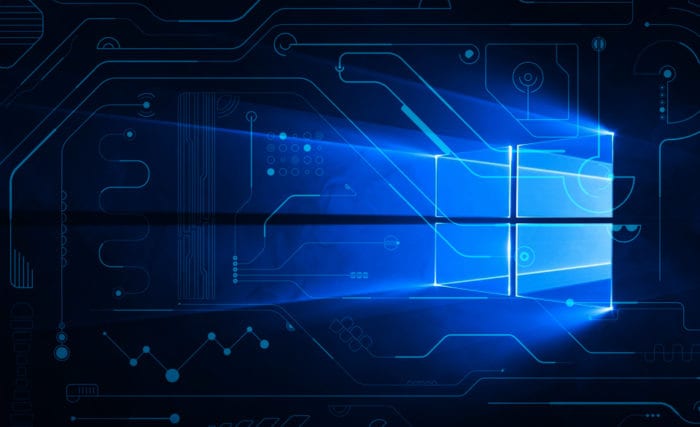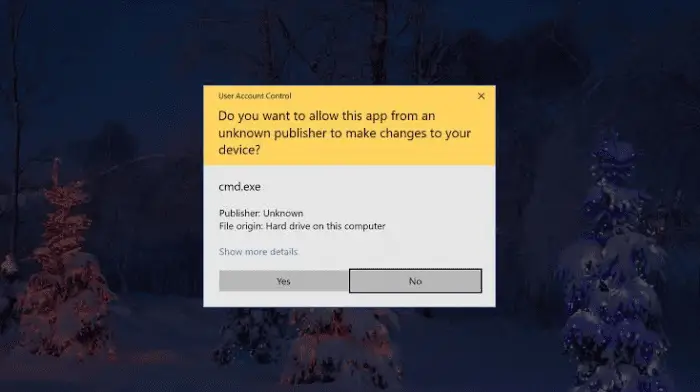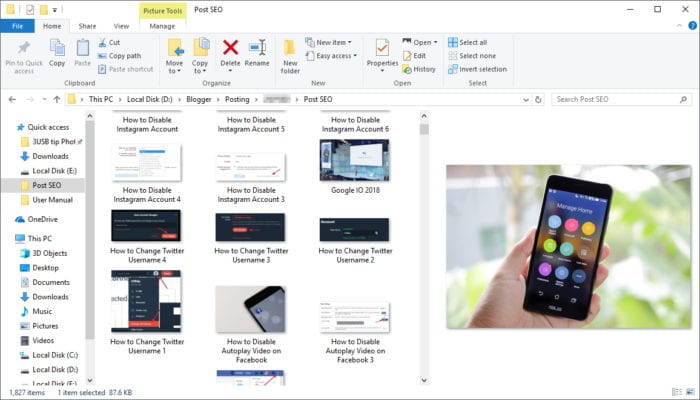The Volume Mixer on Windows 10 is seemingly just like the previous version on Windows 7 and Windows 8 without any meaningful upgrade. This miserable fact led developers to fill the gap.
Dubbed as EarTrumpet, this app is developed by former Microsoft engineer Dave Amenta, Microsoft MVP Rafael Rivera, and developer David Golden. It basically expands new features like the ability to control volume individually, switch default audio devices, and change playback devices between apps.
If you using Windows 10 and looking for better audio management, installing EarTrumpet absolutely will help you a lot!
How to install EarTrumpet
1. Install EarTrumpet via Microsoft Store.

2. After EarTrumpet installed, click Launch in order to enable it.

3. EarTrumpet may show you some quick guide. Click Close if you understood.

4. Finally, EarTrumpet is ready to use.
You might notice that there are two equal volume icons, one of them is Windows 10 default volume icon. You can hide the icon and leaving EarTrumpet as the main audio control software. Learn how to show/hide the icon on the system tray.

How to use EarTrumpet

| Command | Outcome |
| Click on the volume icon or CTRL+SHIFT+Q | Show volume control of EarTrumpet |
| Right-click on the volume icon | Open EarTrumpet context menu |
| Click the program icon | Mute the sound for the specific program |
| Drag the slider to the left or right | Adjust the volume level |
| Right-click on the slider and hit ⇔ icon | Switch playback device |
| EarTrumpet Volume Mixer on the context menu | Run Volume Mixer in the EarTrumpet style |
| Legacy Volume Mixer on the context menu | Run Windows 10 default Volume Mixer |
When this article updated (2022), the program still actively developed on GitHub, adding more features, and fixing some issues.
Despite its attractive features, EarTrumpet is not made by Microsoft, hence, none of Windows 10 users will get this program unless installing it manually through the Microsoft Store. If three talented developers can build this app, Microsoft with thousands of software developers should be able to do more.
And let’s hope Microsoft will acquire the program and make it the official Volume Mixer for Windows 10 🤞