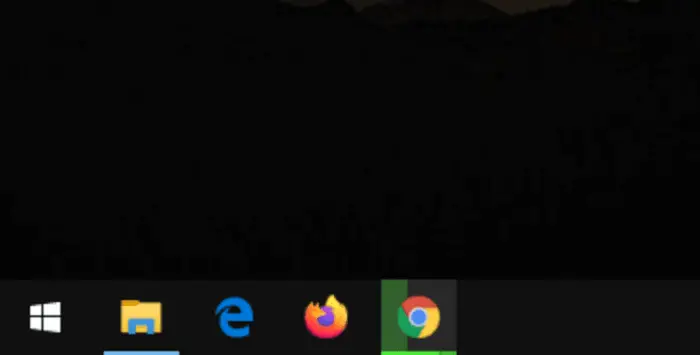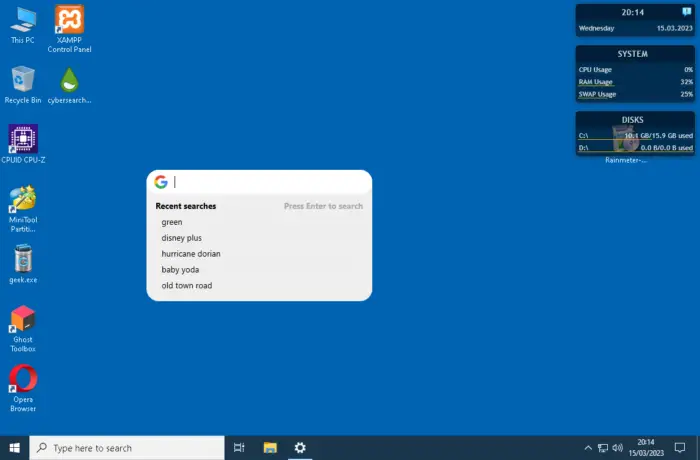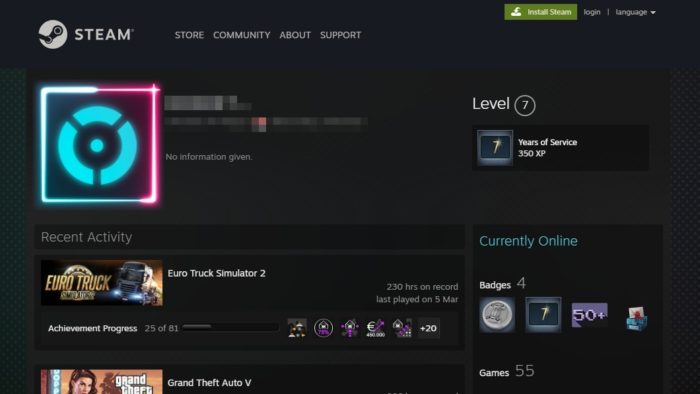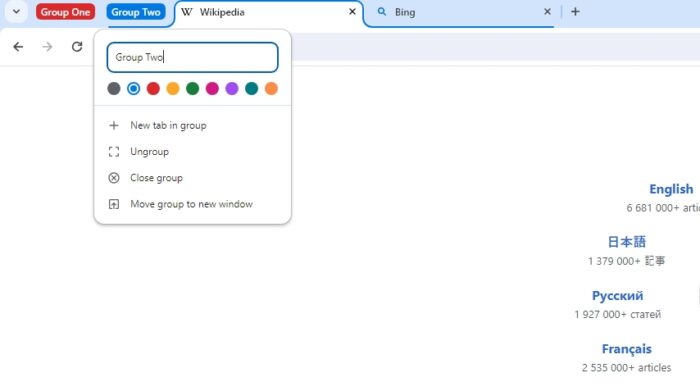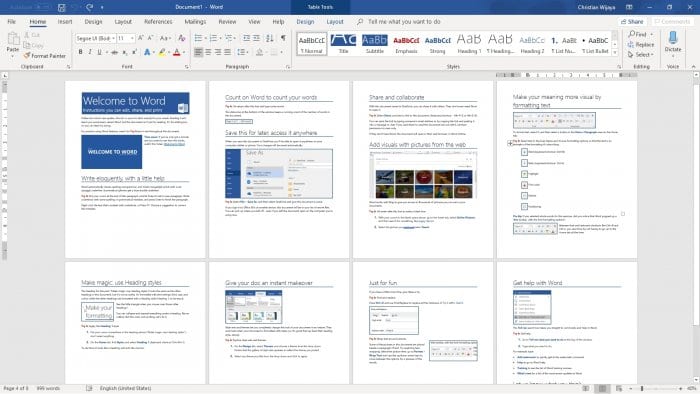Being able to download the background image from a website can be useful for many reasons. You may want to use it as inspiration for your own website design, analyze it to understand the site’s branding and visual style, or even just save a background image you find aesthetically pleasing.
Fortunately, downloading a website’s background image is usually a straightforward process. With just a few clicks, you can easily save the background image file to your computer for use.
Table of Contents
How to download background image from a website
In this guide, you will know how to download background image of a website easily. This can be applied on Google Chrome and Microsoft Edge.
1. Go to View background image and install the extension.
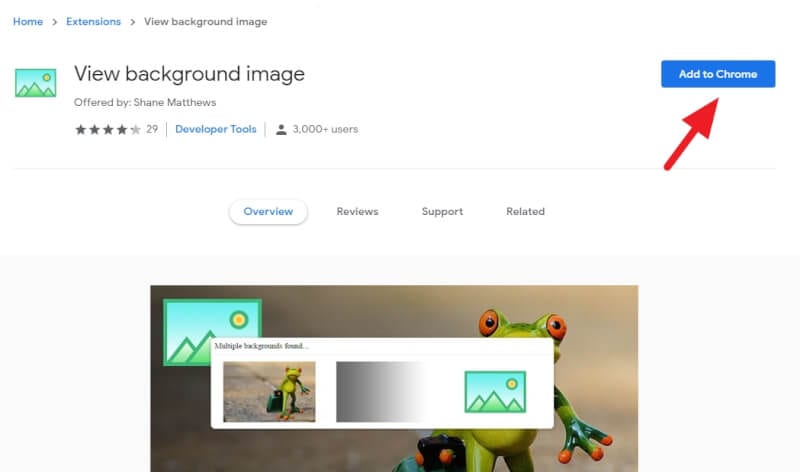
2. Click Add extension.
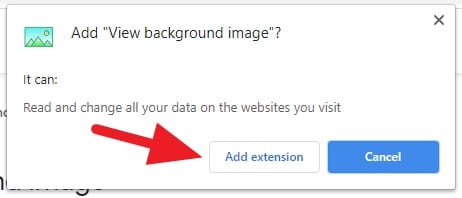
3. Visit a website with a background image, right-click on it, select View background image.
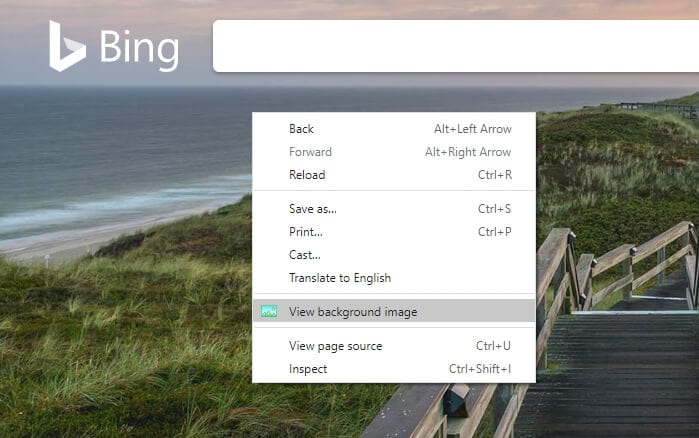
4. A new tab will pop up with the full resolution of the image.
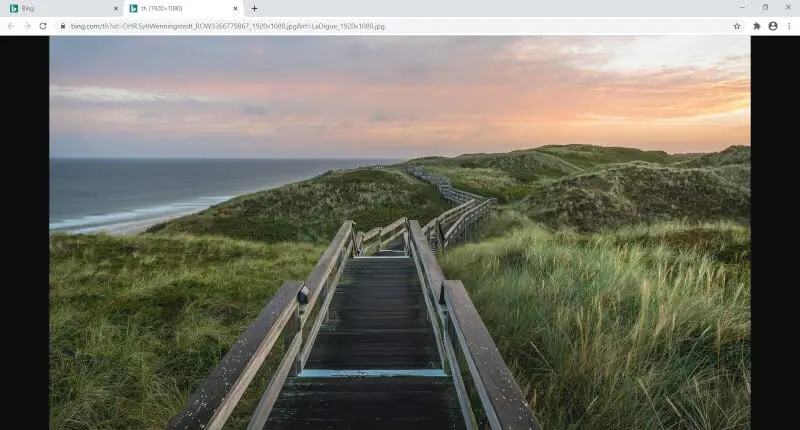
5. Right-click on it and Save image as… to store to your computer.
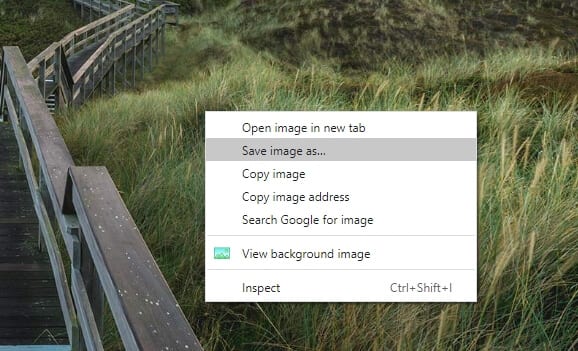
Other than that, some extension so-called “image downloader” may be helpful to extract the entire images within the website page.
Also, if you having too many extensions installed, consider to remove or disable them when no longer needed. Check out my previous article on 7 Tips to Make Chrome Faster and Memory Efficient.
FAQs
How do you download a background image from a website?
To download a background image from a website, right-click on the webpage and select “Inspect” or “Inspect Element”. In the Elements tab, find the CSS rule for the background image, which is usually set on the body selector. The URL for the image will be in the ‘background-image’ property. Copy this URL, paste it into a new browser tab, and save the image.
Where can I download background images for my website?
How do I extract an image from a website?
To extract an image from a website, right-click on the image and select “Save Image As”. Choose the location on your device where you want to save the image and click “Save”. For multiple images, you can use tools like ImgDownloader or extract.pics which allow you to download all images from a URL.
How do I download a background image from Chrome?
To download a background image from Chrome, you can use the “View Background Image” extension. Alternatively, you can use the “Inspect” tool to find the image URL in the page’s CSS, then open this URL in a new tab to save the image.