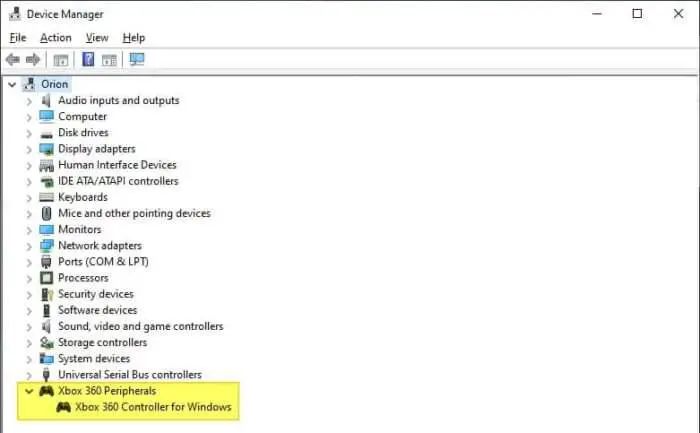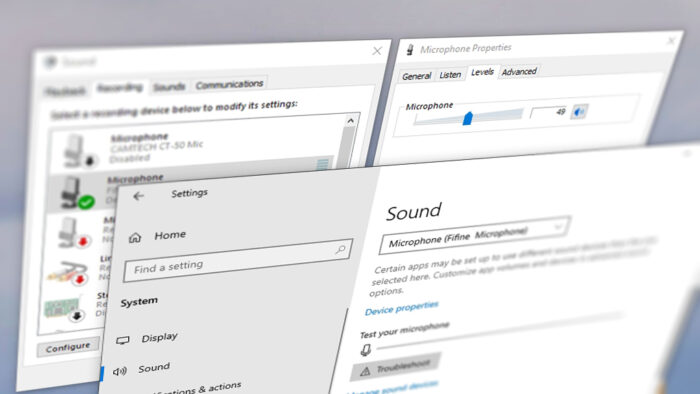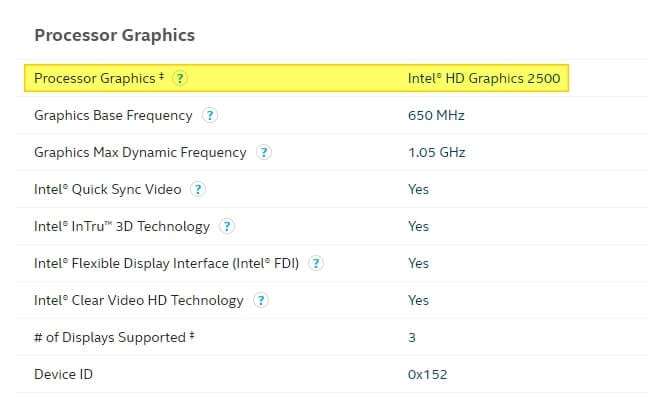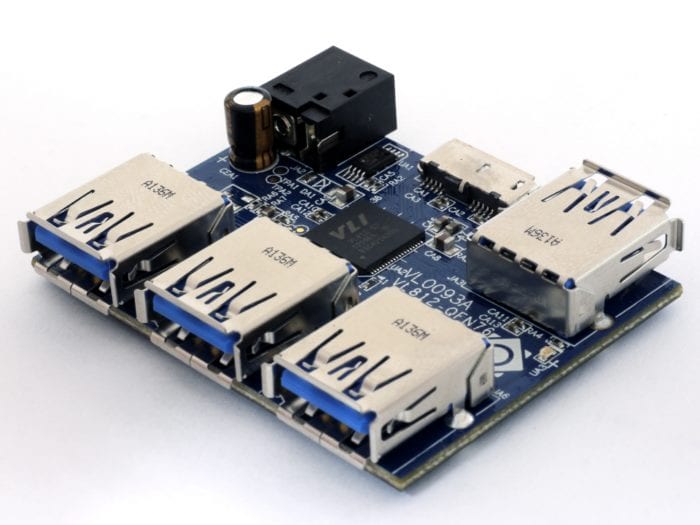At one point, your computer GPU will failing. You will usually know days if not weeks away before its final day. Therefore, you can prepare to fix or perhaps buy a new GPU. To make sure if your card is really dying, these common signs could help you to make the best decision.
Table of Contents
#1 Display won’t show or often disconnected


The first sign if the graphics card is failing is when the screen shows no sign of the input signal. Other cases may still be allowing the card to work but get disconnected quite often.
Though this could be a sign that the GPU is dying, a broken cable or connector sometimes can be attributed to the problem. Therefore, it best to test with a different cable and connecter to narrow down the issue.
#2 Screen artifacts even though the monitor is fine
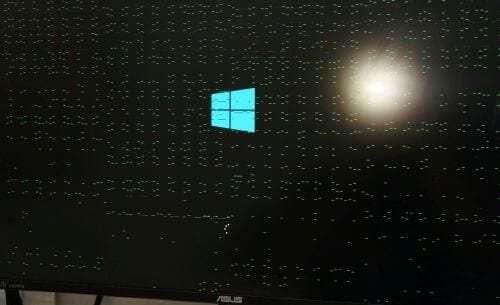
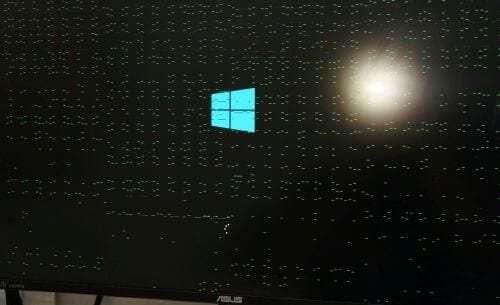
Another sign if the GPU is failing is when you see a screen artifact on the monitor. In this case, the monitor is usually fine. It’s not caused by dead pixels or damaged backlight.
This problem is commonly caused by overheating for a long period of time. Overclocking can also give you this kind of effect. Sadly, once you see the artifact, there’s no way back. The card has to be replaced or perhaps send to the manufacturer.
#3 Fan is not running properly


Normally, GPU fan(s) will spin based on the cooling requirement. More heat generated will trigger the fan to spin faster while low-power activities or idle makes the fan spin slower or stop to reduce noise.
If the fan is not spin in accordance with the cooling requirement, then it could be a sign of a damaged fan or temperature sensor. If the card still in warranty, you may ask the manufacturer for a replacement.
#4 Frame drop that happens too often


Frame drop is not a new thing, but it’s certainly something you have to aware of if it happens too often. Please note that some GPUs introduce thermal throttling where it will lower the performance to reduce heat.
But even that won’t drop your frame rate over 50%. When you see an unusual frame rate drop, there could be a problem inside the card. You may also report the problem to the game developer to see if the issue was software-related.
#5 There’s a warning sign in Device Manager
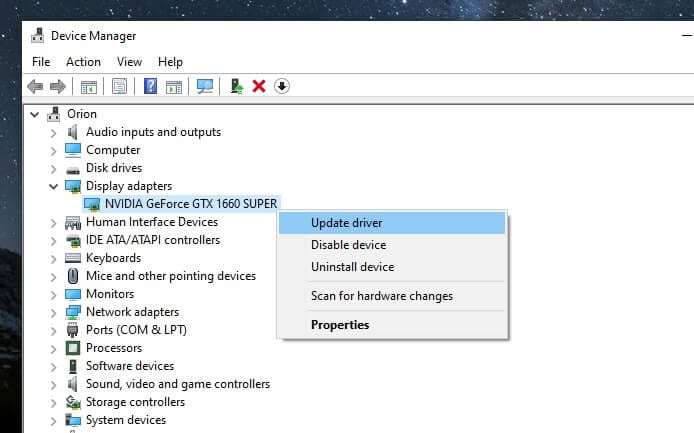
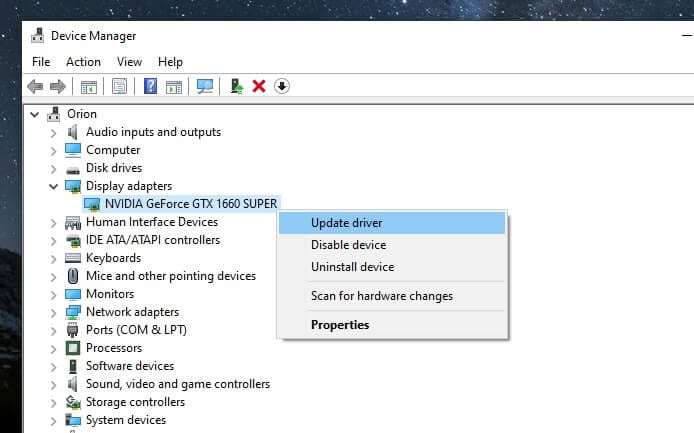
Windows will periodically check all components to make sure they are working properly. A yellow warning sign will appear on the device list when it detects an issue within the component.
Most of the times it only need a driver update. But if that doesn’t solve the problem, you may want to call the manufacturer to see if they can help.
To avoid damaging GPU, make sure it supplied with enough airflow. Some PC cases were designed for the best airflow, you can also install heavy-duty fans that provide much higher RPM.