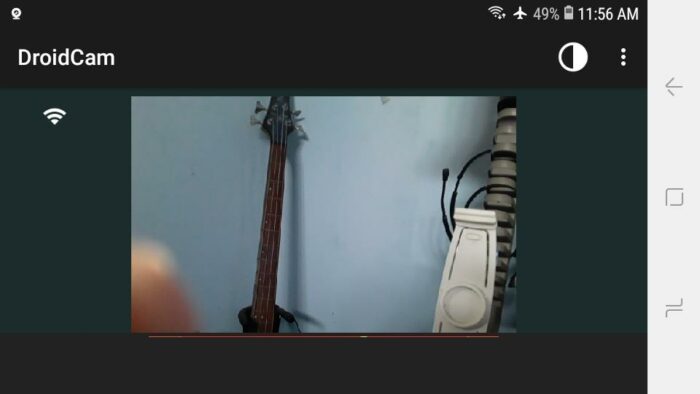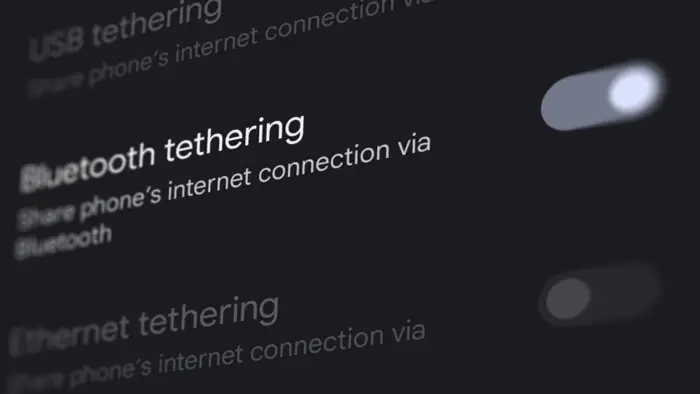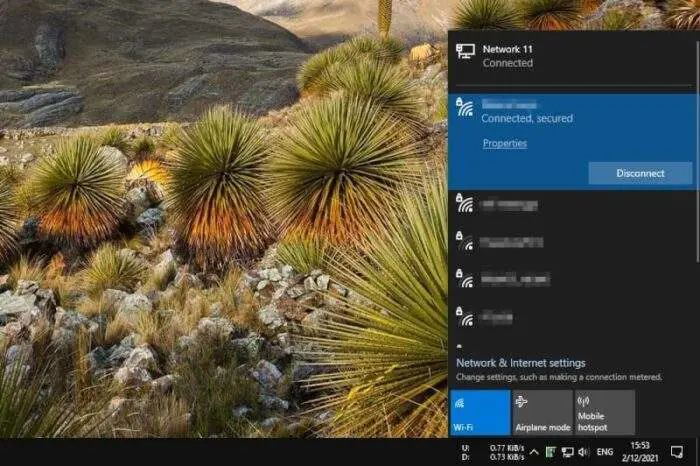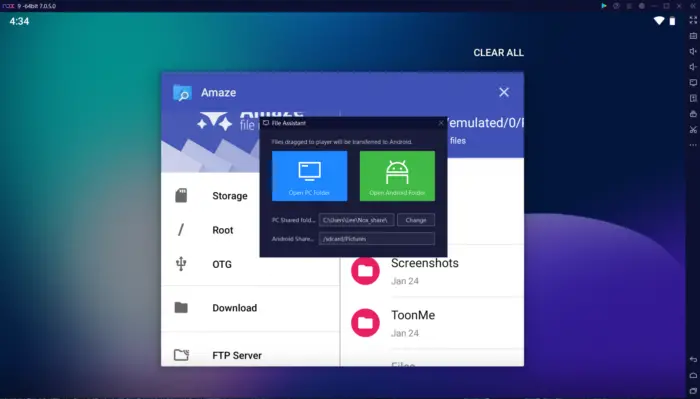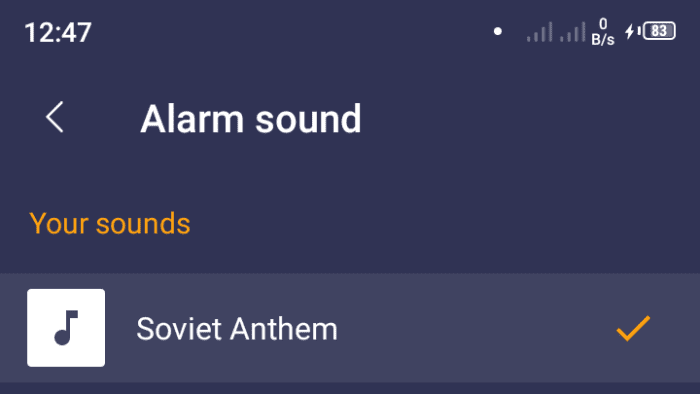The activation lock is a security feature on Android devices that prevents unauthorized access if the device is lost, stolen, or wiped. It requires the user’s Google account credentials before the device can be set up again.
While the activation lock provides good security, it can be frustrating if you obtain a used Pixel 2/2 XL that still has the previous owner’s account on it. Fortunately, there are a few methods to bypass or remove the lock.
Table of Contents
Using the Pixel Repair Tool
For Pixel 3 and newer devices, Google provides an official repair tool that can remove the activation lock. Here are the steps:
- On your computer, visit https://pixelrepair.withgoogle.com/
- Select your carrier.
- Click “Get Started” and follow the instructions to put your Pixel 2/2 XL into Fastboot mode using the volume and power buttons.
- The tool will detect your device and give you the option to remove the Google account. Confirm to wipe the device.
- After wiping, you can set up the Pixel with your own Google account.
Using Third-Party Unlocking Software
If the Pixel Repair tool does not work, you can use unlocking software like Tenorshare 4uKey or iMyFone LockWiper. These tools can bypass factory reset protection and remove Google accounts from Pixel devices.
Here is an overview of the steps when using 4uKey:
- Download and install 4uKey on your computer.
- Connect your Pixel 2/2 XL via USB.
- Confirm your device details and click “Start”.
- 4uKey will automatically bypass the activation lock.
- You can now set up the device normally.
Using ADB and Fastboot Commands
You can also use ADB and Fastboot commands to bypass the activation lock, but this method is more complex:
- Install ADB and Fastboot tools on your computer.
- Boot your Pixel 2/2 XL into Fastboot mode using the volume and power buttons.
- Connect the device to your computer via USB.
- Use Fastboot commands like
fastboot erase userdatato wipe account data from the device. - Once wiped, you can exit Fastboot mode and set up your Google account.
Factory Resetting from Recovery Mode
If you can access Recovery Mode, you can factory reset the device from there to wipe the accounts:
- Turn off your Pixel 2/2 XL.
- Hold down Power + Volume Down until you enter Recovery Mode.
- Use the volume buttons to scroll to ‘Wipe data/factory reset’.
- Select this option and confirm the reset to erase account data.
- After the reset completes, choose ‘Reboot system now’.
- You can now set up the device normally.
Removing the Account from Your Google Dashboard
If you have the previous owner’s account details, you can remotely remove the device from their Google Account:
- Ask the old owner for their Google account credentials.
- Login to their Google Account on any device.
- Go to google.com/android/devicemanager.
- Locate the Pixel 2/2 XL and remove it from their account.
- The activation lock will be released on the next reboot.
Conclusion
While the activation lock is good security, it can cause headaches if you obtain a used Pixel 2 or 2 XL. Using Google’s Pixel Repair tool, third-party unlocking software, ADB/Fastboot commands, recovery mode reset, or remote removal can successfully bypass the lock. Just make sure to only use these methods on devices you legally own.