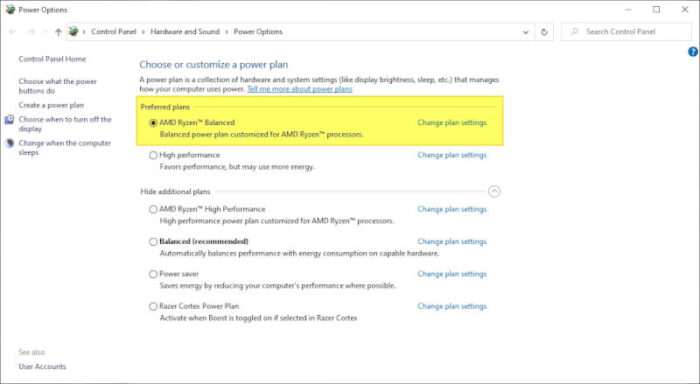Most USB cables shipped with length at around 1 meter or 3 feet. This dimension without a doubt is often not long enough for certain purposes. If you want to extend the length, there are some important keys you need to know.
Common USB cables have a maximum length limited in order to maintain reliable data transfer and power. In this context, there are two types of USB cable extensions; passive and active.
So, what are they? And which one you should use?
Table of Contents
#1 If less than four meters, use a passive USB extension

The passive USB cable is the cheapest and most common solution to extend your current USB cable. The maximum length allowed for this type of cable is 4 meters or 13 feet. If your current cable is 1 meter then, you can only add another 3 meters to keep the cable working properly.
Increasing cable length over maximum length will lead to unreliable connection during data transfer and damage the device due to unstable power supply.
Key takeaways to remember:
- All regular USB cables are passive
- Passive USB cables are generally cheaper
- Not recommended to supply energy to high-power devices
Recommended passive USB cables on the market:
#2 Need longer? Try an active USB extension

Unlike the passive version which limited to a maximum of 4 meters, an active USB cable can maintain consistent power and data delivery up to 30 meters or 100 feet reliably. It also highly recommended if you want to move a WiFi receiver closer to the router.
So, if you want to connect a computer to a device located in your neighborhood, an active USB cable could be a good solution. However, the price of this cable is about twice as much compared to a passive USB cable. In return, an active USB cable generally lasts longer.
Key takeaways to remember:
- Can be extended up to 30 meters or 100 feet
- Transferring data and power consistently
- More expensive, but last longer
- The cable usually thicker
Recommended active USB cables on the market:
Alright. That’s all the information you need. If you want more flexibility, you may want to switch to wireless devices. Converting wired devices into wireless ones, like B2B connection, can be useful too. I hope that helps!
Additional Insights for Extending USB Connections
When to consider USB extenders
If your setup requires distances beyond what active cables can handle, USB extenders are a practical solution. These devices convert the USB signal into Ethernet, allowing it to travel over standard Cat5 or Cat6 cables. This method can extend your connection up to 100 meters (328 feet) without compromising signal quality. Extenders are ideal for applications like connecting peripherals in large office spaces or industrial environments.
Tips for maintaining signal integrity
- Invest in high-quality cables: Look for cables with proper shielding and durable connectors to minimize signal loss and interference.
- Avoid electromagnetic interference: Keep USB cables away from power lines, wireless routers, and other sources of interference.
- Use powered hubs for multiple devices: If you’re connecting several peripherals, a powered USB hub ensures consistent power delivery and stable connections.
Exploring wireless alternatives
For those seeking ultimate flexibility, transitioning to wireless solutions might be worth considering. Wireless USB hubs or adapters allow you to connect devices without physical cables. This option is especially useful for mobile setups or environments where cable management is a challenge.
FAQ
What’s the difference between passive and active USB cables?
Passive cables rely solely on the USB port’s power and are limited to shorter distances (up to 4 meters). Active cables include built-in electronics that amplify the signal, enabling reliable connections over longer distances (up to 30 meters).
Can I daisy-chain active USB cables?
Yes, you can daisy-chain multiple active cables to achieve even greater lengths. However, ensure that each segment is powered correctly to maintain signal strength.
Are USB extenders compatible with all devices?
Most USB extenders support standard peripherals like keyboards, mice, and printers. For high-speed data transfer or specialized devices, check the extender’s specifications to ensure compatibility.
For more information on USB extenders and cable management solutions, visit trusted tech retailers or explore detailed guides online!