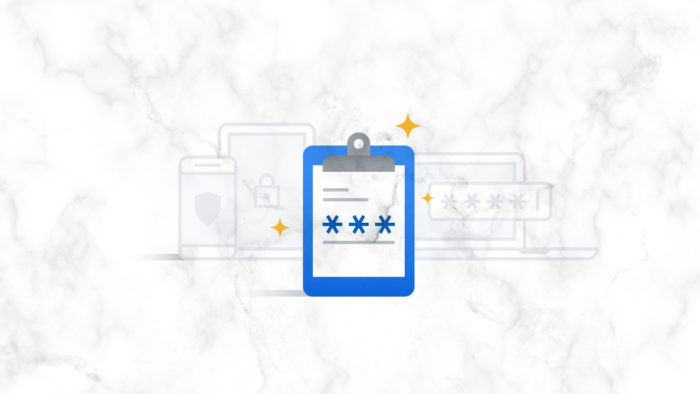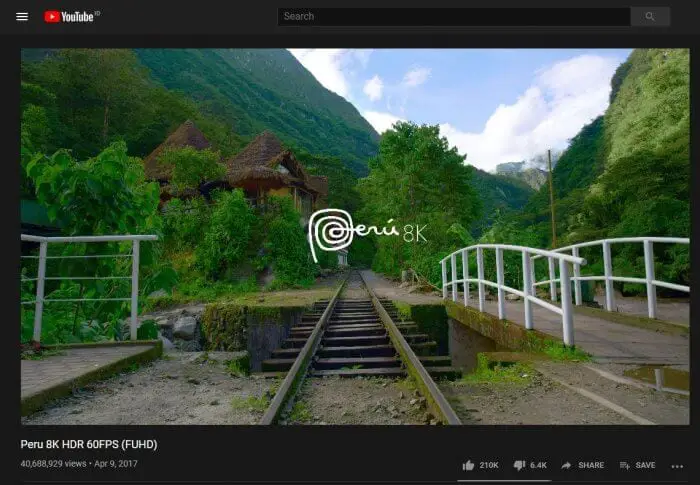Youtube is not just a place to watch your favorite videos, but also a micro-community where you can interact with creators and other viewers as well. But among those comments, you probably had written a wrong statement or something that might offend someone.
Of course, it’s very hard to track down your pieces among thousands other comments, that’s why Youtube is doing it for you.
Among your watching history and playlist, Youtube is tracking comments you made and store them in your Google account so you can see them later. To quickly find your own comment on Youtube, follow the steps below.
1. Go to Youtube and click on History.
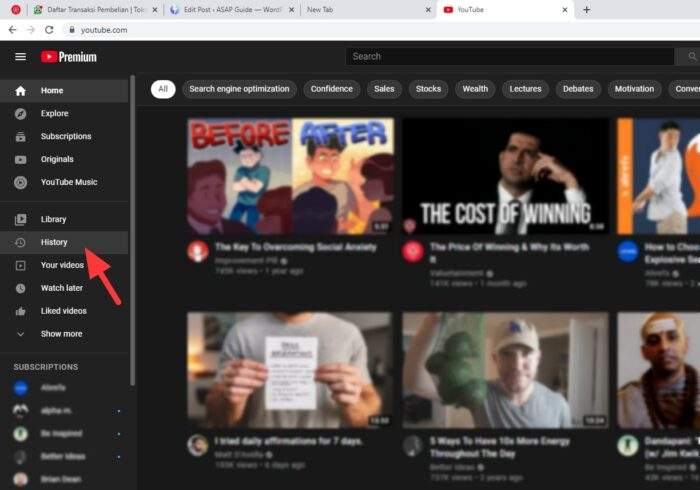
2. On the right side, select Comments.
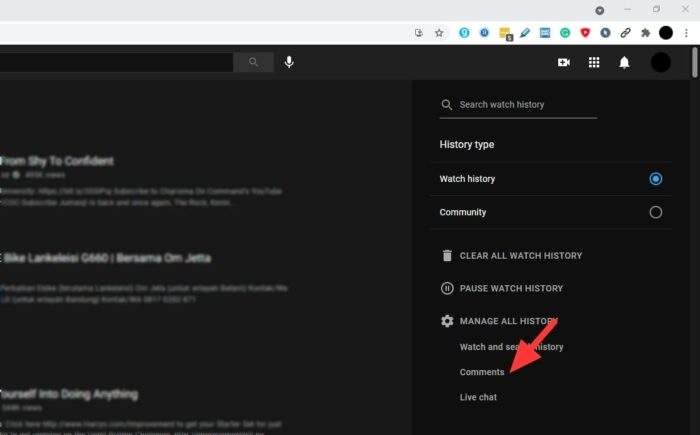
3. A new page will open, showing the recent comments you posted.
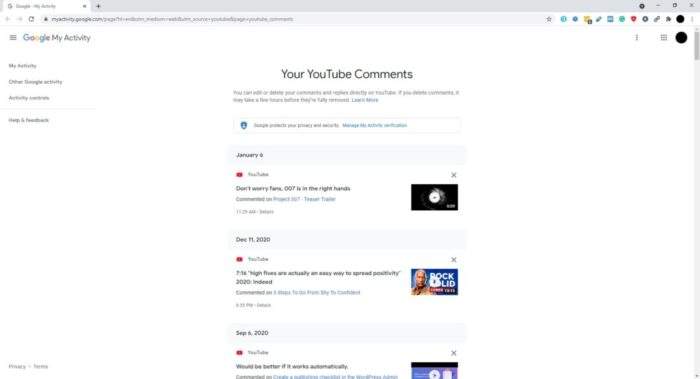
4. To go directly to the comment link, click on the video title.
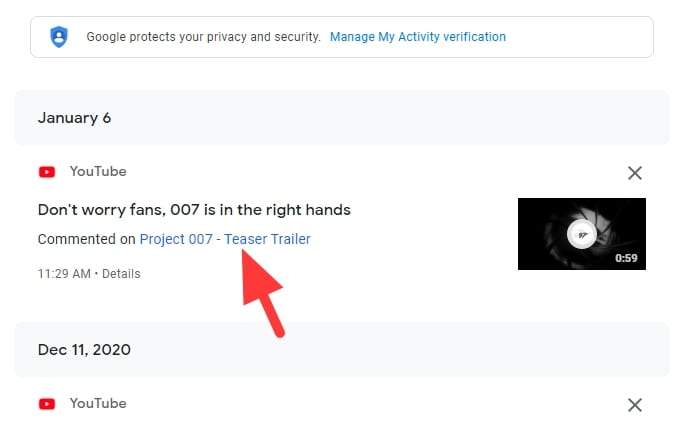
5. Scroll down and you will see your comment highlighted on the top list.
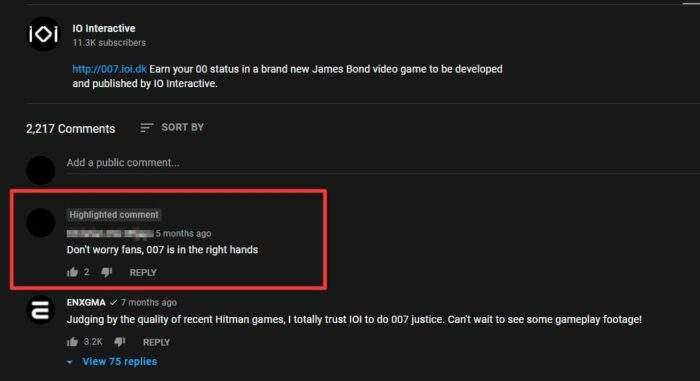
The highlighted comment is unique to you, other viewers are not going to see the comment feed that way unless if they went to the exact same comment link like you do.
So, that’s it! A quick way to find your comment on a Youtube video without getting your hand tired of scrolling.
Youtube is not just a place to watch your favorite videos, but also a micro-community where you can interact with creators and other viewers as well. But among those comments, you probably had written a wrong statement or something that might offend someone.
Of course, it’s very hard to track down your pieces among thousands other comments, that’s why Youtube is doing it for you.
Among your watching history and playlist, Youtube is tracking comments you made and store them in your Google account so you can see them later. To quickly find your own comment on Youtube, follow the steps below.
1. Go to Youtube and click on History.
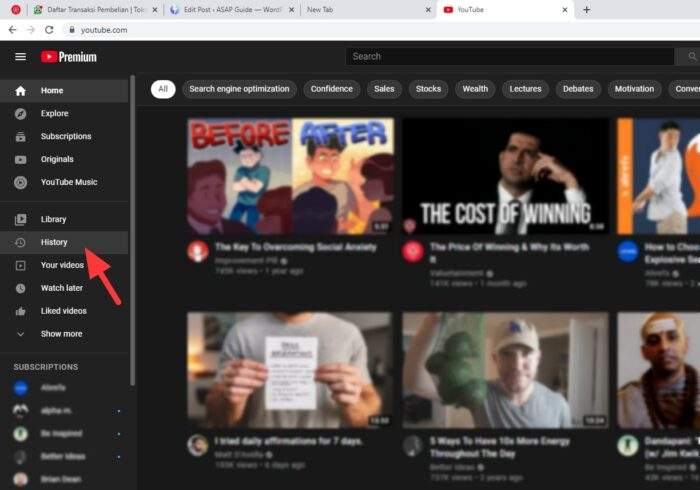
2. On the right side, select Comments.
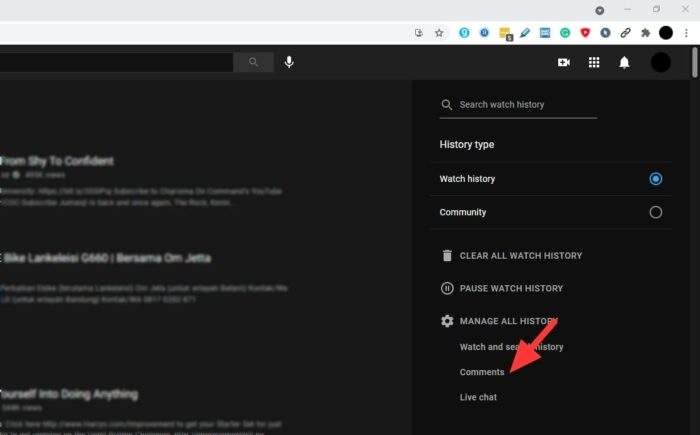
3. A new page will open, showing the recent comments you posted.
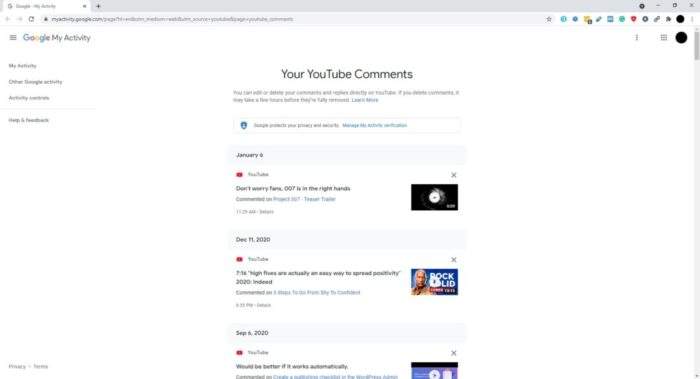
4. To go directly to the comment link, click on the video title.
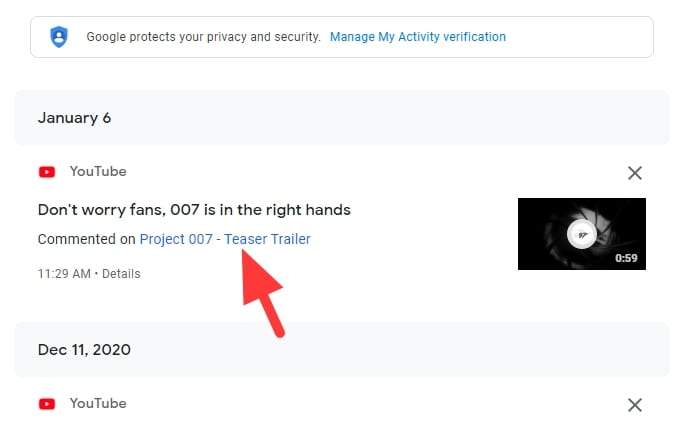
5. Scroll down and you will see your comment highlighted on the top list.
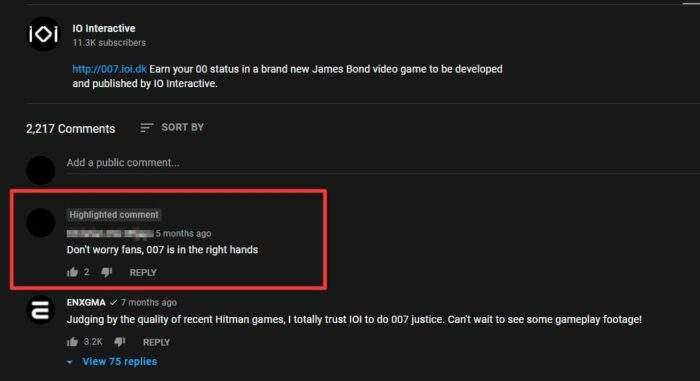
The highlighted comment is unique to you, other viewers are not going to see the comment feed that way unless if they went to the exact same comment link like you do.
Table of Contents
Why Managing Your YouTube Comments Matters
Keep your digital footprint clean
Your comments on YouTube can paint a picture of who you are. Whether it’s an opinion you no longer stand by or a comment that might not align with your current values, managing your comment history is a great way to maintain a positive online presence.
What happens to comments on deleted videos?
If a video you commented on is deleted, your comment will also be removed from YouTube’s platform. However, it may still appear in your comment history with limited details. This is why it’s useful to periodically review your comments and clean up anything unnecessary or outdated.
Tips for writing better comments
Engaging with creators and viewers is more impactful when your comments are thoughtful and respectful. Avoid posting impulsively. Instead, take a moment to consider how your words contribute to the conversation. Tools like YouTube Studio can help you track engagement on your own channel’s comments to see what resonates most with your audience.
FAQ
Can I delete multiple YouTube comments at once?
No, YouTube does not currently offer a bulk delete option for comments. Each comment must be deleted individually by navigating to it through your comment history.
How do I edit a comment after posting it?
Locate the comment in your history or directly under the video. Click the three-dot menu next to the comment and select “Edit.” Make the changes and save them.
Why can’t I find some of my old comments?
Comments on private or deleted videos will not be fully accessible, though they may still appear in your history with limited details.
Can others see my edited comments?
Yes, but YouTube marks edited comments with an “edited” tag, making it clear that changes were made.
What if I want to disable comments on my own videos?
You can disable comments for individual videos or your entire channel using YouTube Studio under the “Settings” > “Community” > “Defaults” section.
By staying proactive about managing your YouTube interactions, you can ensure a more meaningful and positive presence on the platform!