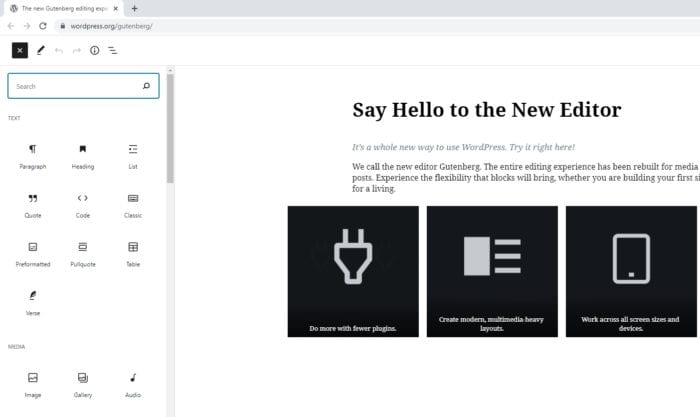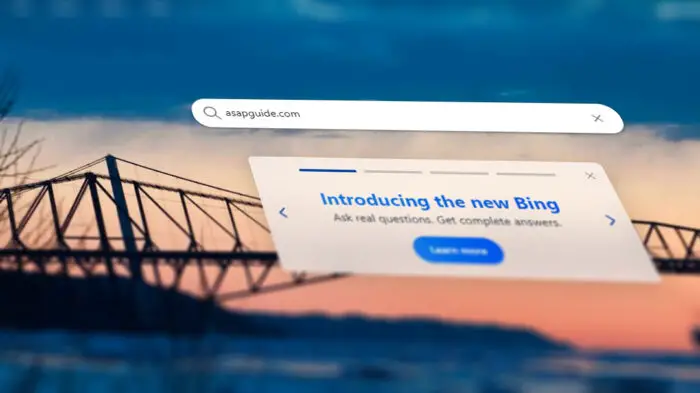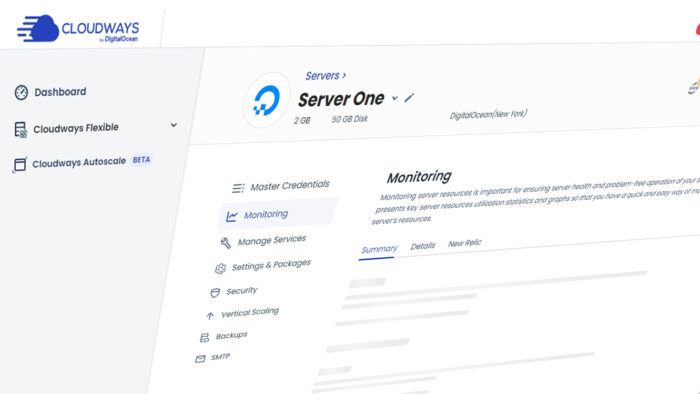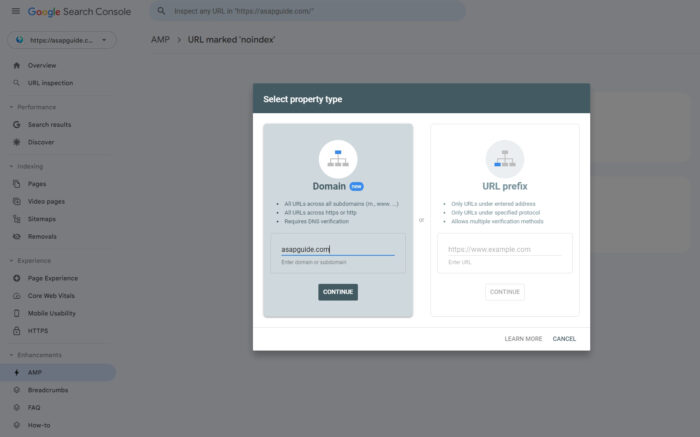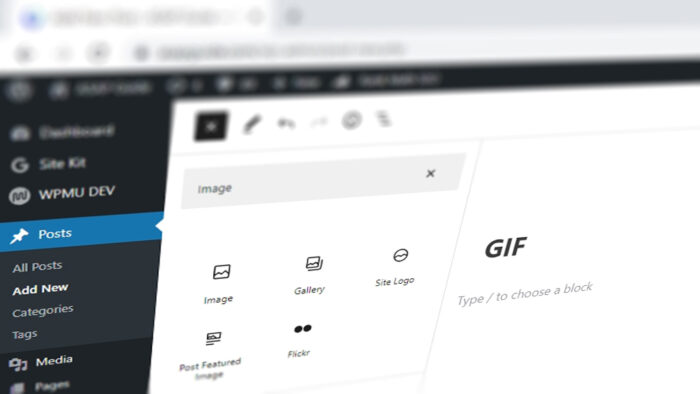The Gutenberg Editor on WordPress may require no introduction; it’s a brand new editor designed for modern websites. Some people liked it, but some rather stick with the good old Classic Editor and that’s fine, at least until it no longer officially supported at the end of 2021.
For those using Gutenberg Editor, you probably have noticed something odd. When it comes to pasting an URL, it doesn’t seem to be showing the content you’d expect.
But somehow, other elements like text, list, and quotes are not affected at all. Why did this happen and how to fix it? Turns out, you might unknowingly disable a particular block that responsible for URLs.
Here’s how to fix it.
1. On the Gutenberg Editor, click Options and select Block Manager.
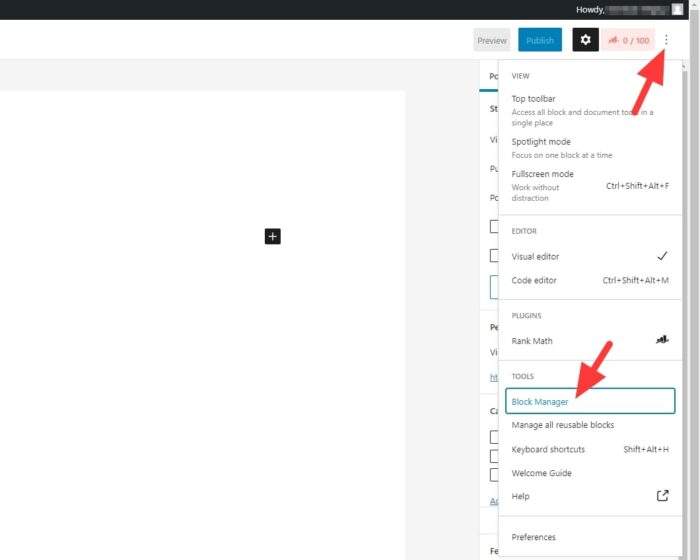
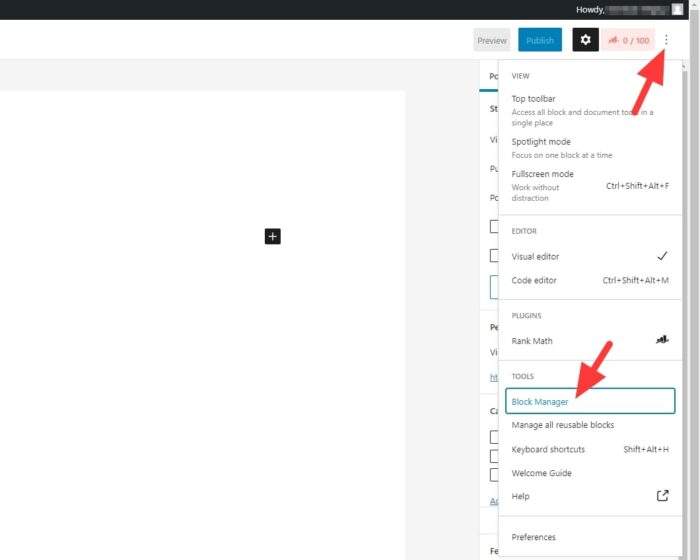
2. Enable the Embed block.
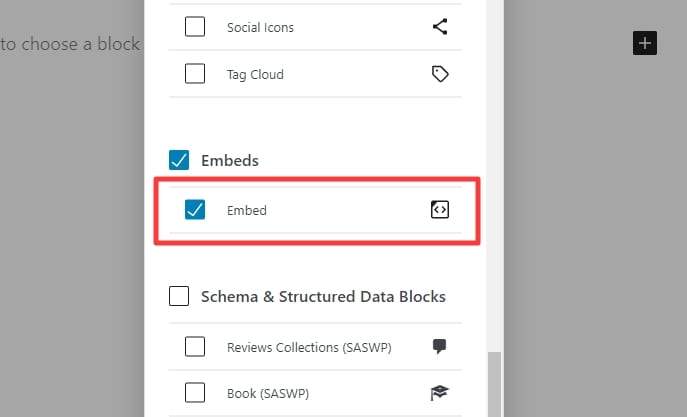
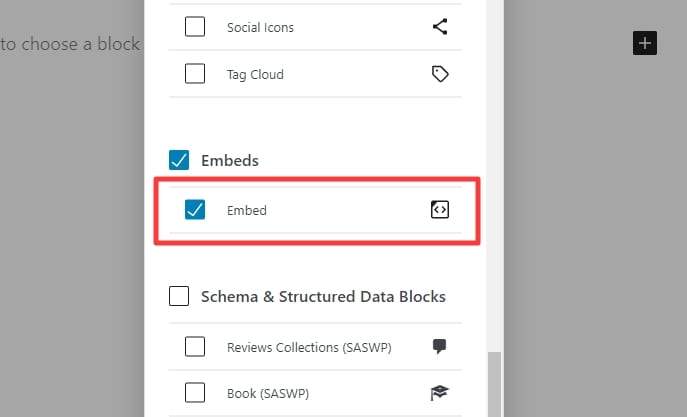
3. Now try to paste a link onto the editor. It might try to embed the content of the link, you can click Convert to link to make it appear as a regular link.
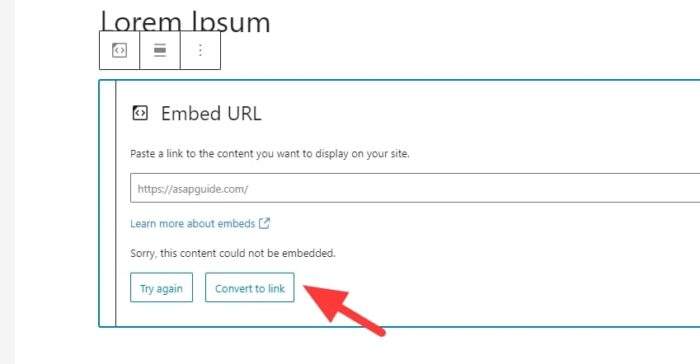
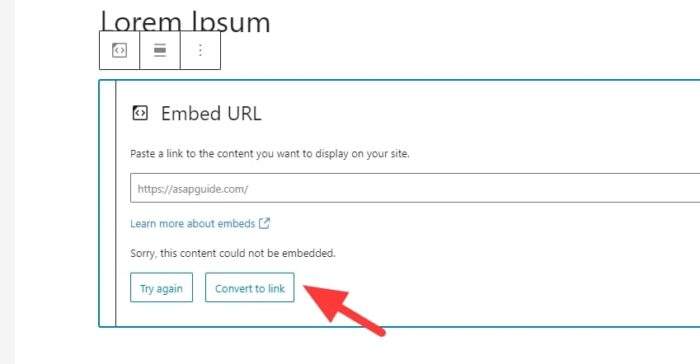
The same principle applies to other blocks as well. If you can’t paste them, there is a chance that the corresponding block isn’t enabled.
If the problem still persists, there could be plugins or themes conflict or a glitch within the editor itself. Reach out to the developer for more technical support.