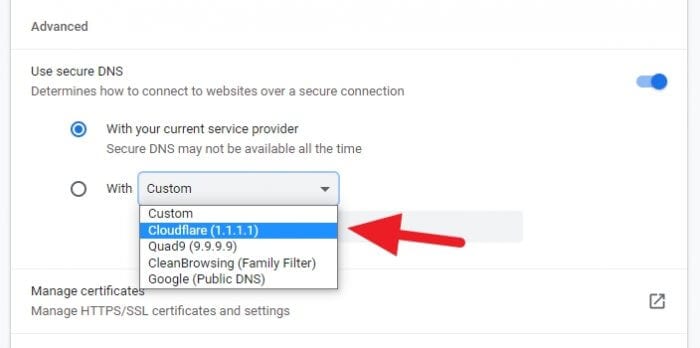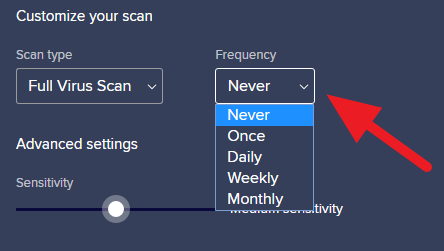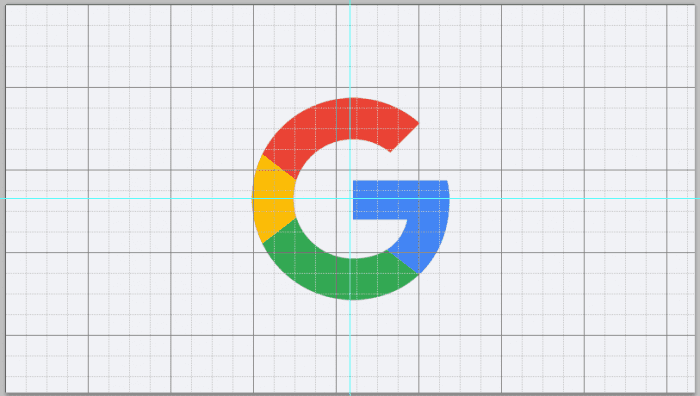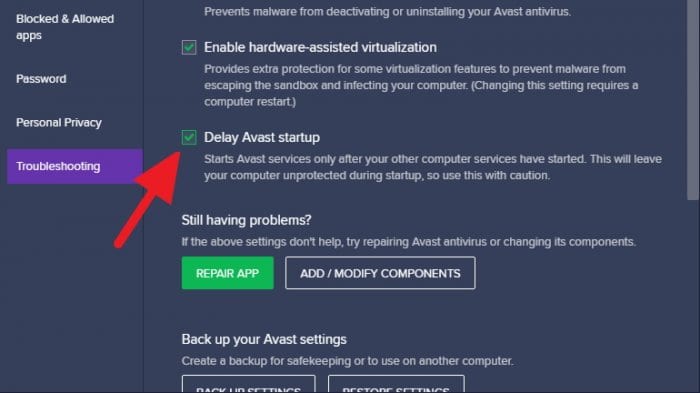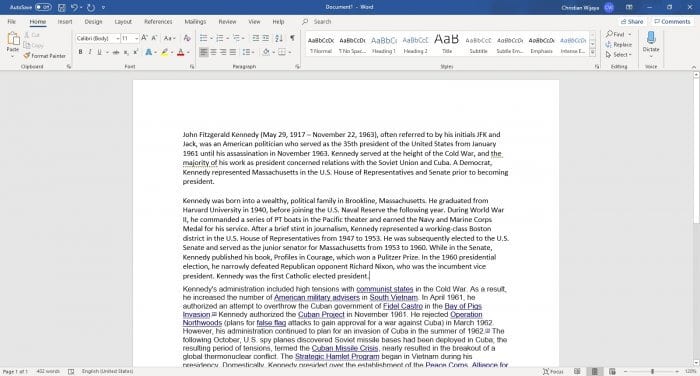Like it or not, certain regions may have different rules on what websites you can access while in there. Some are reasonable, others are subject to debate. Fortunately, Google Chrome PC now offers free native support for private DNS, allowing you to bypass restrictions without the need for a VPN.
In the following guide, you will learn how to enable private DNS on Chrome and have access to visit blocked websites. In short, we are going to use the fast, secure, and reliable 1.1.1.1 DNS from Cloudflare that I highly recommend to bypass website restrictions. But before we can start, make sure your Chrome version is updated.
Let’s get into it!
Table of Contents
Method one: Accessing blocked websites using custom DNS
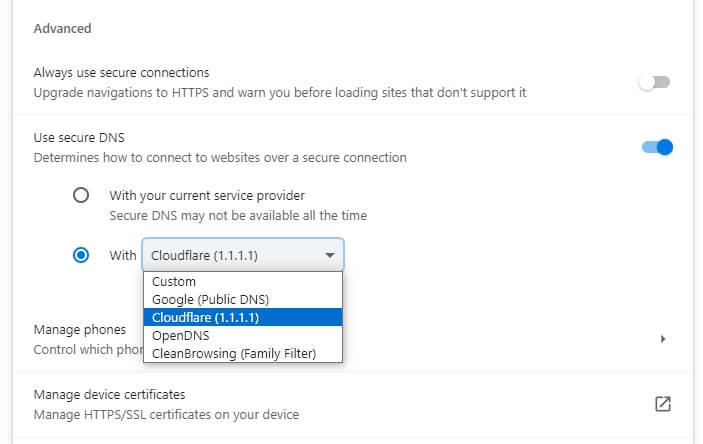
A simple technique is changing your DNS settings to use a public DNS server instead of the default DNS provided by your ISP or network.
DNS (Domain Name System) is what takes a web address you type like www.example.com and resolves it to the actual IP address of the server hosting that domain. By default, your device uses your ISP’s DNS servers to perform this lookup.
Many ISPs block websites by restricting domain name resolutions – so www.example.com won’t successfully resolve to the website’s IP address. However, using a public third-party DNS service like Google or Cloudflare bypasses this blocking.
Pros and cons of a custom DNS
| ✅ Pros | ❌ Cons |
|---|---|
| Completely free to use with no limits | Does not hide your IP address or encrypt traffic like a VPN |
| Simple to set up on most devices | If ISPs block by IP address, DNS alone will not work |
| Typically faster than ISP provided DNS | Only impacts DNS resolution – advanced blocks may still occur |
| Gets around domain-blocking methods |
While changing your DNS can evade censorship for many sites, it does not provide the full functionality or security of a VPN.
How to enable DNS on Chrome to access blocked websites
1. Open the Google Chrome menu and then select Settings.
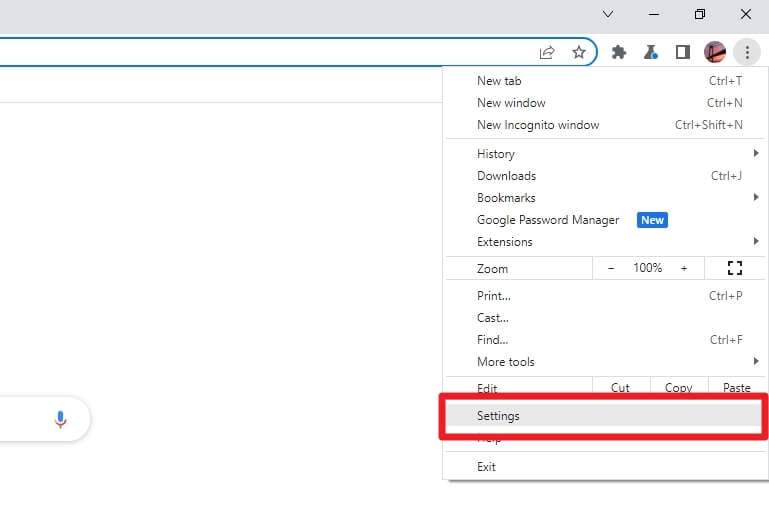
2. On the left side menu, click Privacy and security.
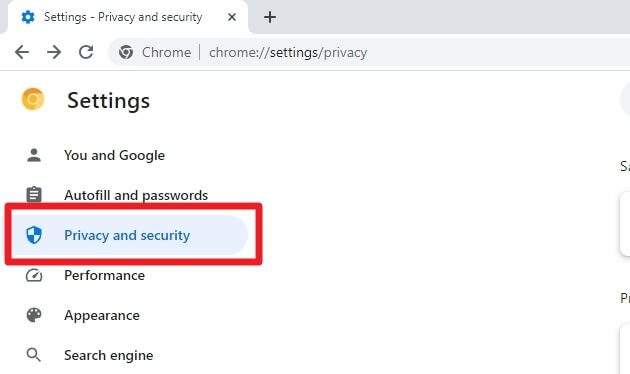
3. Then, navigate to Security.
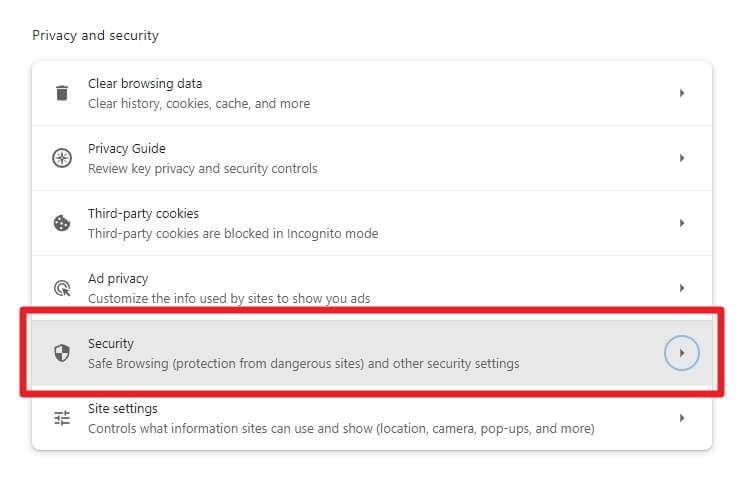
4. Enable Use secure DNS. After that, determine the DNS to be Cloudflare (1.1.1.1). You may choose other providers, but this is what I recommend.
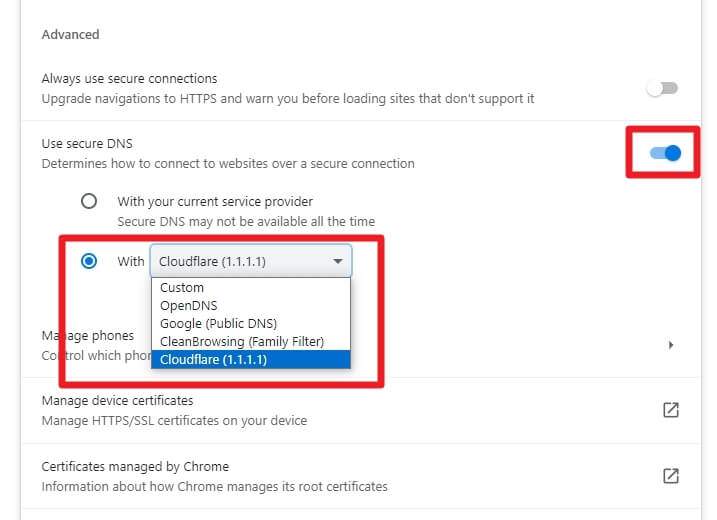
5. Voila! Blocked websites can be accessed now. In case you are wondering, Reddit is a mainstream website but it’s blocked in Indonesia for a rather silly reason.
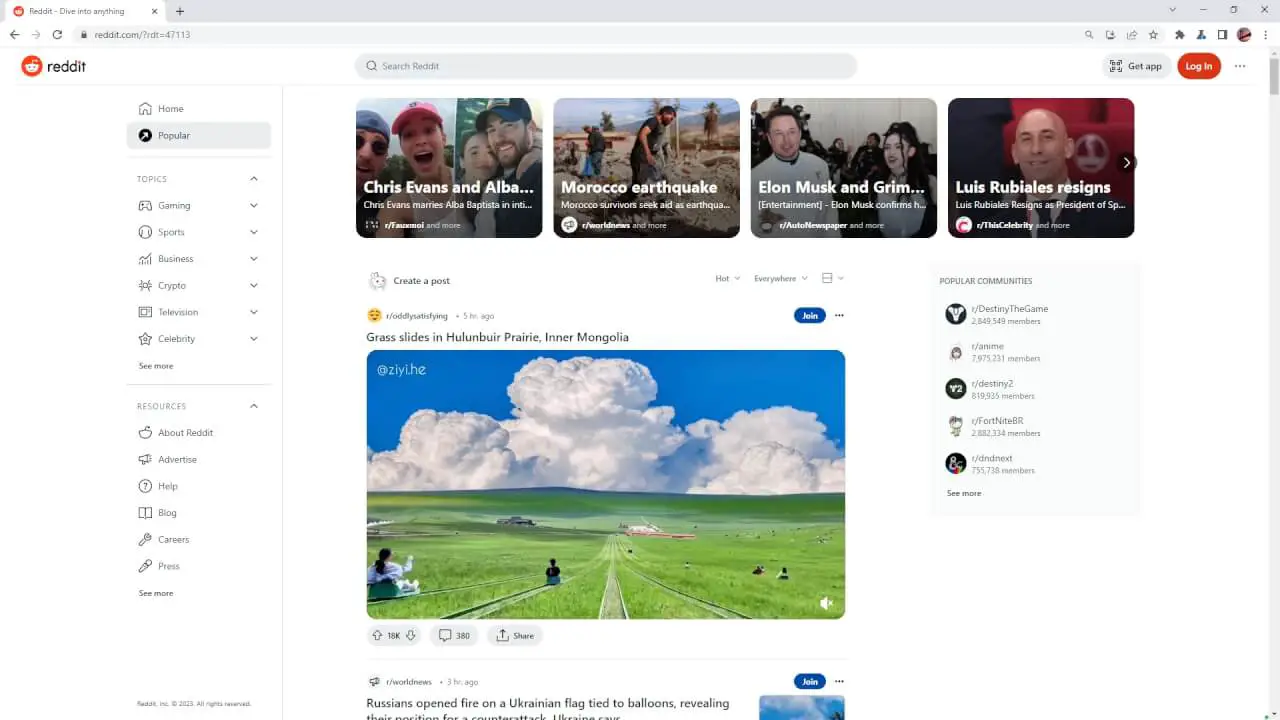
By the way, other Chromium-based browsers like Edge and Brave should have this option as well. Go to their settings to enable the DNS.
Up until now, there are four different DNS options in Chrome. I personally choose Cloudflare since it’s considered to be the fastest and safest service. But feel free to choose other DNS as you wish.
How to use custom DNS on other devices
To start using public DNS:
- On your computer – Change your network adapter settings to use the new DNS servers. For Google, set the DNS to
8.8.8.8and8.8.4.4. - On your router – Log into your router admin page and update the DNS server settings. All devices will now use the new DNS automatically.
- On your smartphone – Install the 1.1.1.1 app from Cloudflare and enable the VPN connection. This will route all traffic through Cloudflare’s DNS.
While changing your DNS can evade censorship for many sites, it does not provide the full functionality or security of a VPN.
Method two: Accessing blocked websites using web proxies
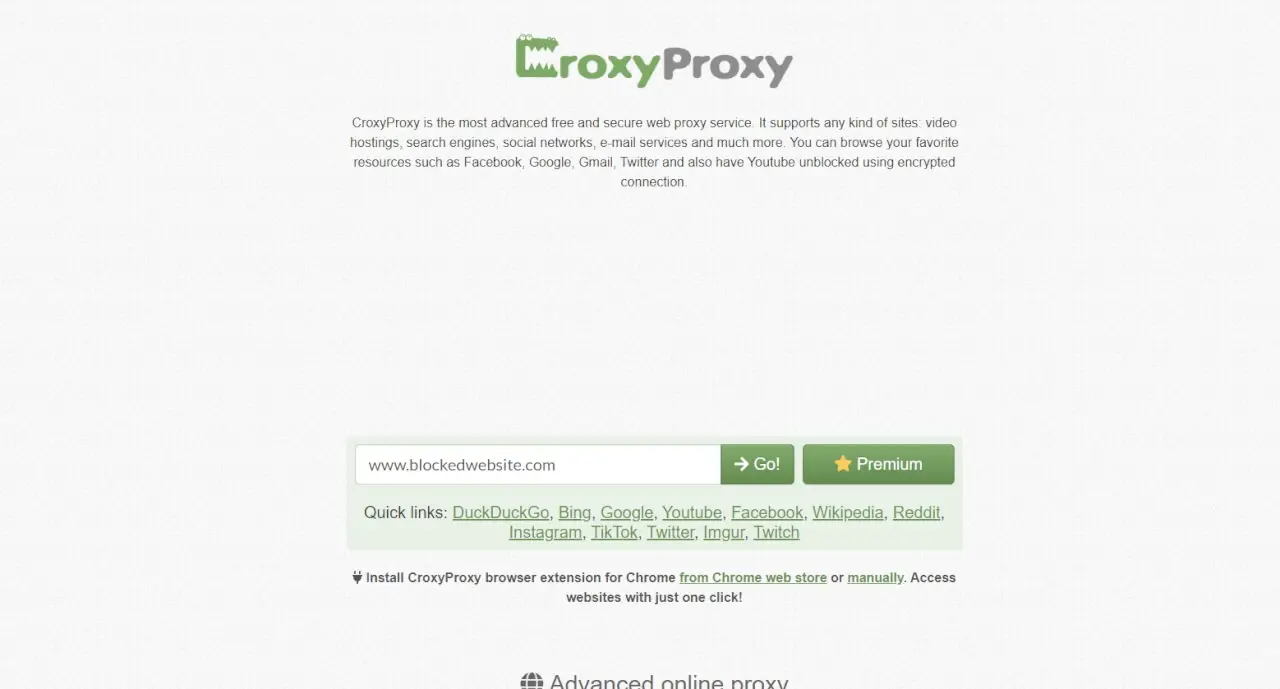
One of the easiest free options is using a web proxy. A proxy acts as an intermediary between you and the site you are trying to access. When you connect to a website through a proxy, the website sees the proxy’s IP address instead of your own. This allows you to bypass IP blocking and filtering.
Pros and cons of a web proxy
| ✅ Pros | ❌ Cons |
|---|---|
| Completely free to use with no limits | Slower internet speeds compared to a direct connection |
| Very simple to get started – just visit the proxy site | Some proxy sites may display ads or popups |
| Allows access to blocked websites and content | Proxies only hide your IP address – your browsing may not be encrypted |
| No special software or configuration is required | No special software or configuration is required |
While proxies provide quick, hassle-free access to blocked sites, they do not offer the full privacy, security, and speed of a premium VPN.
Popular free proxy services
Some popular free proxy sites include:
- KPROXY – Offers servers in different countries to evade geoblocks. No registration is required.
- CroxyProxy – Simple to use with no ads or popups. Just select a proxy server and enter the URL to visit.
- ProxySite – Features proxy servers in the US and UK. No software to install.
There are many more proxy services out there, but they may not be available in your region due to blocking. I recommend you to check what’s available in your country
Method three: Accessing blocked websites using the Tor Browser
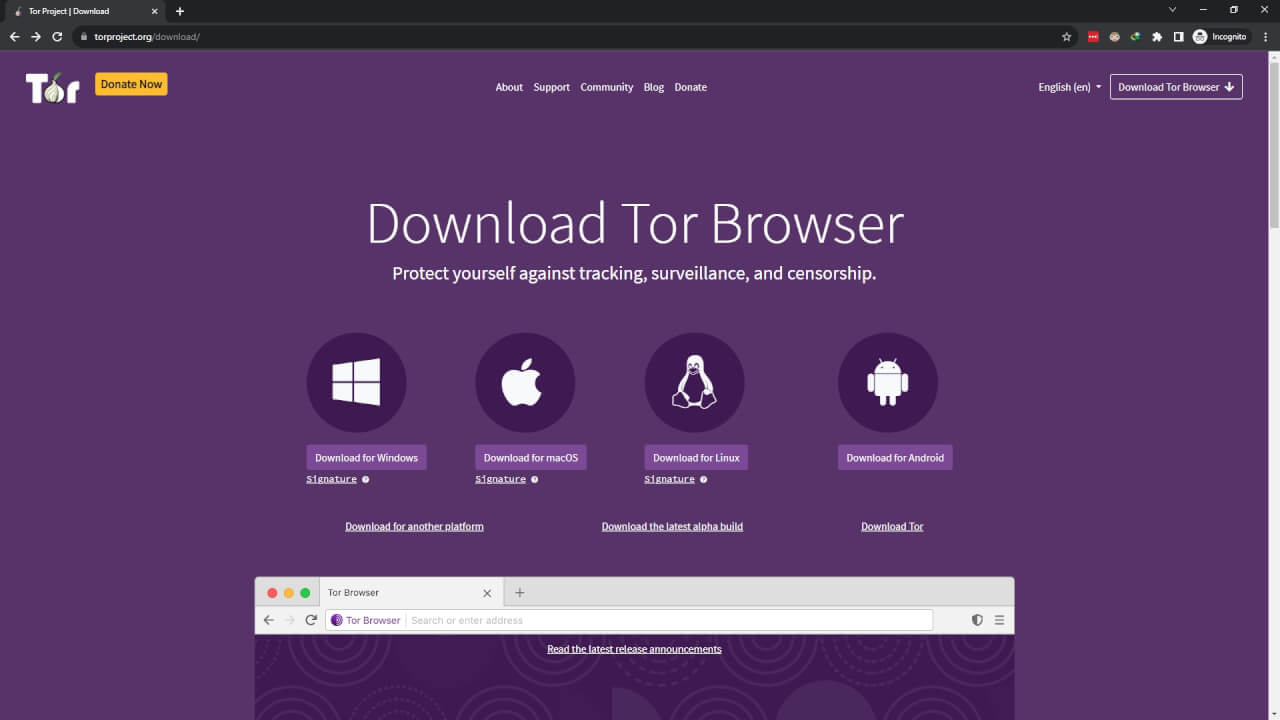
The Tor browser offers a high level of online privacy by routing your traffic through a distributed network of volunteer servers. This makes it very difficult to trace traffic back to your original IP address.
Tor also has the ability to access .onion sites – special sites on the Tor network that are not part of the traditional internet DNS. These sites are often blocked by ISPs.
Pros and cons of Tor Browser
| ✅ Pros | ❌ Cons |
|---|---|
| High level of anonymity – very difficult to trace traffic back to original IP | Very slow connection speeds due to multiple layers of routing |
| Can access blocked clearnet (regular internet) sites | Websites can often tell you are using Tor and block access |
| Allows access to .onion sites on the Tor network | No ability to choose server location or unblock geo-restricted content |
| Completely free and open source |
The Tor browser provides a high level of privacy and censorship circumvention, but the tradeoff is very slow speeds. For most users, it may not provide a seamless browsing experience.
How to use the Tor Browser
To get started with Tor:
- Download the Tor Browser from https://www.torproject.org/
- Open the browser and connect to the Tor network. This will randomize your IP address.
- Access blocked websites normally using the Tor browser. Traffic will be encrypted and routed through the Tor network.
FAQs
How do I access blocked websites without VPN?
To access blocked websites without VPN, there are several methods you can try. One of the easiest ways is to use a public web proxy. Another option is to use a DNS proxy which I already explained how to enable it in this article.
How do I unblock a blocked website?
To unblock a website, you have a few options. You can use a VPN to bypass restrictions, employ a proxy server, change DNS settings to use public DNS servers, or try the Tor Browser for anonymity. If your ISP is the culprit, contacting them to inquire about the blockage or request unblocking might help.
How to bypass blocked sites on wifi without VPN?
One way to bypass blocked sites on WiFi without using a VPN is by using a web proxy. Go to a proxy website like proxysite.co, enter the website URL that you want to unblock, and then click Go.
How do I open blocked sites in Safari without VPN?
You can try using a proxy website or a proxy server to access blocked sites in Safari without using a VPN. Here’s how to do it:
1. Search for a reliable proxy website or server. Some popular options are ProxySite, Hide.me, and KProxy.
2. Open Safari and visit the proxy website or server you selected.
3. Enter the URL of the blocked site you want to access in the provided field on the proxy website.
4. Click on the “Go” or “Enter” button to navigate to the blocked site through the proxy.
5. The proxy server will fetch the content of the blocked site and display it in your Safari browser.
Please note that using a proxy may not always be secure, so exercise caution and avoid entering sensitive information while using proxies.