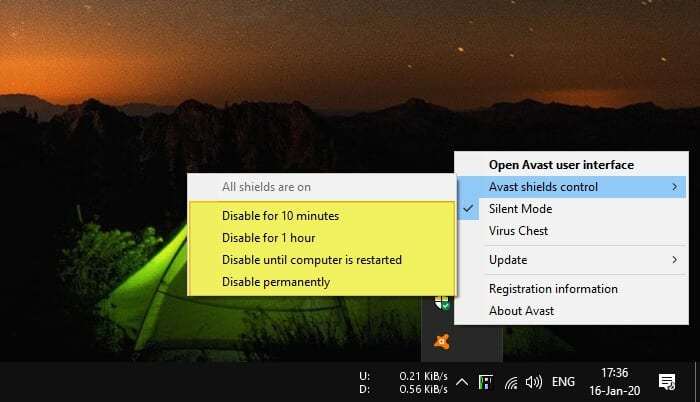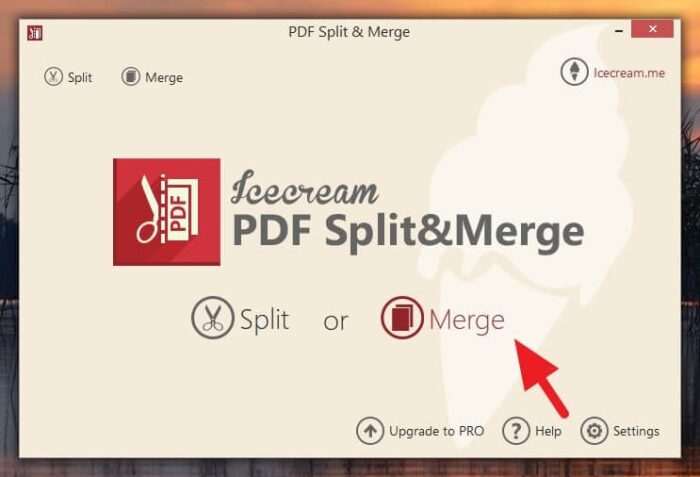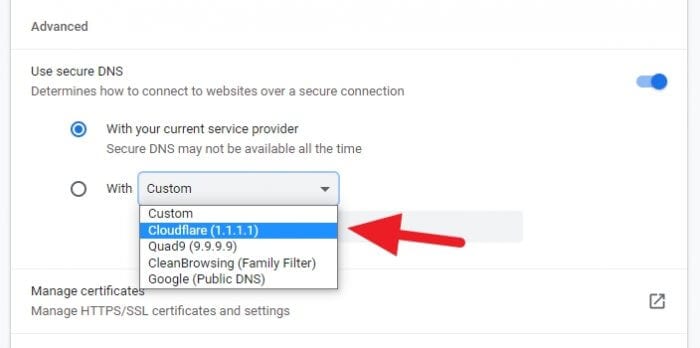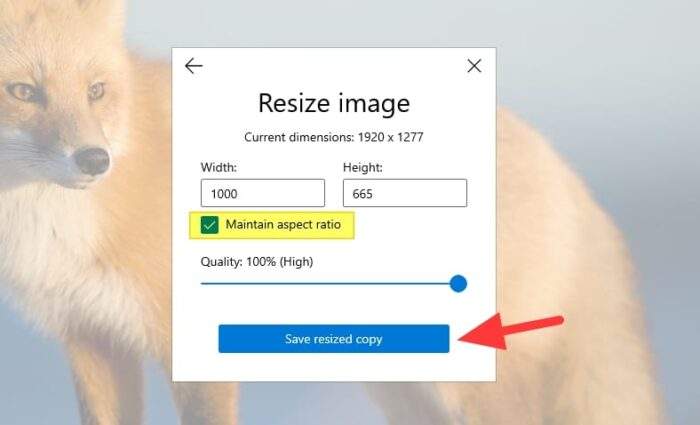Avast has a major update on its user interface and this situation left some users confused regarding several features, including the scheduled scan for the antivirus.
Don’t worry, you can still schedule a scan on Avast. The process is easy and there are more flexibilities on the scan profile. You can choose to perform a scan daily, weekly, or monthly on a specific hour. So, here is the guide.
INFO: I’m using Avast Free Antivirus version 19.8.2393 updated on September 19, 2019. If you found the look and feel of the program is different, please let me know so I could update the tutorial.
Table of Contents
How to schedule scan on Avast
In this tutorial, you will learn how to configure a scheduled scan on the latest version of Avast free antivirus. After that, the program will perform an automatic scan under certain rules and times.
1. Go to the system tray and click on the Avast icon to run the program. Basically, you can use other ways to run the antivirus.
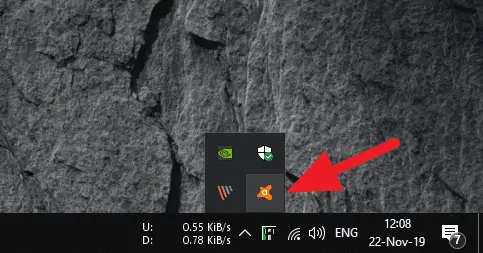
2. Click the Protection.
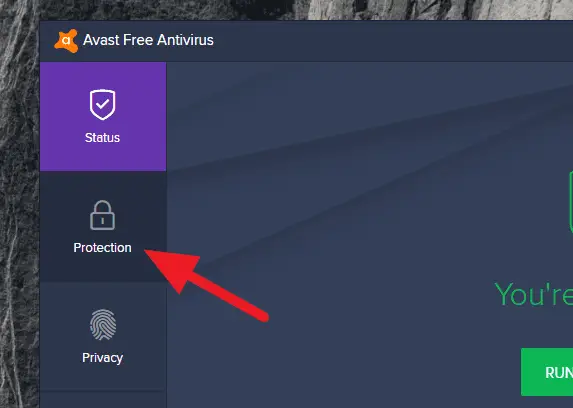
3. Select Virus Scans.
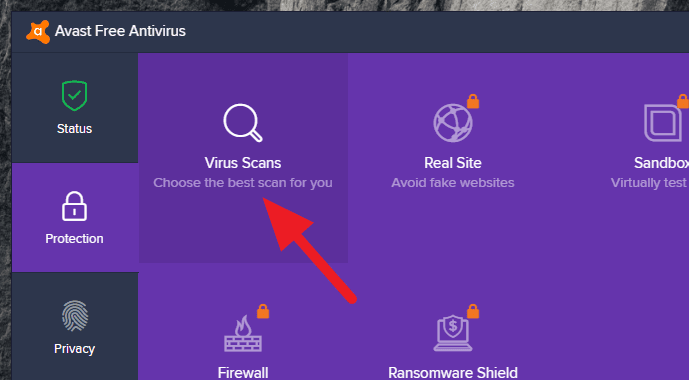
4. Next, select Custom scans.
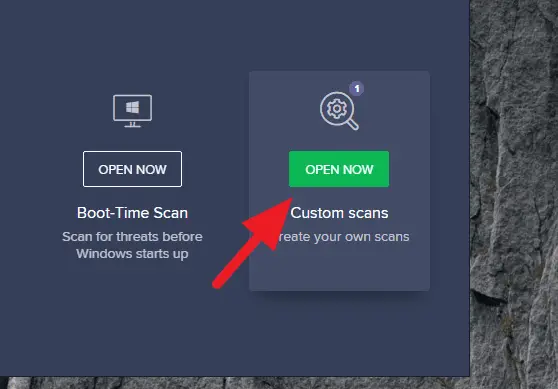
5. Click Create a New Scan button.
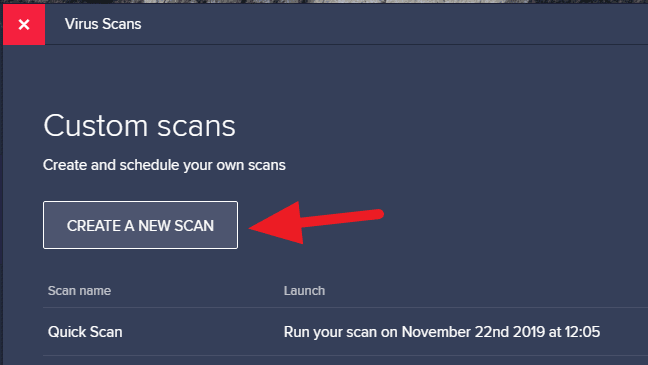
6. Give a name to the scan profile, so it will be easily distinguished by other scan profiles.
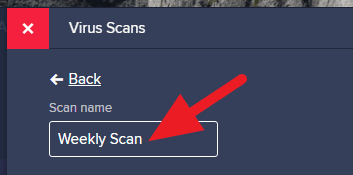
7. On the Frequency, select Once, Daily, Weekly, or Monthly. For example, I’m going to choose the Weekly option for this tutorial.
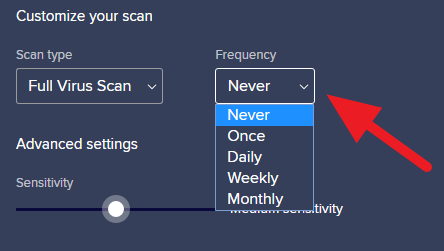
8. Select the exact day or date and Start time. Remember, Avast uses the 24-hour format.
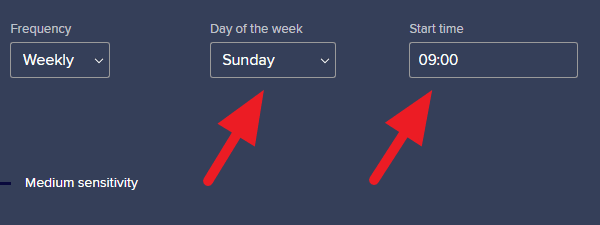
9. You can tune the Advanced settings. But if you don’t understand, the default setting is fine.
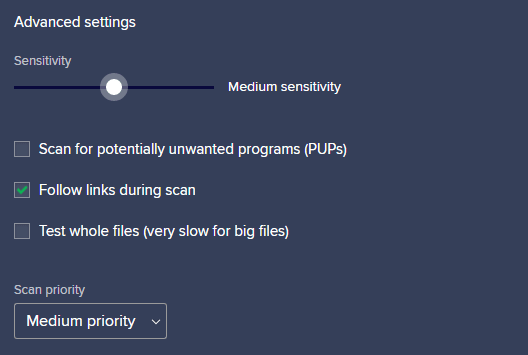
10. Go Back to save the scan profile.
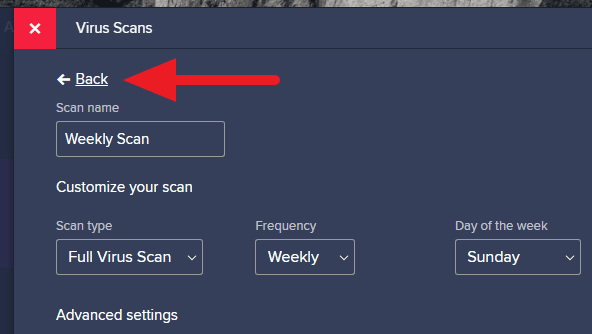
11. The scheduled scan has been created and will perform the scan on the selected date.
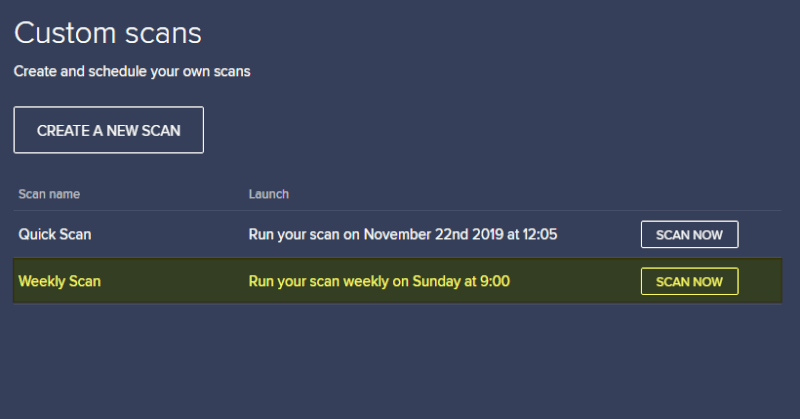
Avast will scan your device as long as the program is running and the computer is on. In this scenario, don’t try to close the Avast antivirus or it will not run its schedule.
You may be interested to read 5 tips to speed-up the antivirus scan.
Scheduling Targeted Scans
A targeted scan lets you run automatic scans on specific files or folders rather than the full system. This is useful for frequently scanning directories that are prone to infection, such as your downloads folder. To set up a scheduled targeted scan:
- Go to the Targeted Scan tab.
- Click Add Scan Path and browse to the folder you want to scan.
- Check the box next to Schedule this scan.
- Adjust the frequency and time settings.
- Click OK to save.
Now this folder will be automatically scanned on the chosen schedule in addition to any full scans. You can add multiple folders to be targeted if desired.
Scheduling Explorer Scans
Explorer Scans are a quick way to scan specific files from Windows Explorer. You can right-click any file or folder and select “Scan with Avast” to perform an on-demand scan. To enable scheduled Explorer Scans:
- Go to the Explorer Scan tab.
- Check the box next to Schedule this scan.
- Pick a frequency and time.
- Click OK.
Now right-clicking a file in Explorer will show the “Scan with Avast” option at your scheduled times. You don’t need to specifically pick files – Avast will scan whatever file you right-click when the scheduled scan is active.
Scheduling Boot-Time Scans
Boot-Time Scans allow you to schedule a scan that runs as soon as you start your computer. This helps catch any malware or changes that may have occurred while the computer was off. To schedule a Boot-Time Scan:
- Go to the Boot-Time Scan tab.
- Check the box next to Schedule this scan.
- Choose a frequency such as daily or weekly.
- Click OK to enable scheduled Boot-Time Scans.
The scan will automatically run each time you boot up your computer based on the set frequency. Allow extra time for the system to start up when a scan is scheduled.
FAQs
How do I schedule a scan in Avast?
To schedule a scan in Avast, open Avast Antivirus and go to ☰ Menu ▸ Settings. Select Protection ▸ Virus Scans. Click “Scheduling” and tick the box next to “Schedule this scan”. Choose the frequency of the scan from the Schedule Type drop-down menu and select the time and day of the scan in the Schedule section. Click “OK” to save your scheduled scan.
To run a boot-time scan on Avast Premium Security, open Avast Antivirus, select Protection ▸ Virus Scans, and click the Boot-Time Scan tile. Click “Install definitions”, then “Run on next PC reboot” to schedule the scan during the next system restart. Restart your PC to start the scan.
Does Avast do real time scanning?
Yes, Avast does perform real-time scanning. This feature continuously checks your computer for suspicious activity and prevents threats before they can harm your system.
How do we run automatic virus scan?
To run an automatic virus scan, open Avast Antivirus and select Protection ▸ Virus Scans. Click “Run smart scan”. The Smart Scan will automatically scan your PC for browser threats, outdated applications, hidden viruses, and other advanced issues.