GTA V offers a huge map to explore, yet you can’t see what inside them unless you visit that area in the first place. This mechanism basically forces players to explore every place one by one which is very exhausting.
Luckily, in order to open the entire map, you can use a save game data which has been “modified” (finished) so it would uncover all areas within the map.
This method does not involve any cheat program, 100% safe and you can still visit GTA Online as well.
1. Download 100% Game Save here (524 KB).
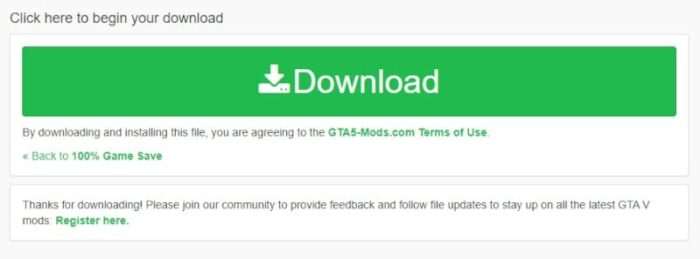
2. Extract the file, copy SGTA50015 and SGTA50015.bak.
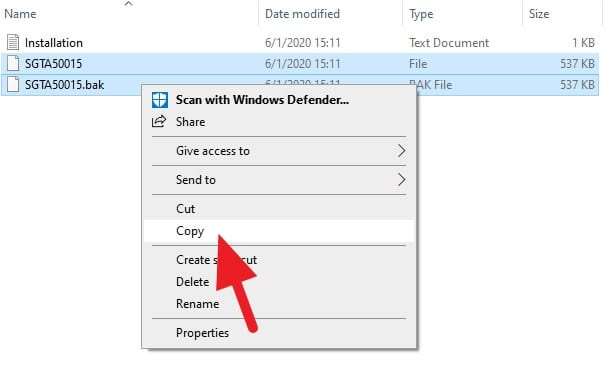
3. Head to Documents > Rockstar Games > GTA V > Profiles > XXXXXX (random folder name).
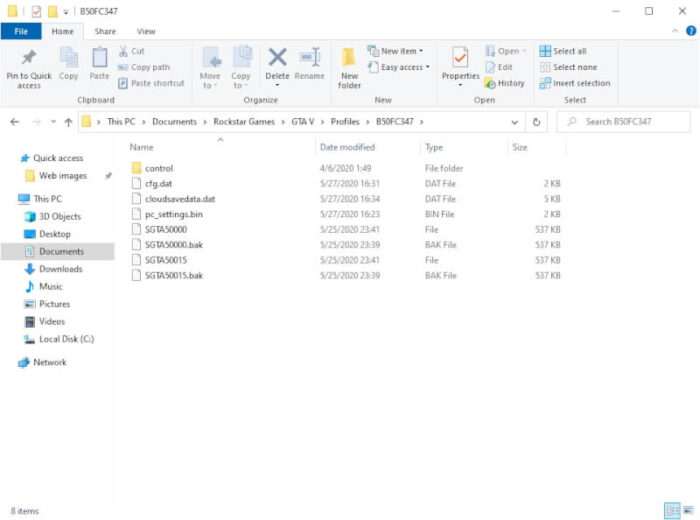
4. Paste the files there.
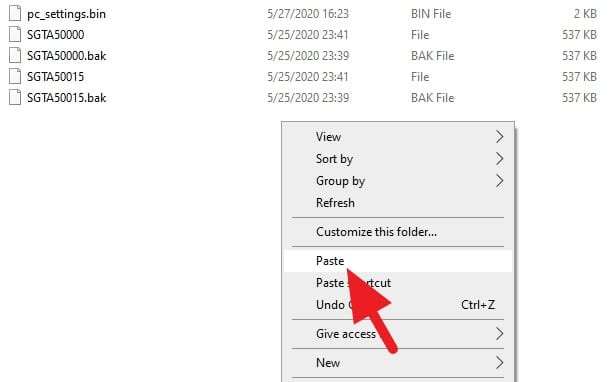
5. Select Replace the files in the destination. You may move the default save data first to other location if you wish.
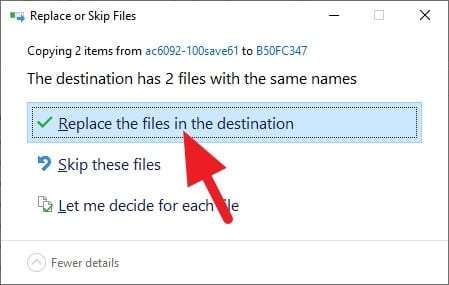
6. Launch GTA V. You will encounter a warning like this. It basically says there’s a discrepancy between local save data and the cloud.
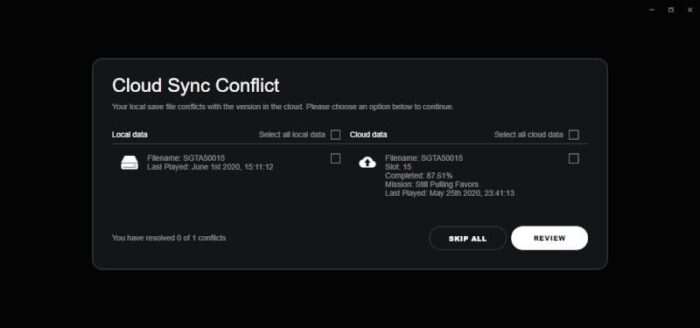
7. Select all local data, then click Review.

8. Click Confirm and wait for the local save data to be uploaded to the cloud.
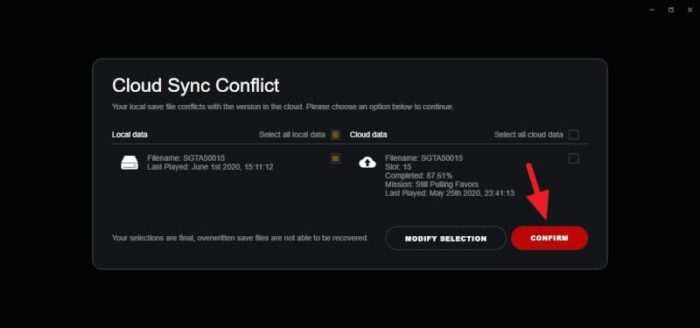
9. Go to Pause Menu > Game > Load Game > Unknowing The Truth (100%) > Select.

10. Hit Yes.
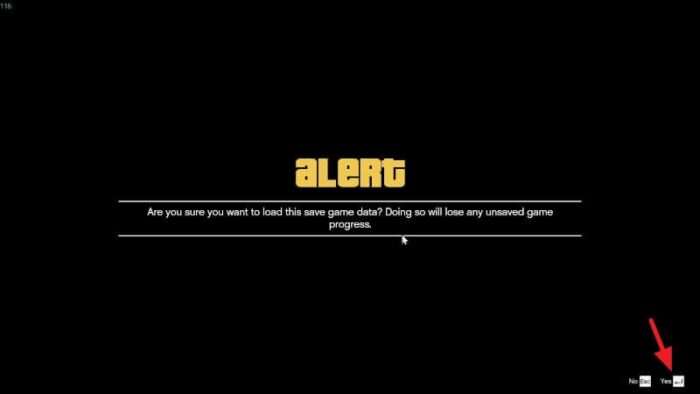
11. Now the game has loaded with the new save data which all areas in the map have been discovered.







