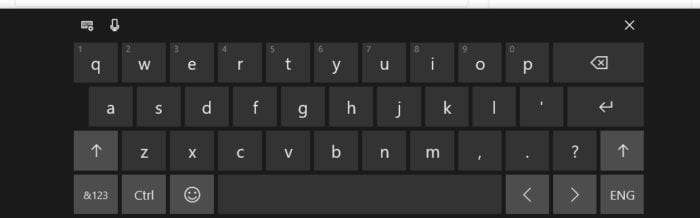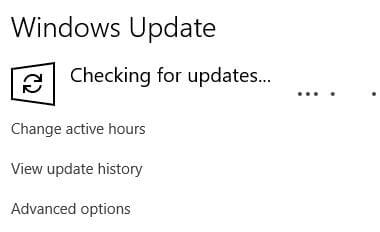Having trouble switching to your favorite weapon?
Too many weapons are not so comfortable when playing GTA V Online. Dropping weapons will just bring them back again when you move into a new online session.
But thankfully, there’s a brilliant trick to create a custom weapon wheel, so you can hide certain weapons that you don’t need, and of course, no mod is required. In this guide, I’ll show you how.
1. Log in to your GTA Online account and go to the Internet.

2. On Money And Services, go to foreclosures.maze-bank.com.
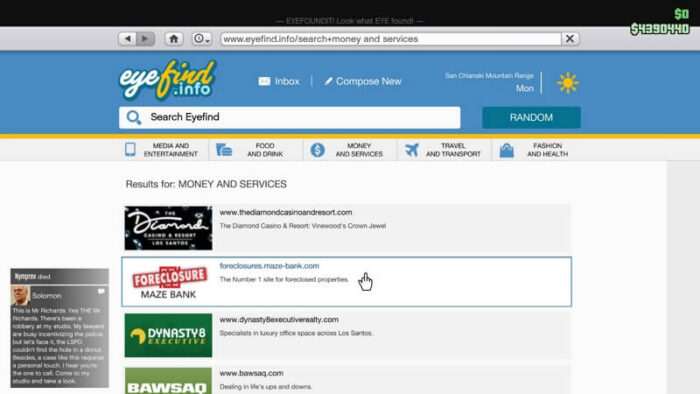
3. Click Enter Site.
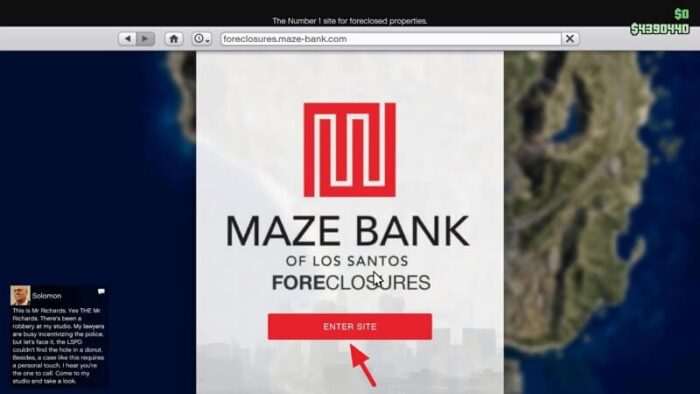
4. Find a property, cheaper is more preferable. Then click Buy From: *Property Price*.
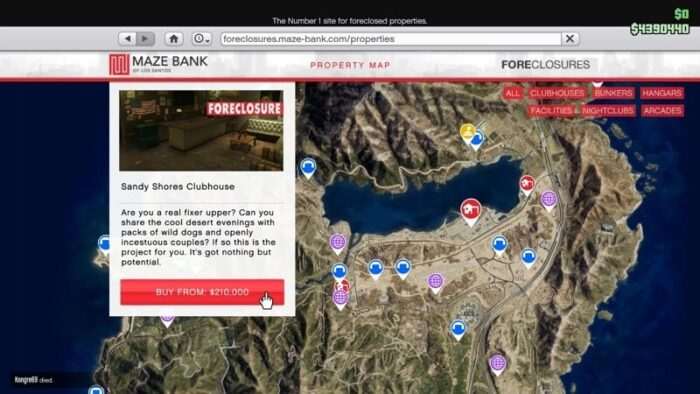
5. Check the Gun Locker option. It usually cost more.
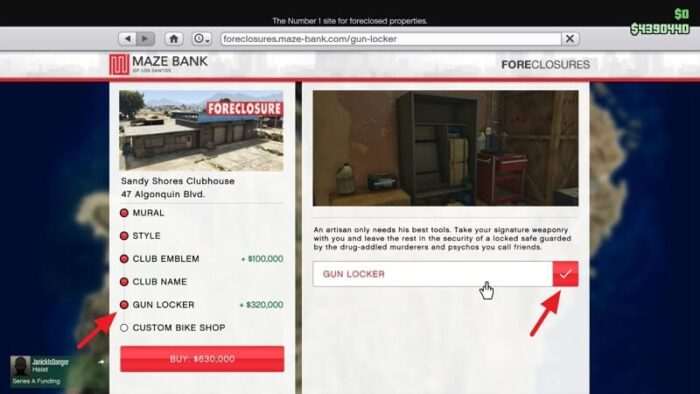
6. Then, click Buy: *Property Price*.
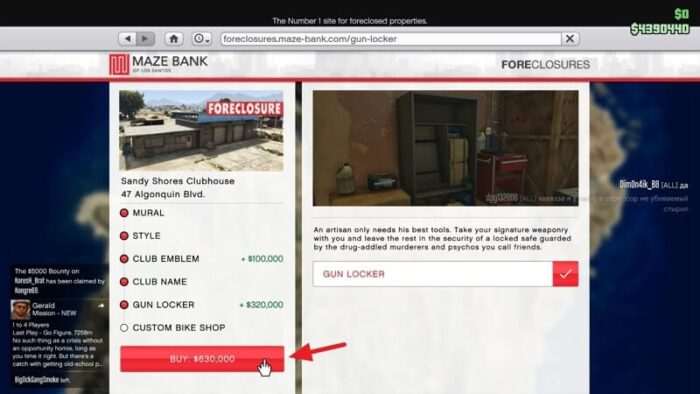
7. Click Buy to confirm purchase.
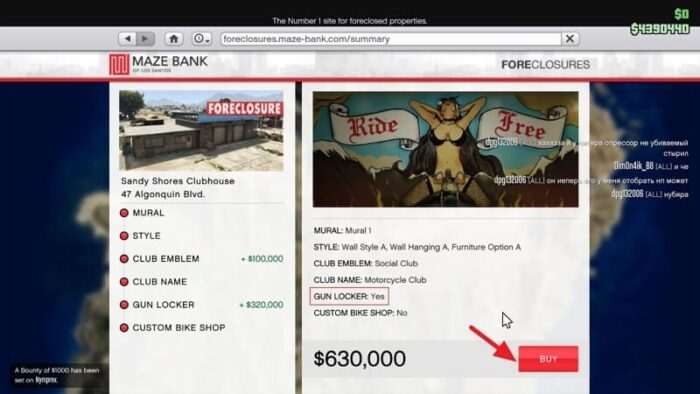
8. Hit Set Waypoint as we want to visit the property.
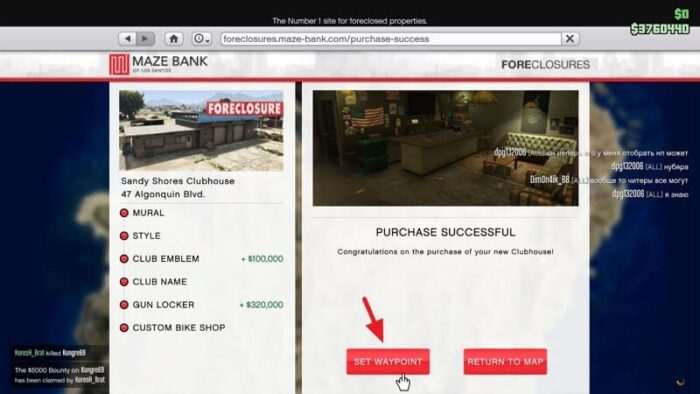
9. Enter the property. The game may show an introduction cutscene.

10. Go to the gun locker and press E to customize your weapon loadout.
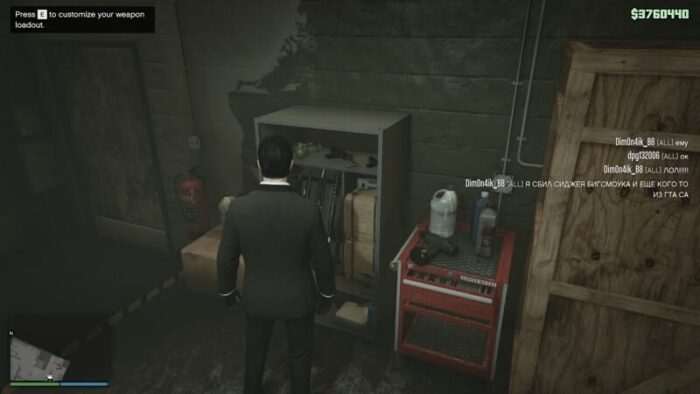
11. Basically, what you need is just show/hide the weapons.
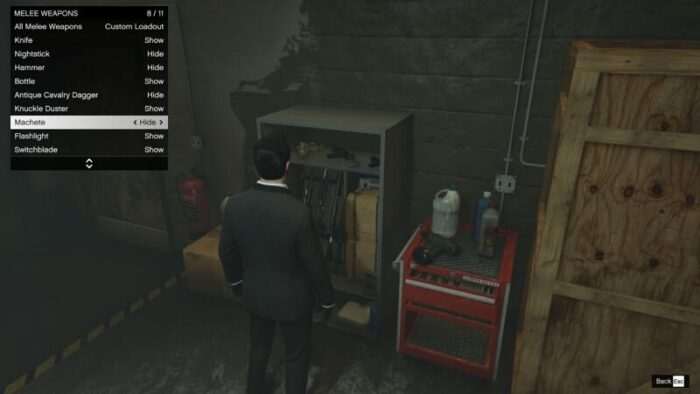
12. When done, press the Esc button.

13. Now you have your custom weapon wheel.

The custom weapon wheel can be enabled or disabled when needed. Simply press M > Inventory > Enable/Disable Custom Weapon Loadout. Very easy, right?