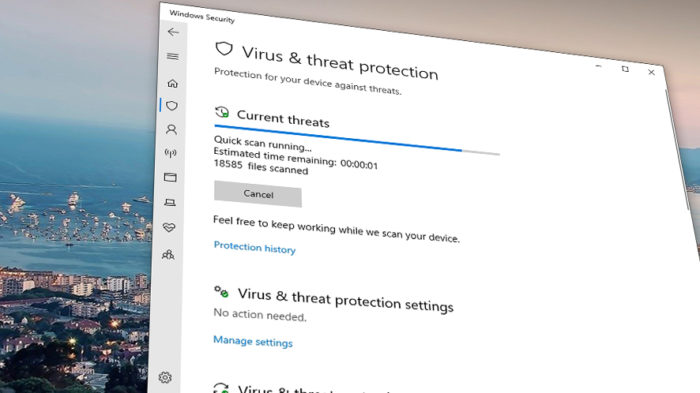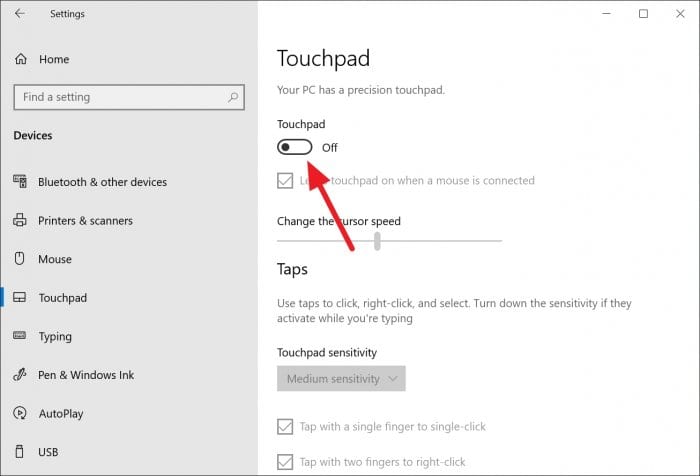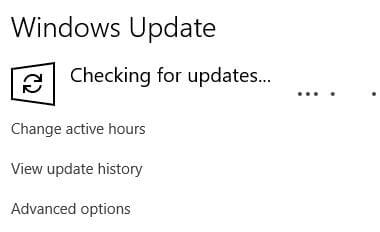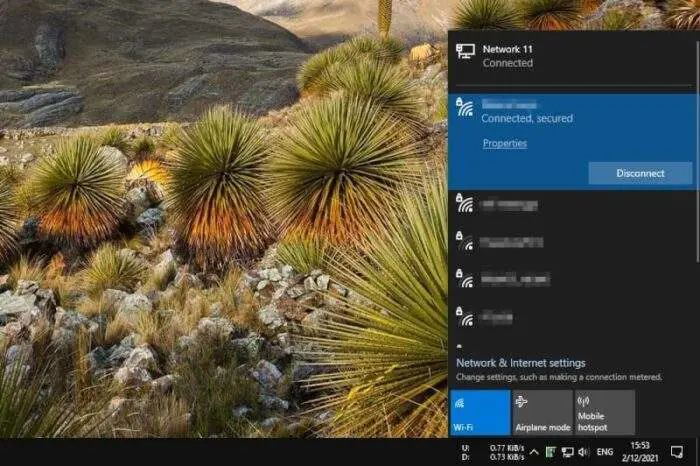Several major antivirus programs, such as Avast, ESET, Symantec, AVG, Avira, and Kaspersky optimized their scanning capability to be as fast as possible. However, as a user, you can accelerate the progress without technical knowledge.
Let’s break down how to speed up antivirus scans even on a ‘potato’ PC.
The following tips are universal, no matter what brand of antivirus you being used. I’ve gathered some information from blogs and forums, in addition to my experiences.
Table of Contents
#1 Reduce the number of running applications while scanning
Closing unnecessary programs could give some space for the antivirus to work more freely. This is especially true for low-end PCs.
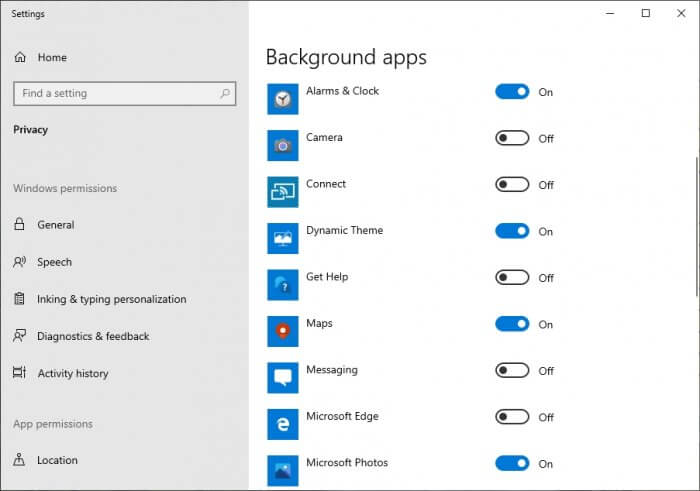
The easiest way to optimize scanning is by decreasing the number of applications that running when the scan is performed. This allows antivirus to get more space for its activity. Try to close some programs that are not really necessary at the time.
Also, deactivate some background apps that you no longer need. Go to Start > Settings > Privacy > Background apps. Turn off some background programs that you barely used.
#2 Make sure the antivirus is updated, often they improve the performance
Every day, engineers and developers trying to improve their antivirus (because of the competition, of course). The latest version usually has a better performance.
Antivirus is getting better these days. Thanks to the passionate developer who works relentlessly to improve the antivirus features, capability, and performances. Older antivirus version usually takes longer when scanning due to obsolete architecture that no longer catches up with the current standard.
Updating antivirus would also make it smarter since the virus definition is also updated along the way. This is very important in the age of the internet where a lot of files are transferred between users.
#3 Exclude some folders and files that are considerably safe
Multimedia file formats (such as video and photo) have a lower risk of getting infected by a virus and should be excluded during the scanning process.
Files like photos, videos, and audio format are generally has a very low risk infected by virus or malware (source). However, they usually consume more storage space than any other file format. Consider excluding these types when performing scanning.
On the other hand, extensions like EXE, JAR, MSI, DOC, BAT, and other 45 extensions are potentially dangerous for your computer. Make sure these formats always get scanned first before running.
#4 Defrag HDD before scanning to improve its speed
According to Condusiv, the accumulation of fragmentation causes slow antivirus scans significantly. Defragging HDD before scanning is highly recommended.
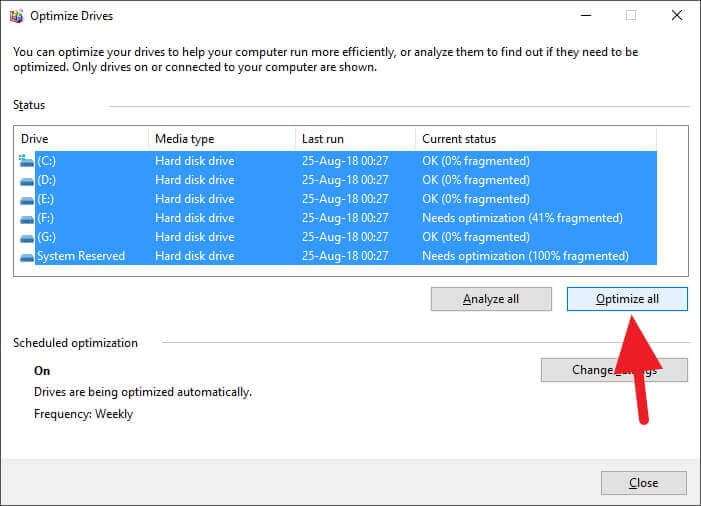
A hard disk drive (HDD) storage system has one critical weakness – fragmentation. In a simple explanation, fragmentation refers to the condition when files are divided and scattered around the disks. It occurs naturally when you create, modify, or delete files. Up until one point, the fragmentation would have a severe impact on the read speed.
To perform defragging, go to Start, find Defragment and Optimize Drives. Then click Optimize on the disk partitions. Please note that this process may take some time. I highly suggest you only defrag HDD when the computer is not in use.
#5 Ditch your HDD, and start using SSD
The combination of a high-end CPU and the speed of SSD could improve the scanning speed significantly — making previous tips become incremental.
CPU is the car, while the storage system is the road. No matter how fast the car can be, if the road is uneven, the CPU has no other option but to slow down. Hence, make sure your computer is using a high-end storage system as well such as SSD.
There’s no doubt that SSD is many times quicker than HDD, and you don’t have to defrag it. In 2020, it’s safe to say that SSD is way cheaper than in 2010. In the coming years, you can probably ditch HDD altogether.
Do I need to scan antivirus manually?

Modern antiviruses generally will perform regular checking in the background. This lightweight process will ensure the PC is safe from malicious programs. Therefore, you may don’t need to conduct a scan manually.
However, I do recommend you to perform a scanning when…
- You just installed a new program
- Downloaded file from an untrusted site
- Plugged USB drive
- Connected to a new network
- Reconfigured security configuration
Each antivirus has a different architecture, thus varying the overall scanning speed — not to mention that the hardware also plays an important role in terms of performance. Hence, make sure your antivirus is updated, and your PC is upgraded!