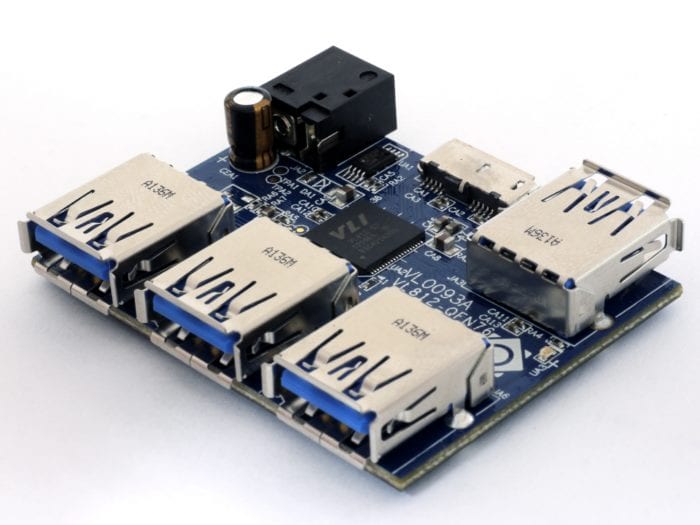USB Hub is a device to increase the number of the available USB port available with only consume one single port on-board. However, some people come with a crazy idea…
…is it possible to make USB hub not occupying any USB port on the computer?
Yes, you can.
Table of Contents
Introducing USBB2BT Connection: the easiest way to convert your wired USB hub into a wireless one
USB2BT or USB to Bluetooth allows you to connect any wired device to a computer without a USB port.
Let’s say you want to use an external USB keyboard on the laptop but none of the USB port remains.
As long the computer/laptop has a Bluetooth capability, the USB2BT device can solve it. Simply by plug in the USB keyboard to USBB2BT and pair it with a Bluetooth connection on your computer/laptop, and bam, your keyboard is ready to use.
But where is the power come from?
The USB2BT device usually comes with a built-in battery that can last for several hours or days depending on usage. For example, an RGB high-end keyboard would drain the battery quicker than a standard keyboard.
This device supports most peripheral, such as a keyboard, mouse, webcam, flash drive, and USB hub. Please note that the power consumption may vary and the performance for data transfer would be quite slow due to the nature of the wireless communication.
The best USBB2BT device available today
A device like this is rarely seen and not a lot of people already using it. But I’ve found some products on Amazon you probably want to pick.
- USB2BT Convert Adapter — It’s designed for a DIY project, so it may be tricky for the average consumer. The device also doesn’t come with a battery, but it provides a Micro USB port to supply power from a power bank or wall socket.
- Nulaxy Wired USB to Bluetooth — This device seems to be the most relevant option for most consumers. It comes with a double AA battery, Bluetooth, and two USB ports.
- IOGEAR MediaShair — Instead of Bluetooth, this device uses WiFi. It provides an SD card slot and a USB port that can be connected to many devices at once. The battery claimed to have 9 hours of endurance.
With these devices, your USB hub can be turned into wireless. But remember, these devices only work great for a non-powered USB hub. I have covered that topic in my previous article here. You should definitely check it out!
Expand Your USB Hub’s Potential with Wireless Connectivity
What about advanced use cases?
If you’re looking to push the boundaries of what a USB hub can do, consider pairing it with devices like the USB2BT PLUS or other Bluetooth conversion adapters. These tools allow you to make your USB hub wireless, enabling seamless connections with multiple devices without needing a direct USB port on your computer.
Pro Tips for Optimizing Wireless USB Hubs
- Choose the right adapter: Devices like the Nulaxy Wired USB to Bluetooth or the IOGEAR MediaShair are excellent options for most users. They provide reliable power sources and support multiple peripherals.
- Monitor power consumption: Wireless hubs rely on batteries or external power sources. For high-power devices like external hard drives, ensure you have sufficient power to avoid interruptions.
- Consider data transfer needs: While wireless hubs are convenient, they may not match the speed of wired connections. For tasks requiring high-speed data transfer, such as video editing, stick to direct USB connections.
Is wireless the future of USB hubs?
With advancements in Bluetooth and Wi-Fi technology, wireless USB solutions are becoming increasingly viable. Whether you’re aiming for a clutter-free workspace or need flexibility in device placement, these tools offer exciting possibilities.
For more options, check out Amazon’s selection of USB-to-Bluetooth adapters or explore innovative solutions like USB Over Wi-Fi bridges.