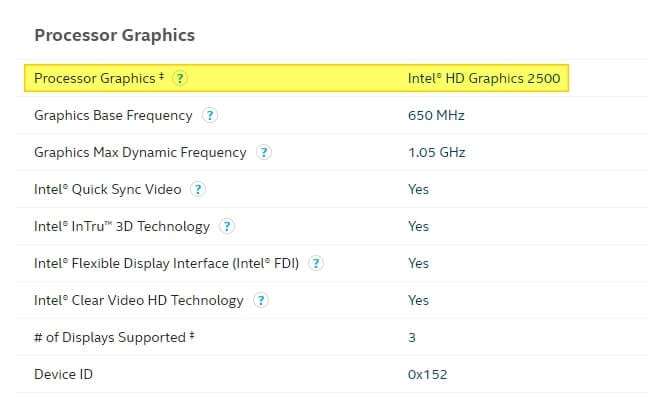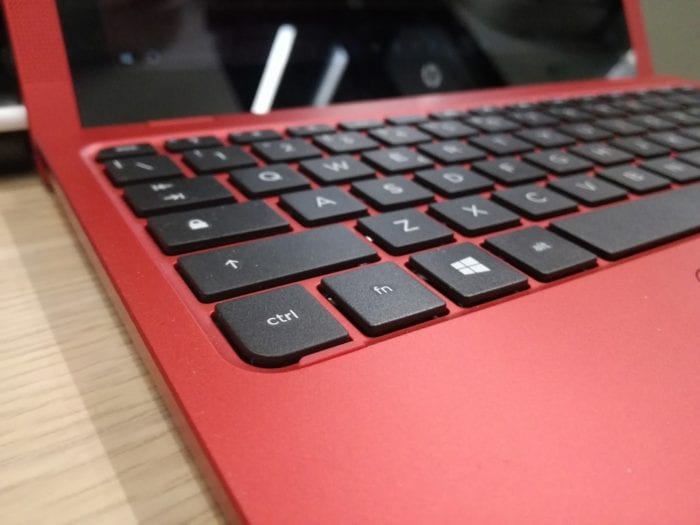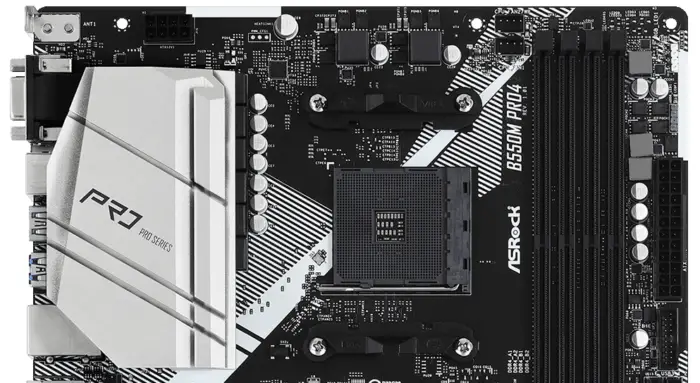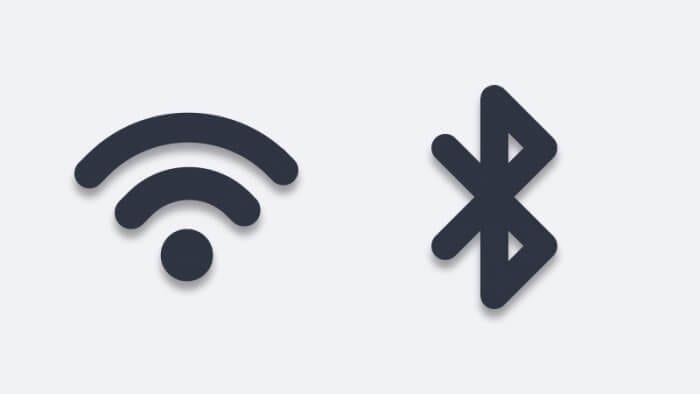As mobile computing growing fast, the number of tablet users reported increasing significantly in the past decade. Apps are becoming more responsive to accommodate tablet users, and accessories devices are not the exception.
All iPad families, including iPad Pro and iPad Mini, don’t have a USB port. Instead, the company using its proprietary connector that also used by the iPhone. The standard USB-A size is too big for a thin tablet, so you need an additional converter to connect USB devices to your iPad.
Here are the two methods you could use.
#1 For a modern iPad, use Lightning cable


For newer iPad that has a Lightning port which easier to attach USB devices onto it. All you need is a Lightning to USB-A female adapter. This cable lets you connect an iPad with USB devices.
The adapter like this commonly sells as much as $10-$20 per unit depending on brand, features, performance, warranty, durability, and quality. It doesn’t require a third-party app to communicate with the iPad; just plug and play. It also works for most iPhones as well.
Recommended Lightning USB-A female adapters
#2 For an old iPad, you need a 30-pin dock


For the older iPad, the method still the same but you need a specific connector. Early iPad and iPhone devices adopt a 30-pin dock connector for charging and transferring data.
This type of connector no longer in use and replaced by the Lightning connector thus pretty much rare these days. If you want, you can use an alternative 30-pin adapter to Lightning which is currently available for $7,99.