There’s a major change since Android 9, and eventually being brought to Android 10. You may not be able to find the “Schedule Power On/Off” menu because the location has been moved.
In this guide, I will show you where to find the menu on Android 10. This guide may be relevant for Android 9 or higher Android versions.
1. Go to Android Settings and select System.
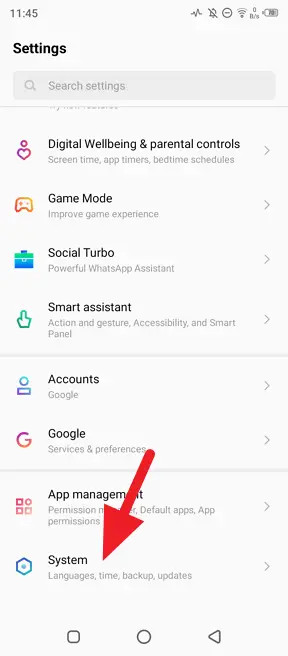
2. Hit on Schedule Power on & off.
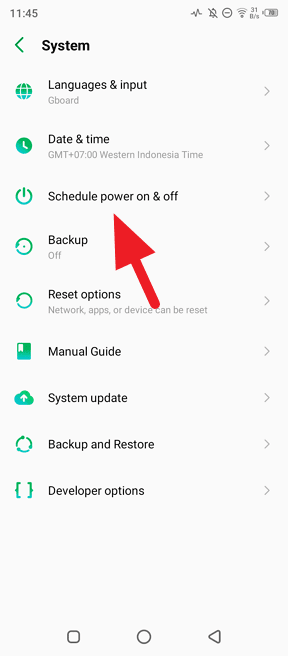
3. Enable them and set the time.
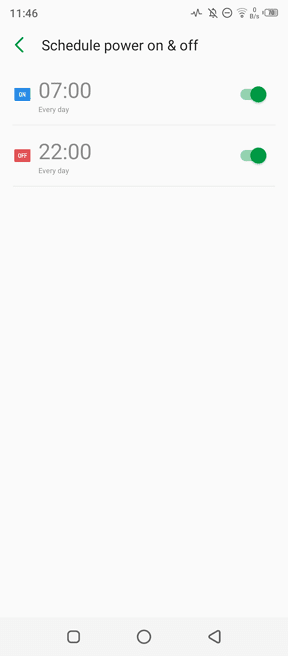
This feature is especially useful for anyone who wants a refreshed phone every single day. It may also be helpful if the power button is broken, so you can restart the phone without pressing the power button.

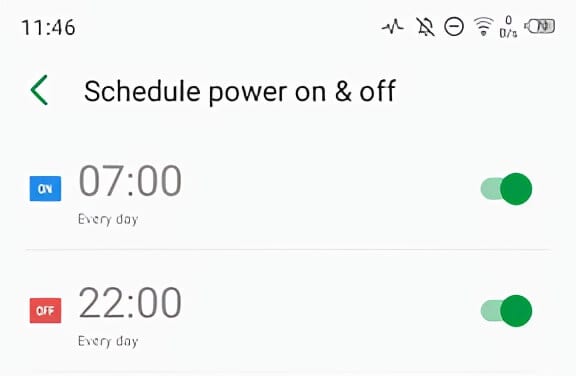
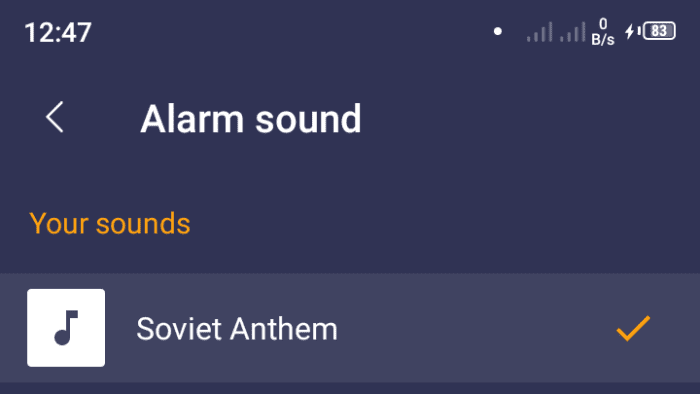



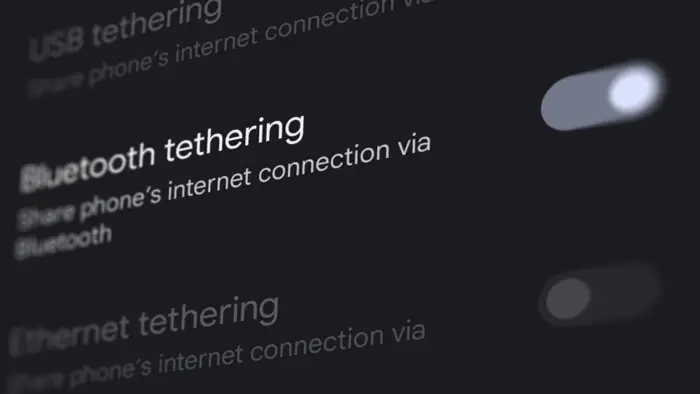
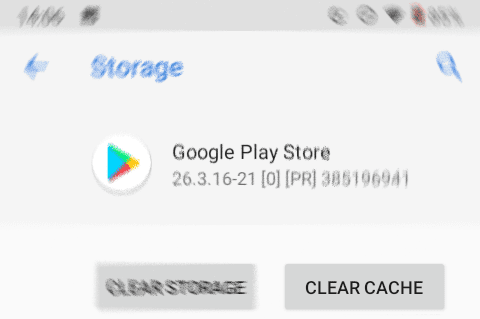
man!! there is no option on my android 10 lg v35 thinq of auto power on/off schedule feature! help please!!
This is a great post! I have been struggling to find a way to schedule power on/off on my Android phone. Thanks for the tips!