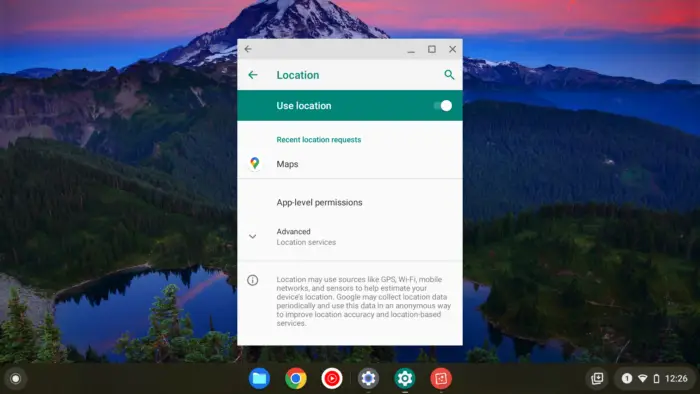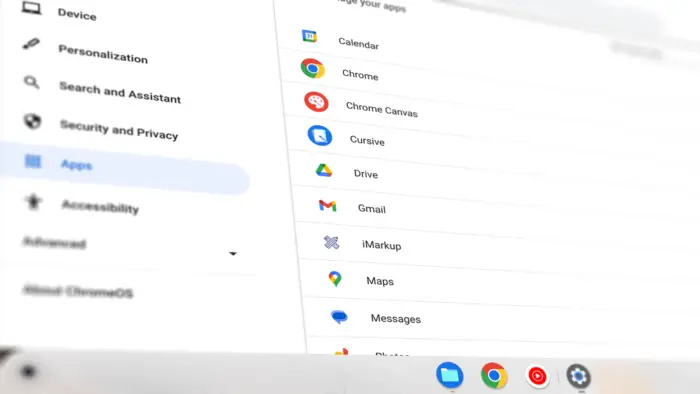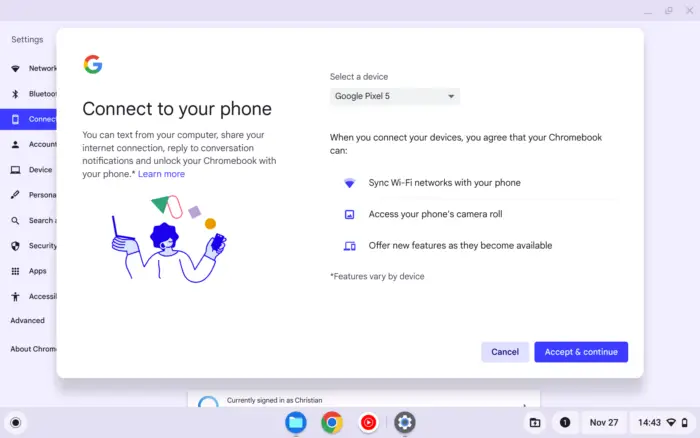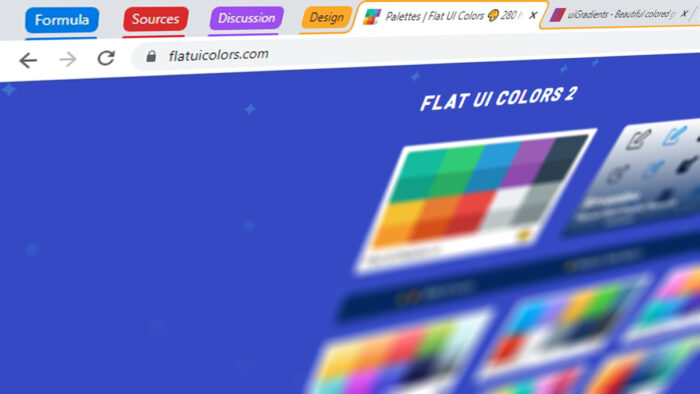In many ways, Chrome OS feels like a large-screen version of Android. With Google Play Store available and similar interface language, switching to Chromebooks should not be hard as virtually almost every aspect of the system originated from Android phones, except the location service.
Like many other mobile devices, Chromebooks do come with built-in GPS to accurately measure position using satellites signal. However, this location setting isn’t available easily accessible to the user. It’s not in the notification, it’s not even found on the Settings page.
Then how are we supposed to turn on or off the location service on a Chromebook? Find out by following the guide below.
1. Click the Clock on the bottom corner of the screen, then go to Settings.
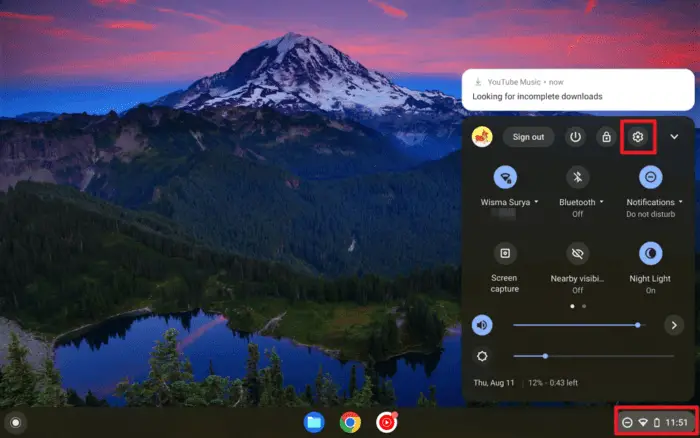
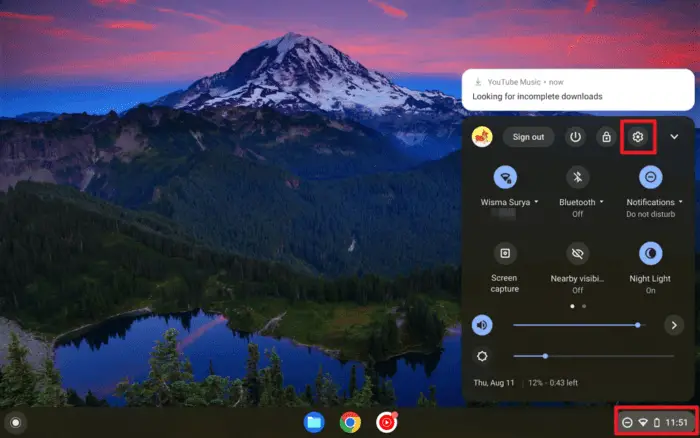
2. Select Apps from the left menu, and then Google Play Store.
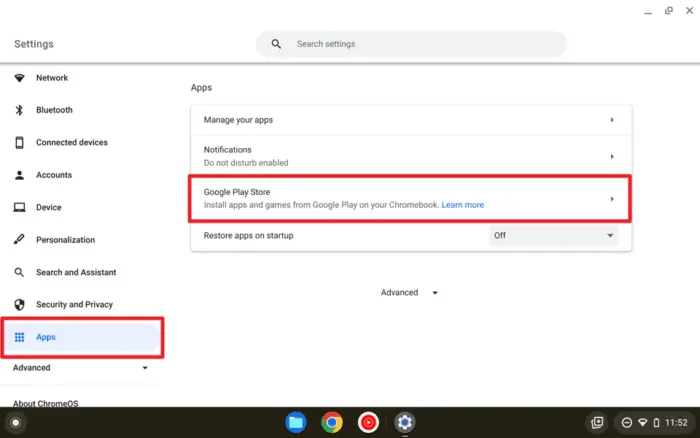
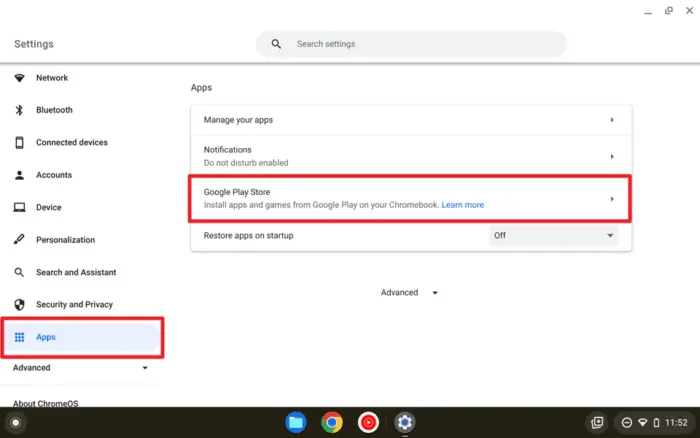
3. Next, click Manage Android preferences.
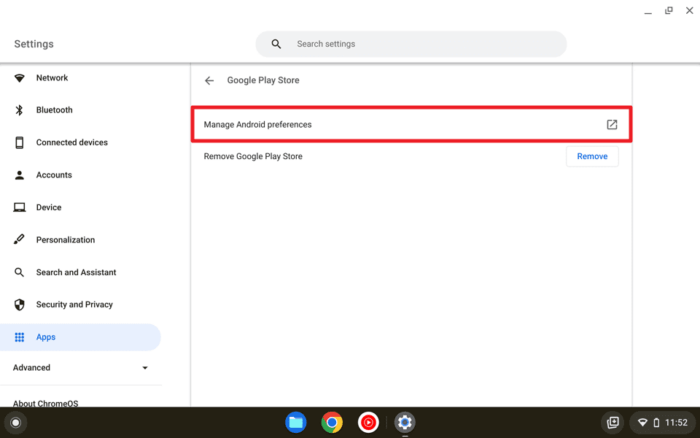
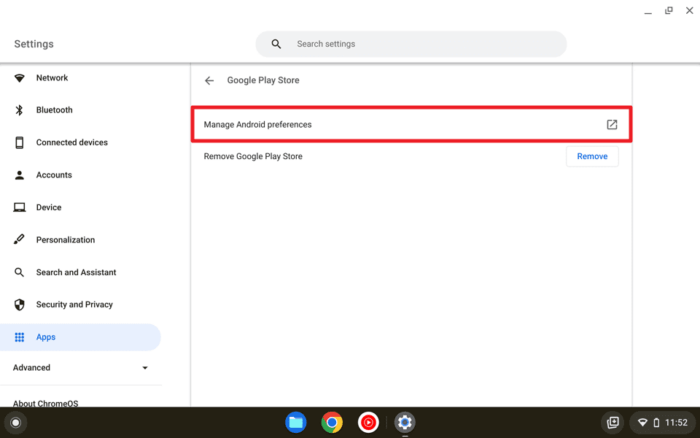
4. Enter the Security & location menu.
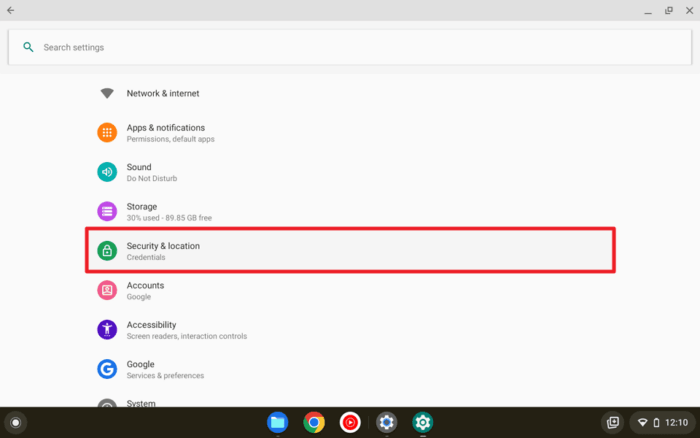
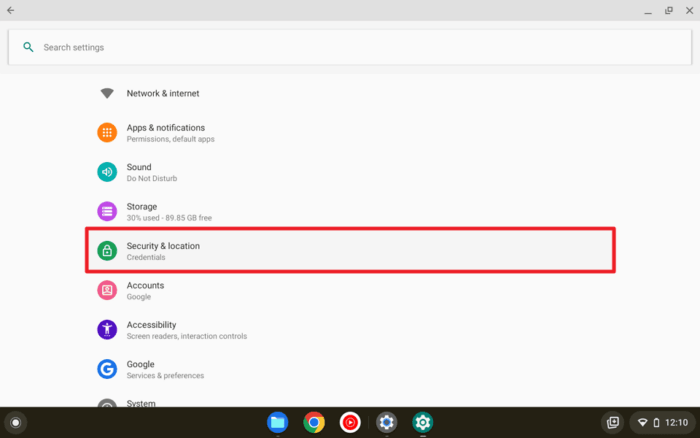
5. Under the Privacy section, click Location.
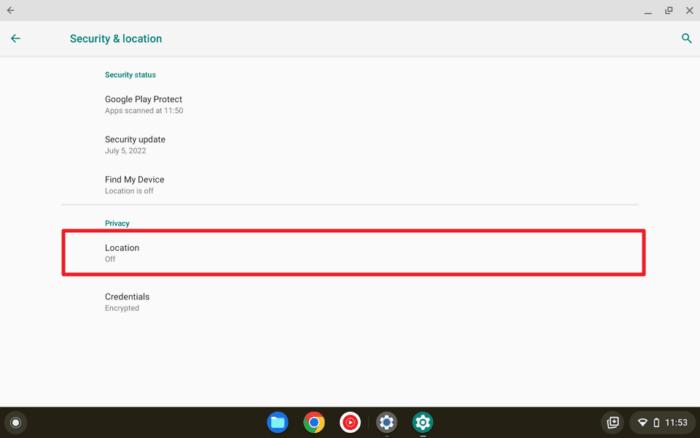
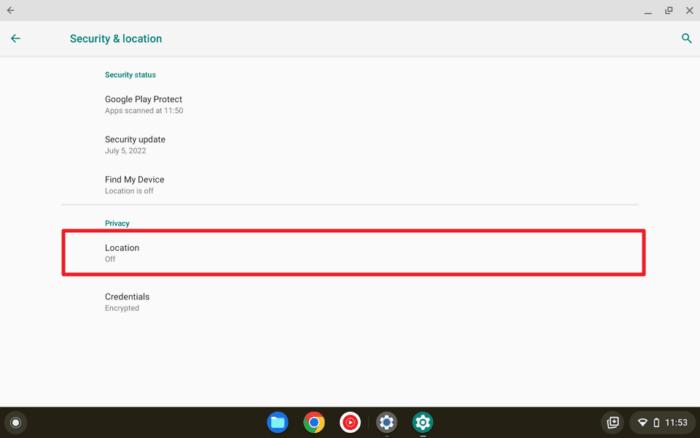
6. Now, you may turn on or off the location service.
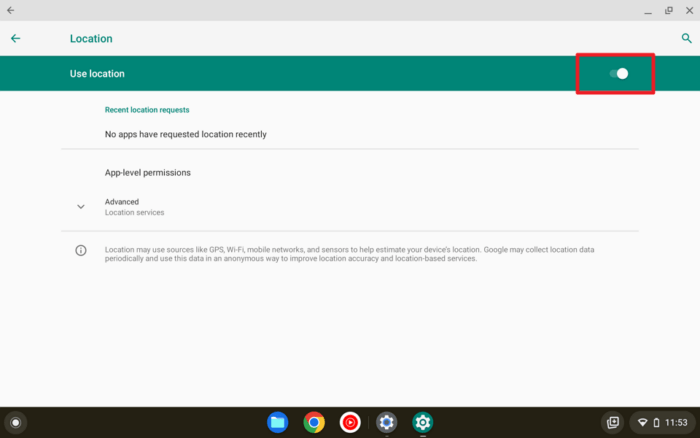
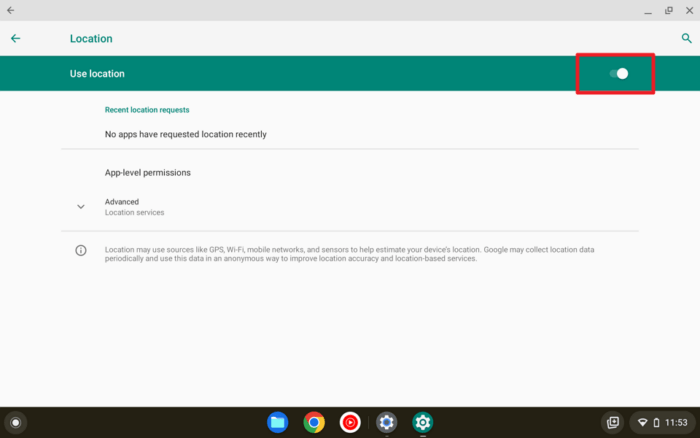
The location service is extremely important for a number of apps that needs to know your location, like Uber and DoorDash. However, be aware that this feature drains quite a lot of power if left running unused. Make sure you always turn off the location when finished.
Right now, Chrome OS still relies on the classic Android settings for this kind of feature. It’s kind of embarrassing for an operating system that’s supposed to be superior don’t have a simple location on/off button.
But knowing the pace of its improvement, it’s safe to say that Google may eventually add it later in the near future.