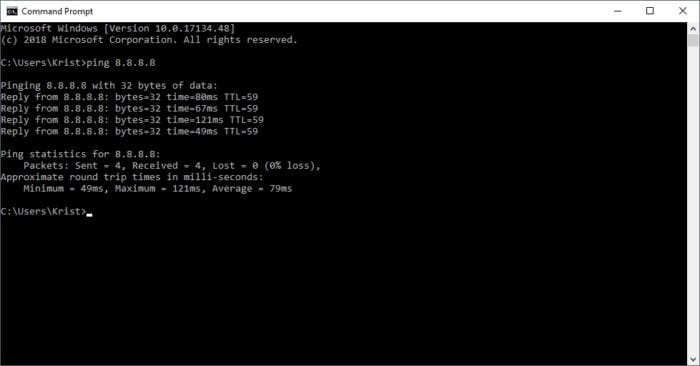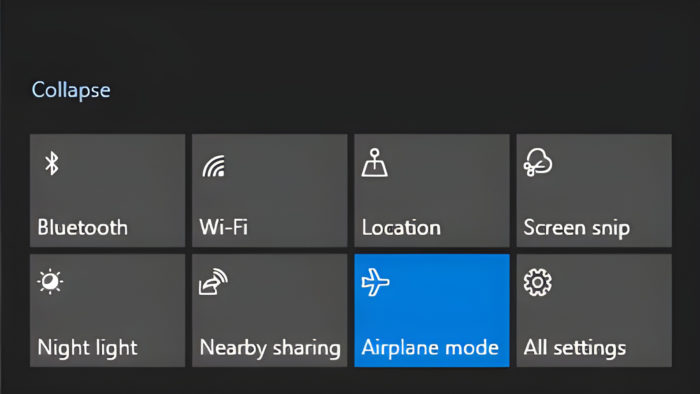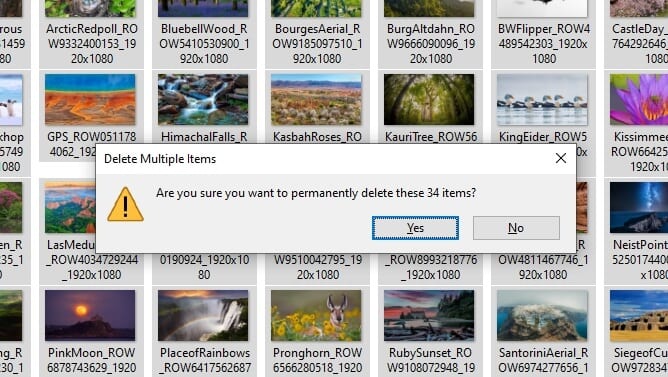You are probably using a high-end internet service provider but sometimes the stability is not as good as expected.
The response time or PING is to blame.
PING, (Packet Internet Groper) is a request that sends from a client’s computer to the server, so they can deliver requested data right to the client (user).
The Internet works much like that. No matter how great the bandwidth, if the PING is not in great condition, your internet experience will be interrupted.
If you wonder to check the stability of your current internet connection, why not check it out using a CMD (Command Prompt) on Windows (any version).
Table of Contents
How to check internet stability using CMD
Short guide to check internet stability using CMD:
- Search CMD on the Start Menu and open that program
- Type “ping 8.8.8.8” and press Enter on the keyboard
- Wait until finished and you’ll get the PING result
Complete guide to check internet stability using CMD:
1. First, open the Start Menu and type “CMD” or “Command Prompt” then launch that program.

2. On the Command Prompt screen, type “ping 8.8.8.8” (without quote) and press Enter.

3. You will see numbers of row saying “Reply from 8.8.8.8 bytes=32 time… “. Keep the window open until done and make sure the internet still connected.

4. When done, it will show the result of PING time, from minimum, maximum, and average in milliseconds. The shorter time, the better internet stability and vice versa.
TIPS: For a real-time infinite PING, please use “ping 8.8.8.8 -t” command without quotation marks.
Does PING matter?
For people who are just enjoying social media, reading Wikipedia, or looking for some cute cat pictures, PING speed may not mandatory. But for an online gaming application, PING can’t be compromised.
Unstable connection incurs laggy, delayed chat, and even some game components failed to load. Make sure your internet connection and stability is sufficient for gaming purpose.
…or just don’t play online games. Playing online games with awfully slow PING is probably not good for your sanity.
What makes PING slow?
The main reason for slow PING is mostly caused by the internet provider. They probably experience high traffic or perhaps your location is too far from the server and the data need to travel longer, thus causing a delay.
How to speed up PING?
Since the PING speed highly depends on the server, there is not much we can do to ensure its stability.
Here’s some suggestion to lower your PING and to improve the response server:
- Close (background) program that heavily consumes the internet connection
- Move closer to the WiFi router or try to install WiFi extender to strengthen the connection
- For an online video game, always use a local server to avoid lag
- Minimize the number of devices that connected to the WiFi router
- Ethernet cable is way more stable than WiFi
- Try to restart the router (in case there’s a firmware issue)
- Call the internet service provider about the PING problem if the problem still occurs
- If feasible, upgrade your internet service, they may offer a better performance
Hopefully, no laggy online video game is available for everyone.