If you charge your Android phone but the battery status doesn’t rise as you expected, that’s a pretty obvious sign that there’s an issue within the charging system.
It could be the charger, the cable, the port, the battery, or other parts. Whatever it is, don’t panic yet. A charging problem is very common and there are plenty of ways to fix it.
Table of Contents
- #1 Wiggle the USB port to make sure the pins connected properly
- #2 It could be the cable issue, switch with a new charging cable
- #3 Turn off your phone when charging
- #4 Clean the charging port with a hand blower
- #5 Replacing the battery may do the trick
- #6 Try another charger with the same specifications
- #7 Rolling back or update your Android phone
- #8 Go to the repair center if none of them work
#1 Wiggle the USB port to make sure the pins connected properly

There are several pins inside the charging port that have to be connected with the pins from a charging cable. After wear and tear, the pins may get loosen. You need to wiggle to cable gently and see if the phone start recharging again.
#2 It could be the cable issue, switch with a new charging cable

Most USB cables have a limited lifespan. A low-quality cable prone to get damaged quickly as the material can’t withstand the current from a charger. It also could result in slower charging time.
It’s highly recommended to opt-in with a high-quality USB cable, but you can ask your friends to borrow a USB cable for a while. At least it gives you a chance to narrow down the problem.
#3 Turn off your phone when charging
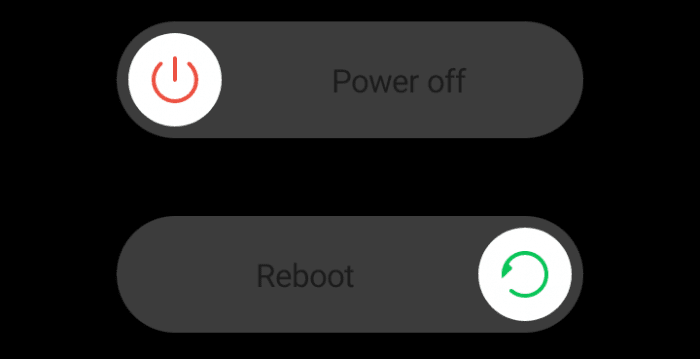
Running several apps on a super bright screen and 4G running is probably the best way to slow down the charging rate. It could make the process become ‘stuck’ as the power input quickly consumed by the ongoing activities.
This may be the reason why the charging seems not running. Charging your phone when it is off can increase the charging speed and improve the battery lifespan in the long run.
#4 Clean the charging port with a hand blower

Dust, rusty, and lint can block the pins to be connected correctly. Don’t blow it with your mouth, use a silicone blower to avoid moisture that otherwise makes the pins rusted.
Please clean the port carefully since. It was a very tight place and there are some brittle parts. Make sure you also have adequate lighting when cleaning.
#5 Replacing the battery may do the trick

The average phone battery is good for 500 times of the charging cycle or about 2 years in use. Afterward, the actual capacity will drop and also efficiency.
If your phone has been around for two years or more, perhaps it’s time to replace the battery. There are some tutorials on the internet on how to replace a phone battery. It’s relatively easy, but if you don’t want to take a risk, you can pay a visit to the (official) repair shop.
#6 Try another charger with the same specifications

If you or your friend happens to have an extra charger that has the same specifications as your own, try to use it and see the result. The specifications can be seen on the charger body and user manual. Do not use a charger that has different specifications as it could potentially damage the phone.
#7 Rolling back or update your Android phone

The charging problem could be a software-related issue and can be solved updating (or sometimes rolling back) the operating system version. You can update the phone via Settings → About Phone → System Update.
#8 Go to the repair center if none of them work

If all those suggestions don’t help you fix the problem, then visiting a repair center probably the only way to go. You may claim a warranty if still valid or pay extra cash to get the phone fixed by a professional.


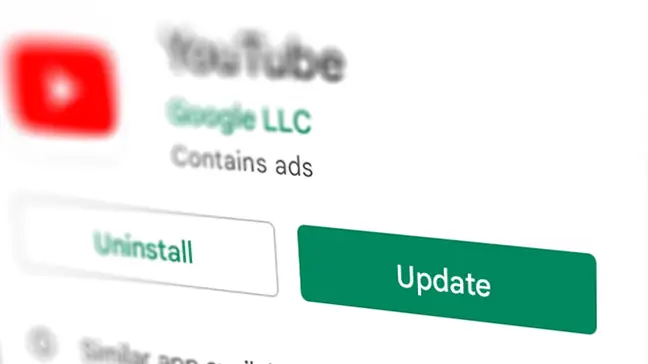
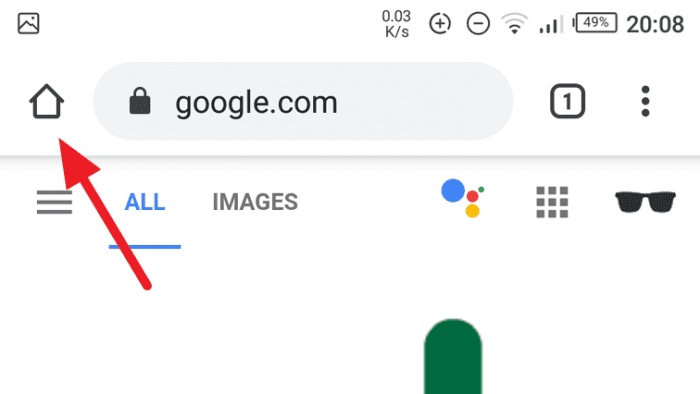
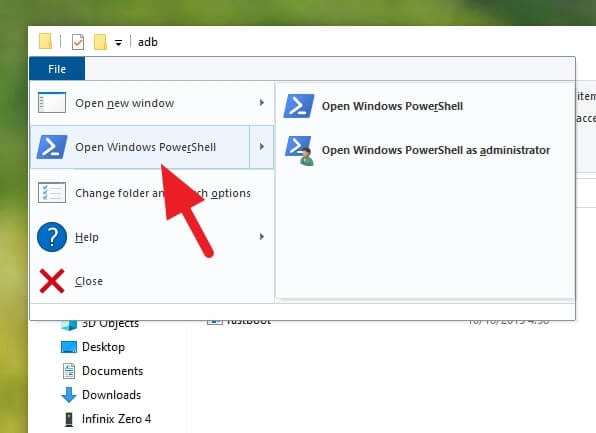
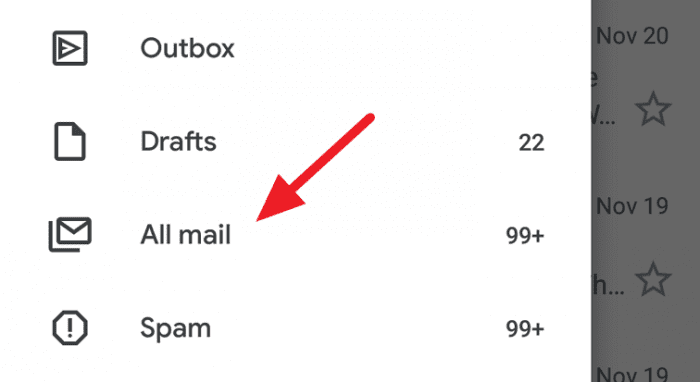
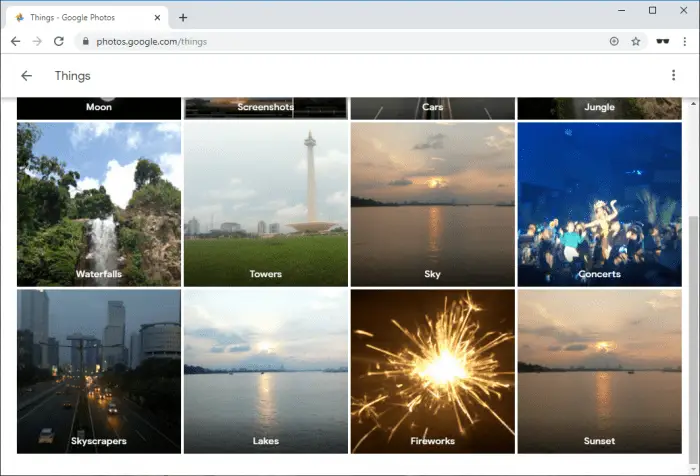

[email protected]
I thought my battery wasn’t allowed to be removed.