Compressed air can is quite expensive. Even worse, you have to buy the item each time you want to clean your PC from nasty dirt and dust. But, is there any alternative way to clean the computer without having to use regular compressed air?
Turns out, there are many methods you could use. Here are some approaches to clean a computer (and other electronic devices) with simple tools you probably already have or with a cheaper alternative.
Table of Contents
#1 Take out the heatsink and clean it with brush


Heatsinks in your PC is the part that responsible the most regarding temperature problem. Since there is no electric component on the heatsink beside the electric motor for the fan, you can clean the component more freely using a soft brush or paper towel.
It’s also possible to clean the fan using the same tool. But, make sure you did not press the blades too hard so it won’t be deformed or broken.
Some people also suggest adding a little water to the brush or paper towel for removing dirt that very hard to clean. Then dry the components for about two or three hours to ensure there’s no water left on its surface.
#2 Silicone blower can be a cheap alternative


Silicone blower (also known as hand blower) is probably one tool you need to have by your side and your computer. It works similarly like a compressed air canister, but cheaper and relies on the grip strength of your hand.
It blows air blast after you squished the silicone container part. The pressure is enough to clean the dust on the surface of electronic components without having you touching it.
The price of this tool is about $4 to $7 depending on your location (check on Amazon). It’s a small investment since you don’t have to buy the same item regularly for the sake of cleaning your electronic devices.
#3 You can use your vacuum cleaner as a blower


There are some vacuum cleaner products that have two functions in one device. It can suck dust and dirt, while the other side can be used as a wind blower.
Of course, the air blast may not as strong as pressurized air can, but it’s good enough to ensure the PC’s heatsinks and fans have spacier room to distribute cool/hot air.
Please note that not all vacuum cleaners have this feature. Check on the device’s manual book to see what it is capable of.
#4 Or borrow your sister’s hairdryer


Hairdryers work in the same way as a blower — it blows air. But, there’s a catch. The air from a hairdryer is usually hotter and can melt several plastic components if exposed for a long period of time.
Hence, please only proceed with this option with caution. If you feel the wind blast is warmer than it was, you can stop the usage and wait until the electric motor inside it cooled down before continuing.
Alright. These are some ways to clean your PC without a compressed air can. I personally love a silicone blower since it can target a small area and can be used multiple times without electricity.
How about you? Which method do you prefer to clean your PC?
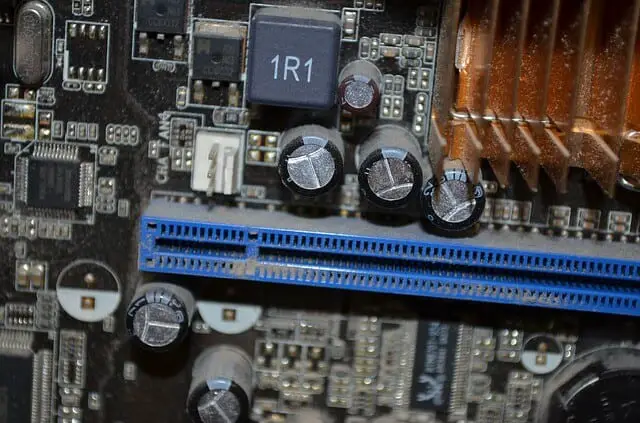

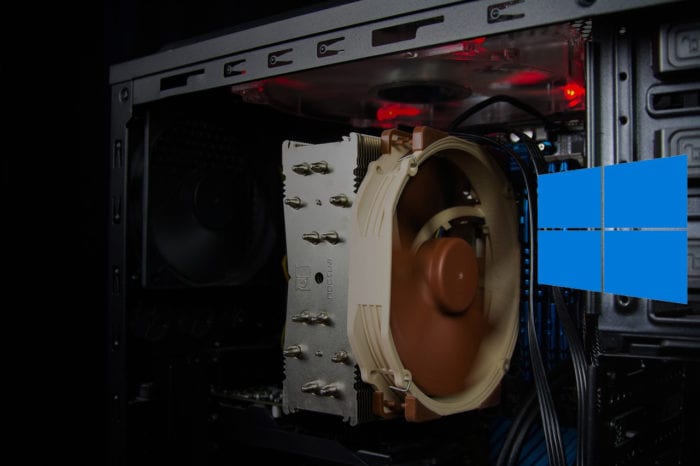
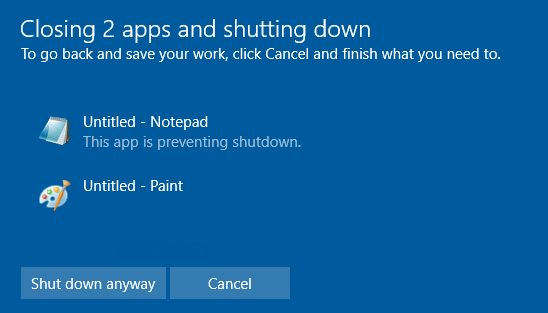




Borrow my sisters hairdryer? Because there is no way a girl would be doing this? Wow.
“borrow your sister’s hairdryer”
Really? Are you serious?
Just because I’m a woman doesn’t mean I own a hairdryer. My dad has one though, so maybe I should borrow his… But really, would it be that hard to change that line to “use a hairdryer”? I can’t believe this even has to be said.