There are many ports on your laptop or notebook or any other computer mobile devices.
Majority of brands puts at least USB port and charging port.
But, does it possible to charge a laptop through USB?
The short answer is yes, the long answer is depending on the USB model.
Here is why.
Table of Contents
First, you need to understand USB type


Since 1996, USB has at least three major interface evolutions:
- USB type A
- USB type B
- USB type C
USB type A (USB-A) is the most common USB interface today. Most laptops and notebooks (except the extreme thin one) have this port. It can connect devices and supply power for 5V and 500 mA. Unfortunately, laptops can’t receive electricity supply from this port.
USB type B (USB-B) is mostly used on printers. The smaller version (micro USB) is still being used on some devices, such as phones, cameras, and action cameras. Although it can transfer power, this type of USB is never picked up by the majority of laptop manufacturers due to impractical design.
USB type C (USB-C) is the latest generation of the USB port. It’s smaller than USB-B and can both supply and receive power. This port is available on some smartphones and some high-end laptops. It’s getting widely adopted in recent years.
So, you actually CAN charge your laptop through USB-C port and vice versa.
So, how to charge a laptop with USB?


All you need is a laptop with USB-C port and USB-C male cable.
You can connect it to a power bank or standard USB charger. Make sure it has the exact power requirement, otherwise the laptop can’t be charged properly.
Some smartphone also has a reversible charger, that means you can charger laptop using a smartphone
Yes, seriously!
However, this method is extremely slow as smartphones have a lower power output. Not to mention that laptops have a bigger battery than most smartphones.
I recommended you to only use the official charger as it delivers the right output for your laptops. Some fake chargers have a worse electricity output that could damage your device.
“So, laptop with USB-A cannot charge using that port?”
Unfortunately, it’s impossible since USB-A is not designed to be reversible like USB-C. Although you can use USB-A to USB-C cable converter, it still won’t work.
Laptop with USB-C port charger support?
Flagship laptops that released after 2014 are most likely to feature a USB-C port, both for charging and transferring data. These are some laptops with USB-C support:
- Apple MacBook Pro
- Dell XPS 15
- HP Spectre x360-15t
- ASUS ZenBook 3 UX390UA,
- Razer Blade Stealth
- Google Pixelbook
- ASUS VivoBook
- And many more…
There are plenty of notebook and laptop options these days — new one coming each week. If you feel that having a USB-C support is necessary, the consider upgrading to one of those.


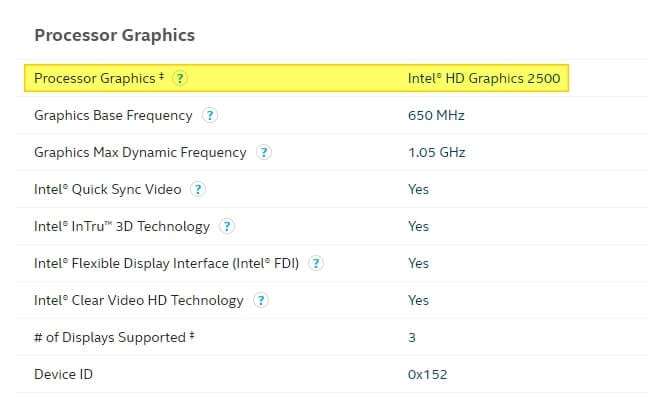





Artivle is very helpful. Thanks for sharing.