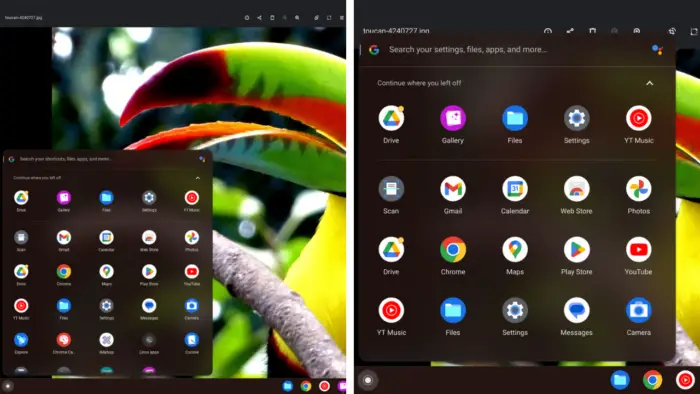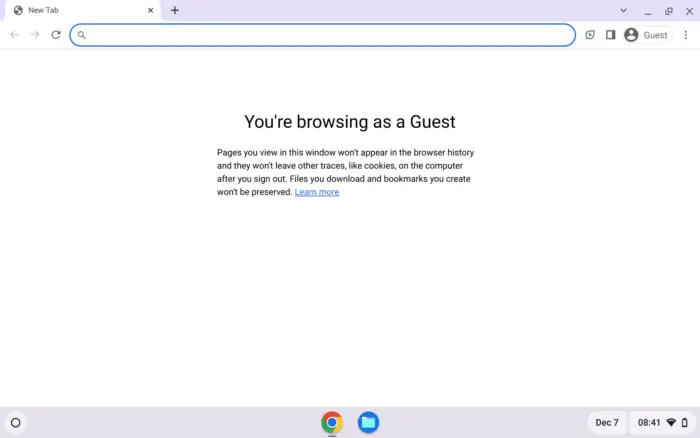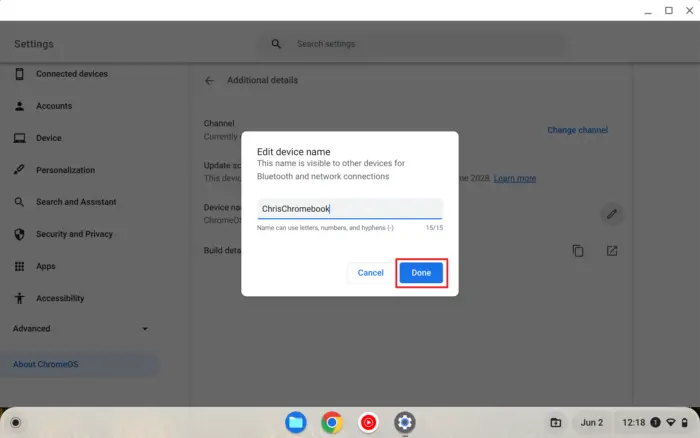Chromebook can be a lot different from Windows laptops and this difference leads to some confusion for people trying to adapt their work on a new device. One notable feature that seems to be missing is the right-click button (RMB). Where is it?
It’s not necessarily missing, but rather Chrome OS decided to make it a little harder to perform right-click on most Chromebook devices. That’s very unfortunate considering a context menu holds many handy functions which could improve productivity and experience.
Being mostly portable devices, there are several ways to achieve right-click under different modes. I’m going to show how to right-click on a laptop mode, tablet mode, and when an external mouse is connected.
Table of Contents
#1 How to right-click on Chromebook laptop mode
There is a wide button at the bottom of a touchpad on each Chromebook laptop. Although resembles a classic touchpad design with a separation between the left and right buttons, this is not the case on most Chromebooks. Instead, it is the same function as when you tap the touchpad.
So, in order to perform right-click, you must press and hold the Alt key and then tap or click the touchpad. Alternatively, you could tap the touchpad with two fingers at the same time.
#2 Right-click when running tablet mode
If you have been familiar with touchscreen devices like Android phones and iPhones, the same method can be used to pull off right-click or context menu to be precise.
Just tap and hold the screen with your finger for about a second, and then release it to reveal the right-click menu.
#3 If a mouse is connected to the Chromebook
Fortunately, if an external mouse is attached to your Chromebook, right-click on it will register the same command to the device. Therefore, no special action is required.


FAQ
Why Chromebook right-click is different from other laptops?
This is primarily because Chromebooks are designed to work primarily with websites and web-based applications, which have different requirements for right-clicking compared to regular apps. Therefore, right-clicking is not the primary way to interact with your Chromebook, although it does still offer right-clicking.
Why can’t I right-click on my Chromebook?
It could be a known bug within the operating system or application. A simple update will usually fix the problem. However, if you can’t perform right-click using the touchpad-keyboard method, then there could be a hardware issue that can only be fixed by professionals.
Where is the right click on a Chromebook?
Right-click can be done by pressing the Alt key on the keyboard followed by a simple click. However, some Chromebooks may be shipped with a dedicated right-click button similar to traditional laptops.
One thing to note here is not all apps support for right-click or context menu. Some websites even block right-click for some reason. Hence, if the right-click function doesn’t seem to work, be sure to double-check on other apps/websites.